Structured on Mac
If you are regularly working on a Mac, or just prefer to plan your day on a big screen, you will love Structured for Mac.
If you don't have a Mac computer, check out 🌐 Structured Web.
Download and Connect
Structured for Mac requires at least macOS 13 and can be downloaded on the App Store here.
You can also connect your Structured schedule from your Mac with other devices such as iPhone, iPad, Apple Watch, Android devices or Structured Web using either iCloud sync or Structured Cloud sync. Learn more about syncing devices here: How to Sync Structured Across Your Devices.
Using Structured on Mac
Using Structured on Mac is simple. Structured on macOS supports almost all features known from iOS. One visual difference is the placement of the 📥 Inbox, which is located on the left side and can be accessed by clicking the inbox button.
Learn more about our different features in our Help Center sections:
Structured Pro
In general, Structured can be used for free forever. However, there are some optional, additional features that can enhance your planning and require ⭐️ Structured Pro.
When subscribing to Structured Pro, you gain access to additional features, such as importing external calendars or to-do lists, or using the ✨ Structured AI to easily (re-)schedule your day. Structured Pro can be shared with all your personal devices, regardless of the operating system. Learn more about Structured Pro here:
Keyboard Shortcuts
Keyboard shortcuts allow you to quickly create a new task or move to the next week, without any effort. Below you can find a complete list of them.
Main Shortcuts
These shortcuts work on the main screen of the app:
Action | Shortcut |
Create a task | ⌘ + N |
Create a task in the Inbox | ⌘ + ⇧ + N |
Go to next day | ⌘ + ▶ |
Go to previous day | ⌘ + ◀ |
Go to next week | ⌘ + ⇧ + ▶ |
Go to previous week | ⌘ + ⇧ + ◀ |
Go to today | ⌘ + ⇧ + T |
Go to date... | ⌘ + CTRL + T |
Open Settings | ⌘ + , |
Undo | ⌘ + Z |
Task Shortcuts
These shortcuts work, while you are viewing the task details.
Action | Shortcut |
Complete / Incomplete |
|
Edit Task |
|
Delete / Hide Task | ⌫ |
Add from Inbox | A |
Duplicate Task | D |
Undo | ⌘ + Z |