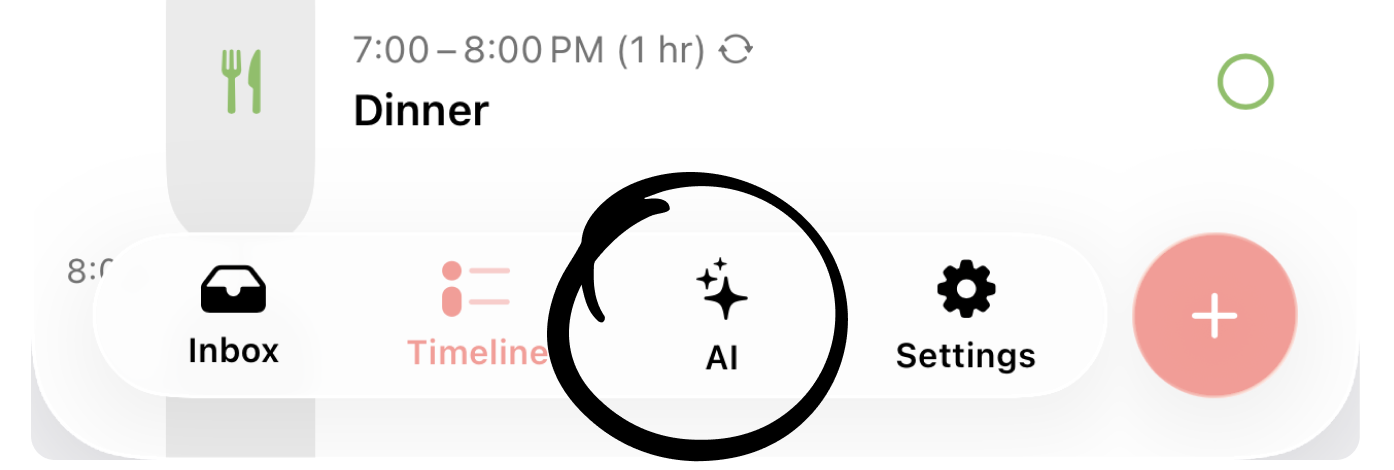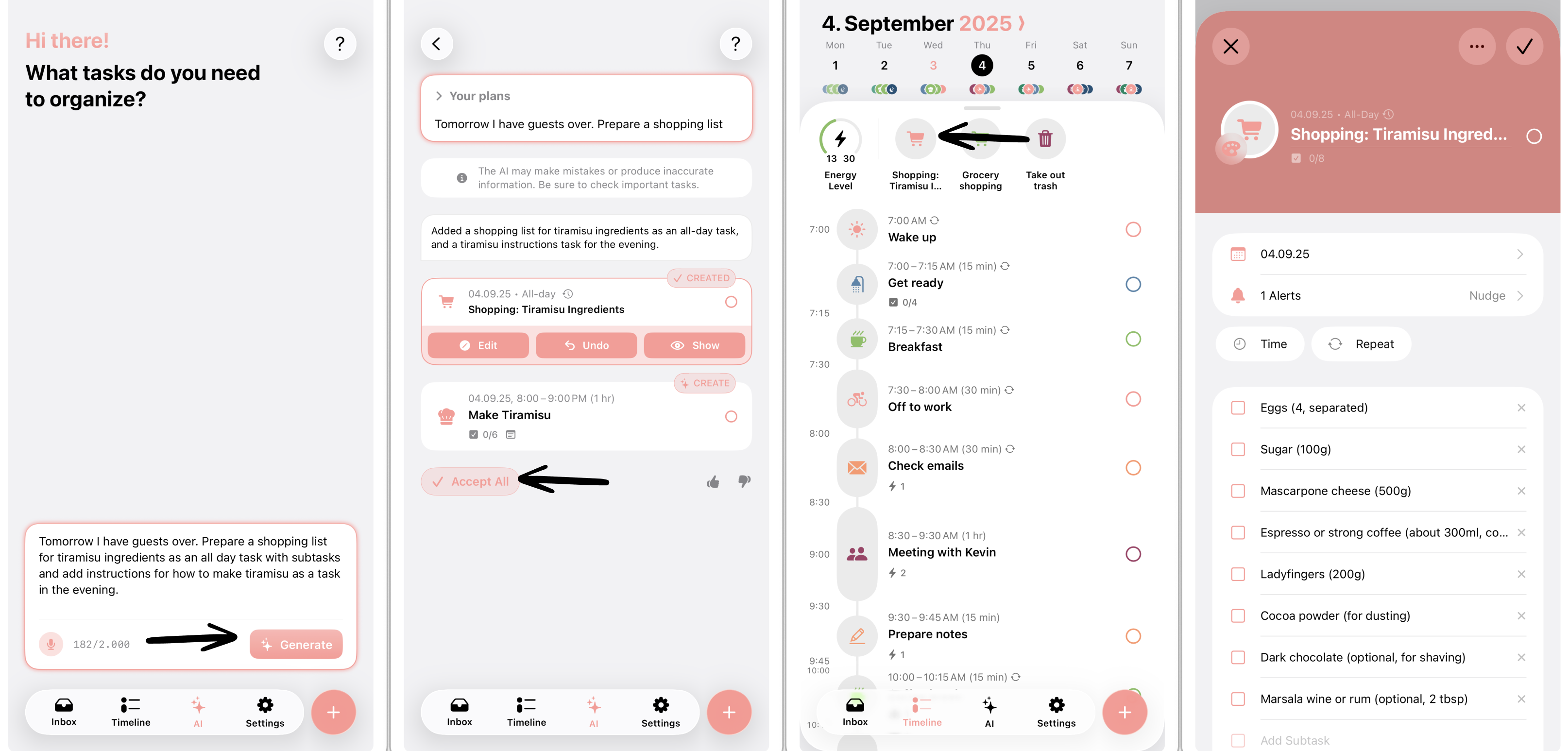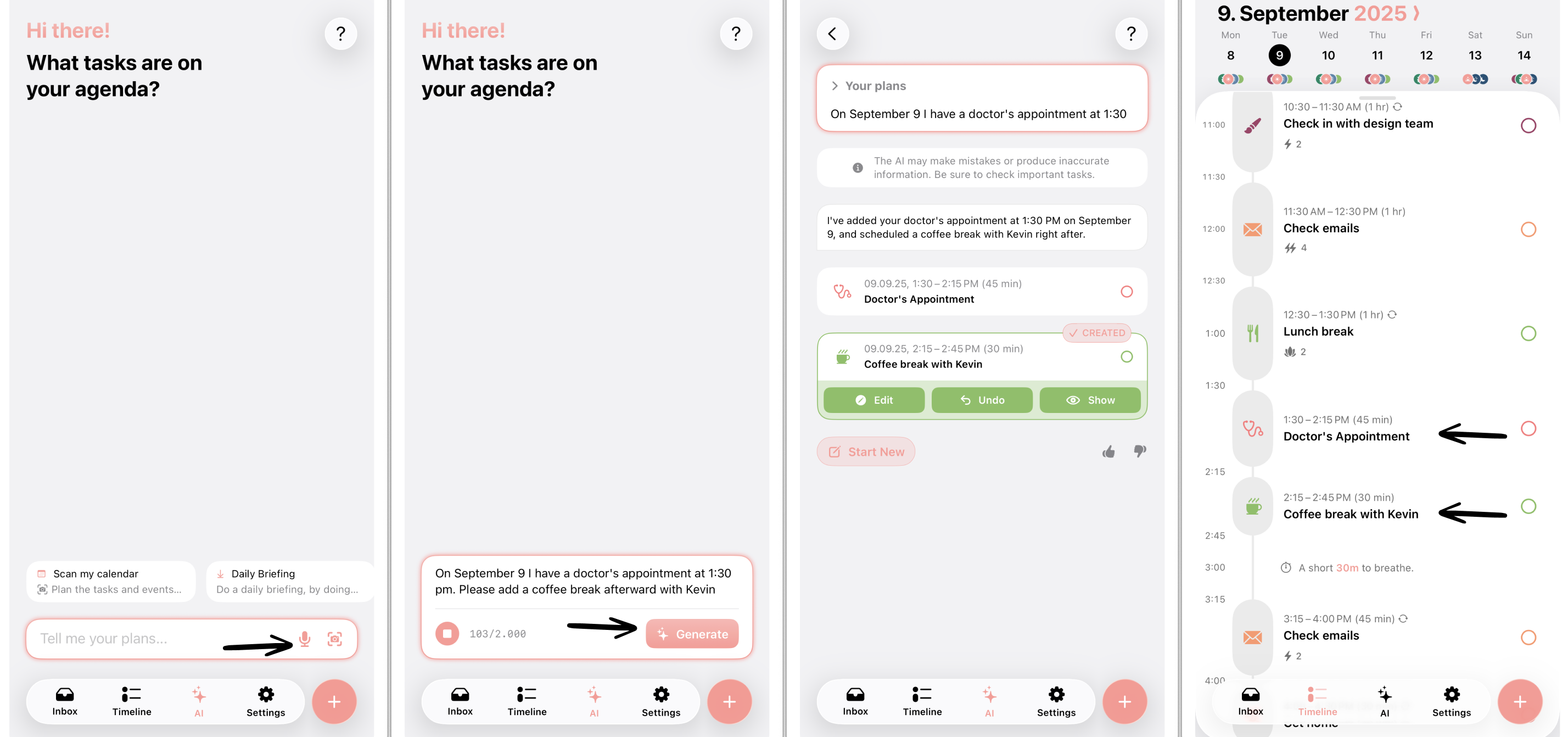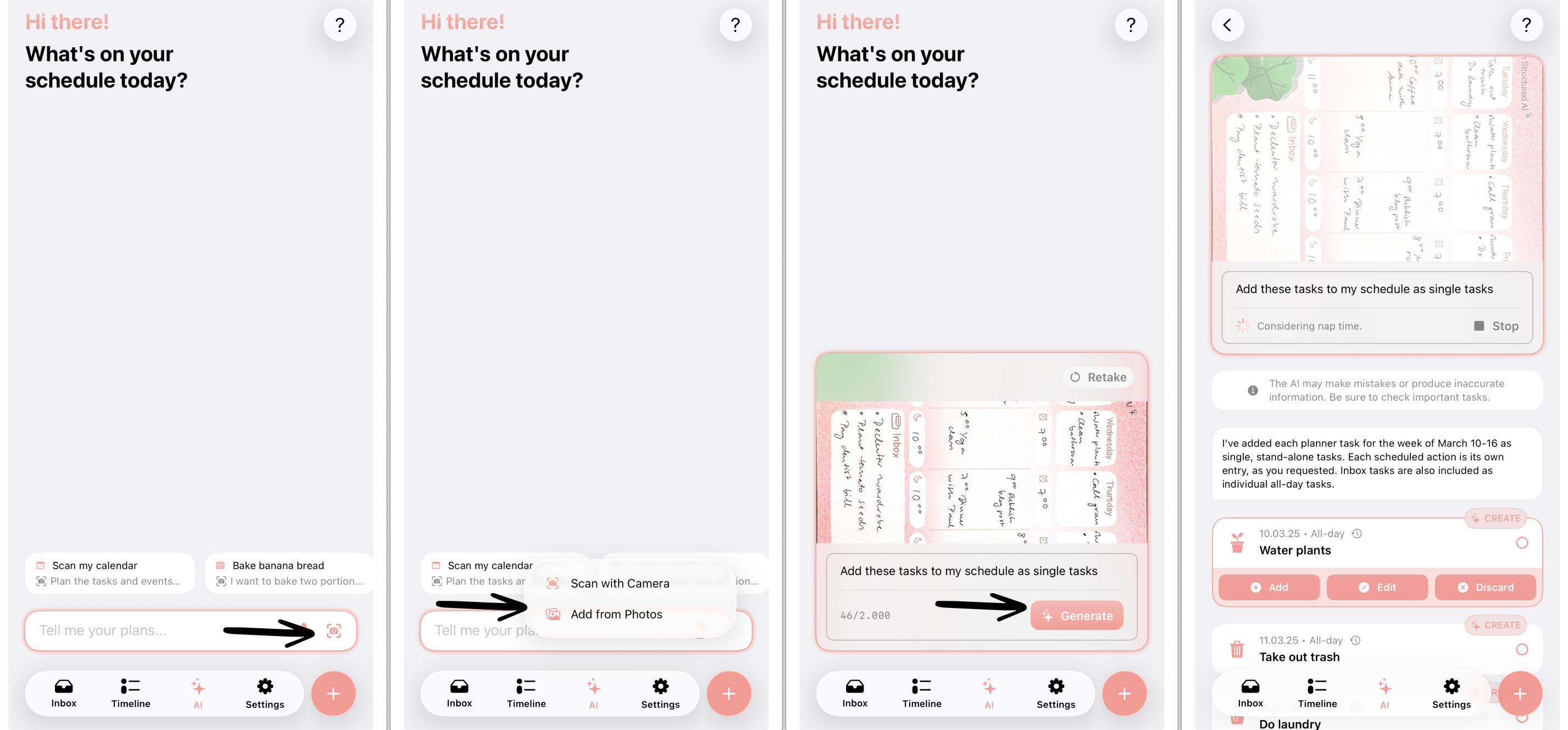How to Create Tasks with Structured AI
✨ Structured AI is an AI-based tool, which assists you in organizing your days even easier and quicker. You can either write or tell instructions to Structured AI or scan a physical day planner or to-do list to create, edit, or delete tasks.
This feature is not available on 🌐 Structured Web yet and requires ⭐️ Structured Pro.
What Can Structured AI Do?
There are three ways in which Structured AI can handle tasks:
Create new tasks:
Structured AI can create new tasks in your timeline or inbox and considers existing tasks. This Help Center article mainly describes how to create new tasks with Structured AI.Edit existing tasks:
Structured AI can edit existing tasks. This is especially helpful if your plans have changed or you're running late and you wish to reschedule tasks. You can learn more about editing tasks with Structured AI here.Delete existing tasks:
Structured AI can also delete existing tasks. This can be useful if your plans change, e.g., when you're on holiday and wish to delete all work-related tasks. You can learn more about deleting tasks with Structured AI here.
Where is Structured AI?
To find Structured AI, tap the ✨ AI symbol in the tab bar. On iPad and Mac, you will find Structured AI in the top-right corner.
How to Instruct Structured AI
There are four different ways of instructing Structured AI:
Instruct via text input
Instruct via voice command
Instruct by scanning a document
Instruct by uploading a document
1. Instruct AI via Text
The first option to instruct Structured AI is via text:
Tap the ✨ Structured AI in the tab bar.
To write out your instructions, tap into the text field at the bottom of the screen.
Describe in max. 2,000 characters what you intend to plan, using time frames and precise instructions. When you are finished declaring your plans, tap on the Generate button.
Based on your instructions, Structured AI will now generate tasks or suggest changes for existing tasks for you.
You can check the suggested tasks, and if you're happy with the results, you can simply tap Accept All at the end of the suggested tasks.
Alternatively, if you want to change something, like the color or add subtasks, you can do so by tapping on the Edit button.
Once you're happy with the task, tap Add to add the task to your timeline. You can check your newly added task by switching between the timeline view and Structured AI editing mode.
If you are unhappy with the results, you can discard single task suggestions by tapping on Discard. You can also tap on the Your Plans field at the top to adjust your verbal instructions and tap Regenerate.
2. Instruct AI via Voice Command
The second option to instruct Structured AI is via voice command:
Tap the ✨ Structured AI in the tab bar.
To instruct Structured AI verbally, tap on the little microphone symbol at the bottom right.
Start telling Structured AI in max. 2,000 characters what you intend to plan, using time frames and precise instructions. When you are finished declaring your plans, tap on the square button in the bottom-left corner.
Now you can reread what you recorded, and if you are satisfied, tap the Generate button.
Based on your instructions, Structured AI will now generate tasks or suggest changes for existing tasks for you.
You can check the suggested tasks, and if you're happy with the results, you can simply tap Accept All at the end of the suggested tasks.
Alternatively, if you want to change something, like the color or add subtasks, you can do so by tapping on the Edit button.
Once you're happy with the task, tap Add to add the task to your timeline. You can check your newly added task by switching between the timeline view and Structured AI editing mode.
If you are unhappy with the results, you can discard single task suggestions by tapping on Discard. You can also tap on the Your Plans field at the top to adjust your verbal instructions and tap Regenerate.
🤖 On Android devices, you can use the microphone of your internal keyboard to instruct Structured AI verbally.
3. Scan Documents
The third option to instruct Structured AI is by scanning physical documents, such as day planners or to-do lists.
Tap the ✨ Structured AI in the tab bar.
Put your document you want to scan onto an even background in a straight position.
To scan a document, tap on the little scan symbol at the bottom right. Select the Scan with Camera option.
Your camera will open, and you can start scanning your document. Usually, Structured AI will automatically finish the scanning process, but you can also tap on the round trigger button on the bottom.
You can take a look at your scanned document and check whether it is in the right position and adjust the corners. Tap on Save in the bottom-right corner to save your scan.
Now, you can instruct Structured AI on what to do with the scan. For example, you can tell it to add all tasks from your scan to your timeline.
Once you're happy with your input, tap on Generate.
Based on your instructions, Structured AI will now generate tasks or suggest changes for existing tasks for you.
You can check the suggested tasks, and if you're happy with the results, you can simply tap Accept All at the end of the suggested tasks.
Alternatively, if you want to change something, like the color or add subtasks, you can do so by tapping on the Edit button.
Once you're happy with the task, tap Add to add the task to your timeline. You can check your newly added task by switching between the timeline view and Structured AI editing mode.
If you are unhappy with the results, you can discard single task suggestions by tapping on Discard. You can also tap on the Your Plans field at the top to adjust your verbal instructions and tap Regenerate.
4. Upload Document to Scan
The fourth option to instruct Structured AI is uploading existing pictures or scans from your camera roll.
Tap the ✨ Structured AI in the tab bar.
Tap the little scan symbol at the bottom right and tap on Add from Photos. Before adding a photo from your camera roll, you might have to grant Structured permission to access your photos or at least select single photos.
After uploading the picture, you can instruct Structured AI on what to do with the scan. For example, you can tell it to add all tasks from your scan to your timeline.
Once you're happy with your input, tap on Generate.
Based on your instructions, Structured AI will now generate tasks or suggest changes for existing tasks for you.
You can check the suggested tasks, and if you're happy with the results, you can simply tap Accept All at the end of the suggested tasks.
Alternatively, if you want to change something, like the color or add subtasks, you can do so by tapping on the Edit button.
Once you're happy with the task, tap Add to add the task to your timeline. You can check your newly added task by switching between the timeline view and Structured AI editing mode.
If you are unhappy with the results, you can discard single task suggestions by tapping on Discard. You can also tap on the Your Plans field at the top to adjust your verbal instructions and tap Regenerate.
Using Structured AI Most Efficiently
Language Support
Structured AI supports basically all languages that are supported by Open AI. For verbal instructions, we recommend using the language the Structured app is set up to.
You can learn more about the languages supported in Structured and how to change them here.
Pro Tips for Using Structured AI
Try using these tips when using Structured AI to get optimal results:
Refer to specific times now and then. In between, you can also use relational terms. For example, prompt “I will eat breakfast at 8:00 for half an hour; afterward I will go to work.”
Say which day you are talking about. Structured AI already knows the current day and time, so you can prompt “Tomorrow at 9 AM”.
List multiple things to create subtasks. This can be a grocery list or a morning routine. For example, prompt “I will do my morning routine, which consists of a shower, brushing my teeth, and drinking a coffee”
Add notes by giving more details. For example: “At 12, I’ll eat lunch at the Italian restaurant downtown.”
When scanning documents, ensure your tasks have timeframes, e.g. “3 PM - 4 PM dance class.”
Use Case Examples
Structured AI unleashes almost endless opportunities to plan your days. Following, we will provide you with some examples:
Create a recurring task for weekly sports classes on Thursdays from 5 to 6 pm.
Create an inbox task including household duties as subtasks.
Create a grocery shopping list with ingredients to make Thai curry, as well as another task with instructions on how to cook this Thai curry for tonight at 6pm.
Create a beginner's run schedule for the next 4 weeks, preferably in the morning with increasing durations.
Create a vacation schedule for planning sights to see in the city you are visiting.
Create a positive affirmation for every morning at 8 am.
Limitations
Structured AI is capable of many features. However, every AI makes mistakes and has some limitations.
For long requests, Structured AI will take some time to respond. Structured will warn you if your input is too long. Then you might have to split it up into multiple requests.
If you don't allow Structured AI to read your existing tasks, it doesn't consider them.
If your instructions are too vague or if you don't add instructions to your scan, Structured AI might struggle to come up with an input.
Tasks that extend into the next day cannot be created with Structured AI.
Sometimes Structured AI can be overloaded, preventing Structured from connecting to it. This might lead to an error when you are trying to set up tasks.
Troubleshooting
If the connection fails or you receive an error message when using Structured AI, click here to check out our troubleshooting.
Data & Privacy
This feature uses an external service by OpenAI to generate the response. Therefore, some data will be sent to our and OpenAI's servers. The data includes our query and an anonymous user identifier and may be stored for up to 30 days on our and OpenAI's servers to help improve the feature.
We do not sell any data or use it for anything else! Also note that the AI is always deactivated when you are not using Structured AI. You can learn more about our Privacy Policy here.