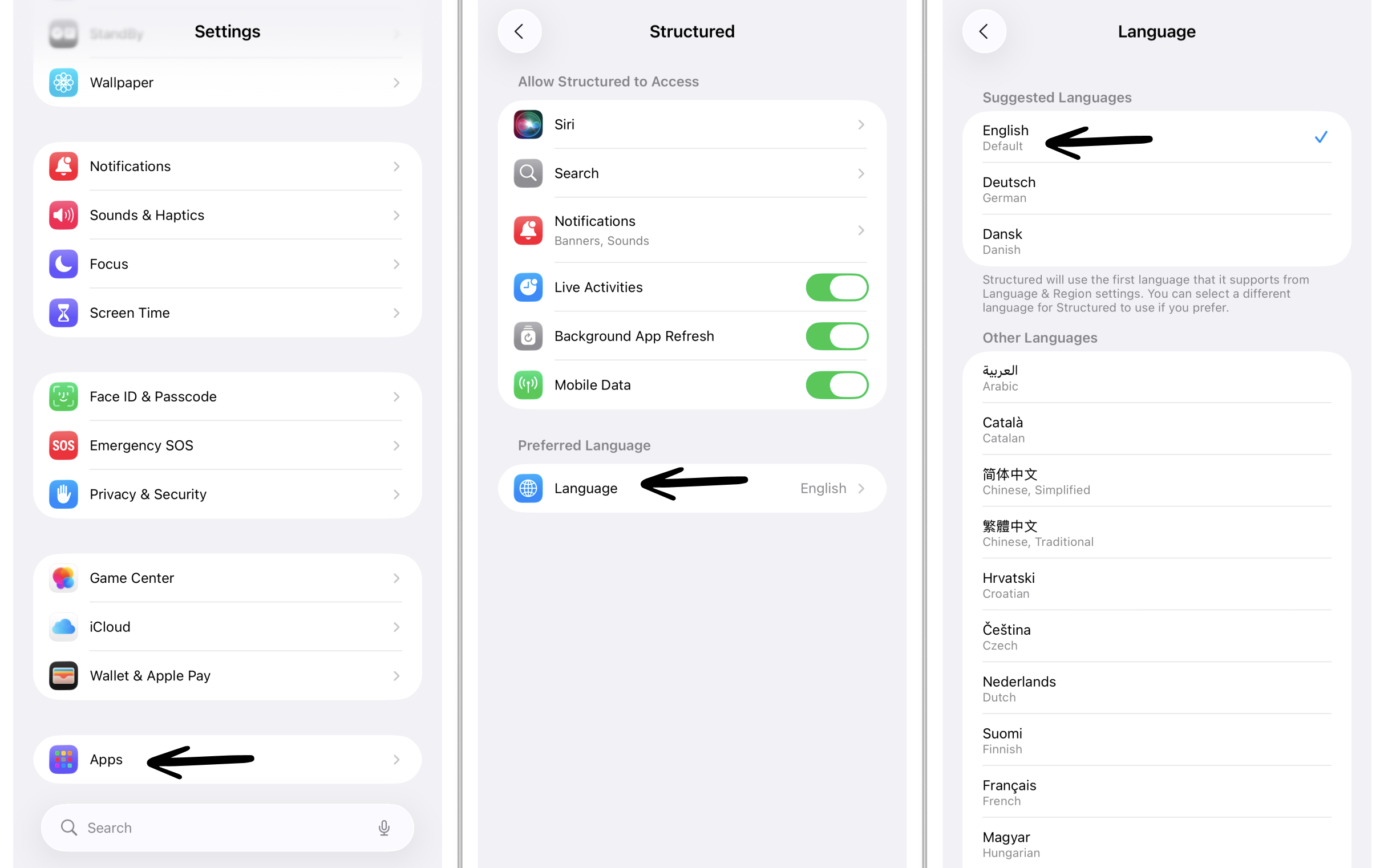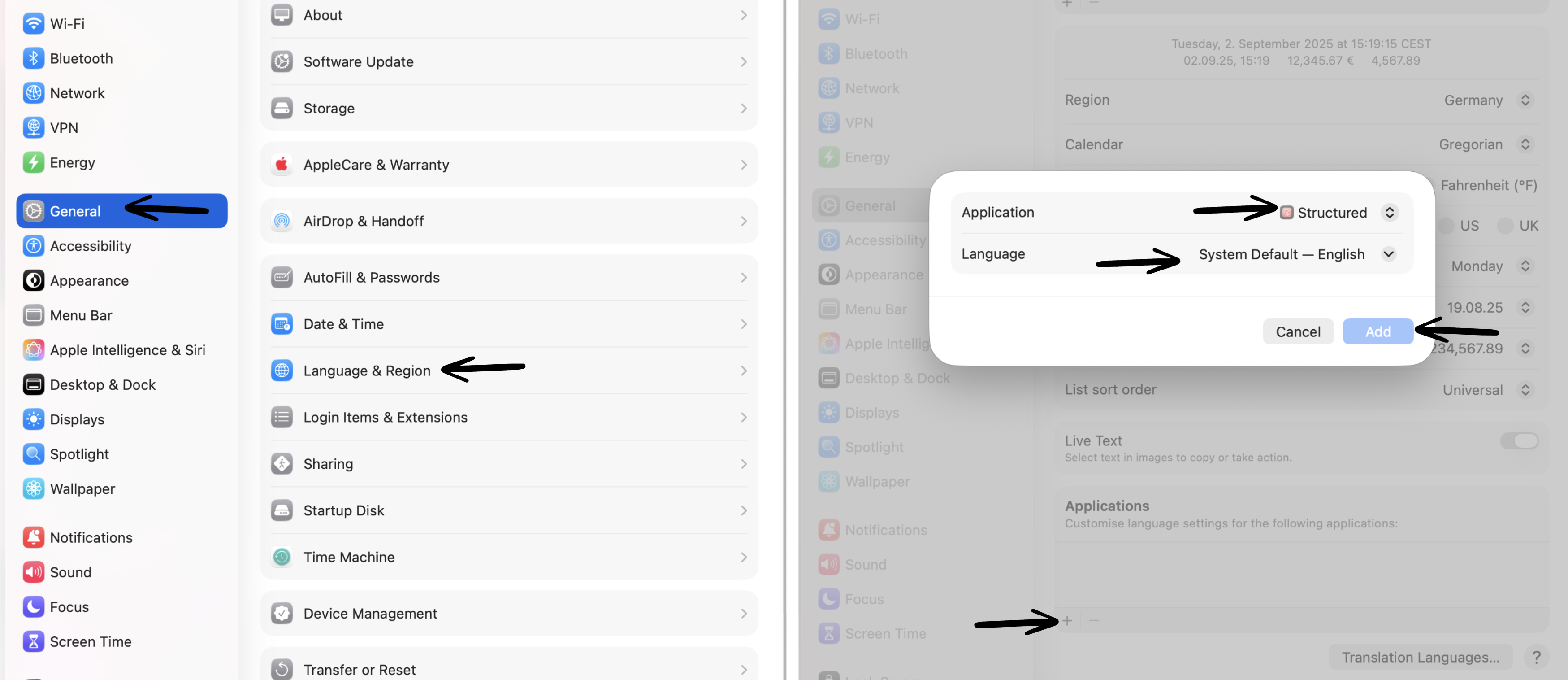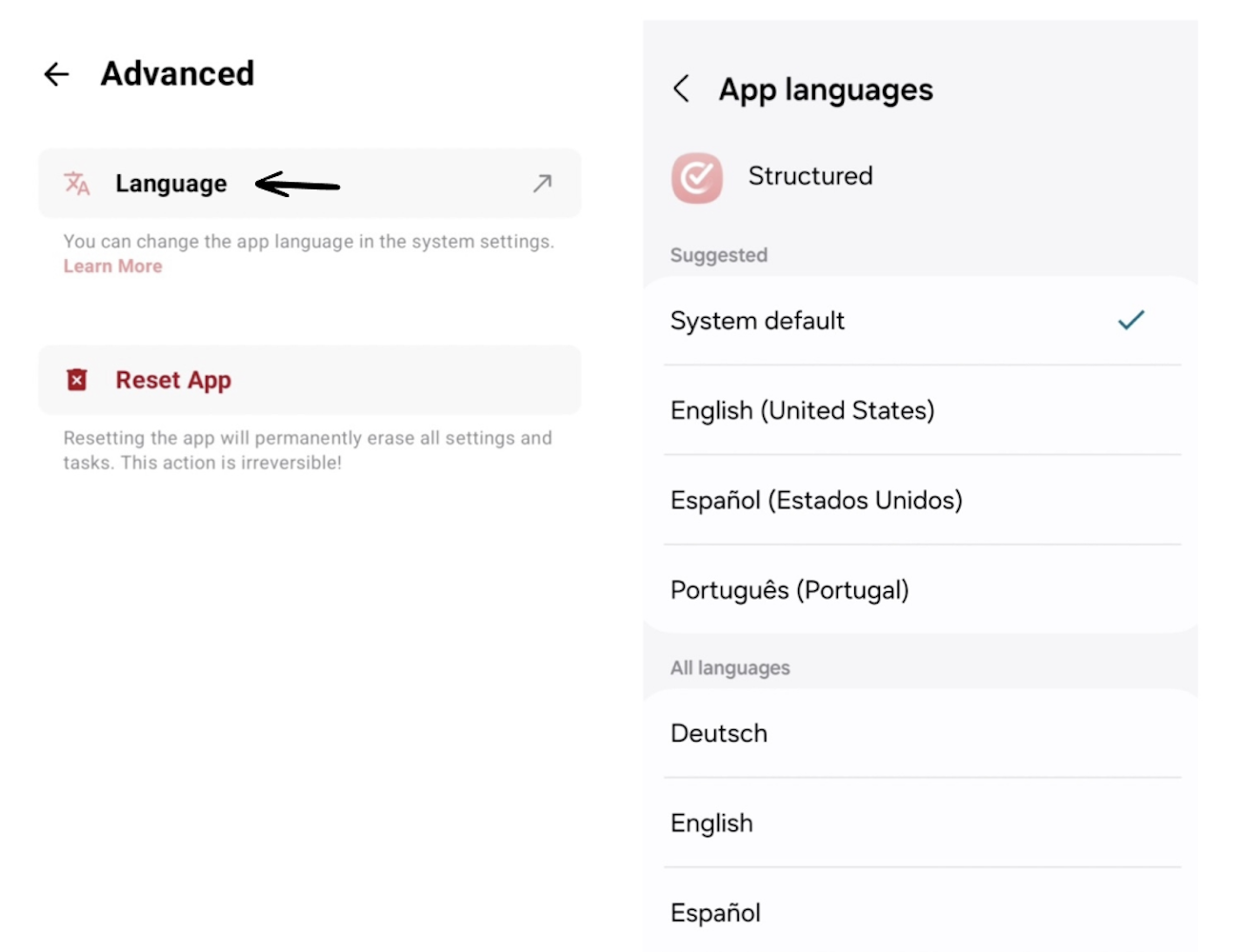How to Change the Language
By default, Structured will adapt to your device's system language. However, you can manually adjust the language used in Structured in your device's settings.
Please note that 🌐 Structured Web is only available in English yet. However, we're planning to bring all supported languages to Structured Web as well.
Supported Languages
The languages listed below are available on Apple and Android devices. For the best user experience, we recommend a fully localized version. These are languages that have been translated and proofread by real translators.
We are working on localizing more auto-translated languages and incorporating additional languages. If you have any language suggestions or would like to contribute to translating Structured to another language, let us know.
Top Localization
Fully translated and proofread languages:
🇬🇧 English
🇩🇪German
🇫🇷 French
🇮🇹 Italian
🇳🇱 Dutch
🇵🇱 Polish
🇨🇿 Czech
🇵🇹 Portuguese
🇨🇳 Chinese
🇯🇵 Japanese
🇹🇷 Turkish
🇷🇺 Russian
🇸🇪 Swedish
🇩🇰 Danish
🇳🇴 Norwegian
Partial Localization
Fully translated and partially proofread languages:
🇪🇸 Spanish
Auto Translation
Auto-translates languages:
Arabic
Catalan
🇭🇷 Croatian
🇫🇮 Finnish
🇭🇺 Hungarian
🇮🇩 Indonesian
🇰🇷 Korean
🇹🇭Thai
🇺🇦 Ukrainian
🇻🇳 Vietnamese
Apple
Change Language on iOS
To switch Structured to a different language on your Apple device without changing the language of your entire device, go into your device’s ⚙️ General Settings app and open Apps. After scrolling all the way down in the settings menu or searching for Structured, tap on Structured. Here, you can switch to your preferred app language.
Change Language on Mac
To change your language on Mac, open the ⚙️ System Settings and click on General. Here, click on Language & Region. At the bottom of the screen, you will find an Applications section. Click the + button, select Structured, choose your language and click Add.
Android
Change Language
If you want to change the language for Structured on Android without changing your system language, go into your ⚙️ Structured Settings and head over to the Advanced section. When tapping on Language, you will be taken to your device's system settings. Here, you can select your preferred language.