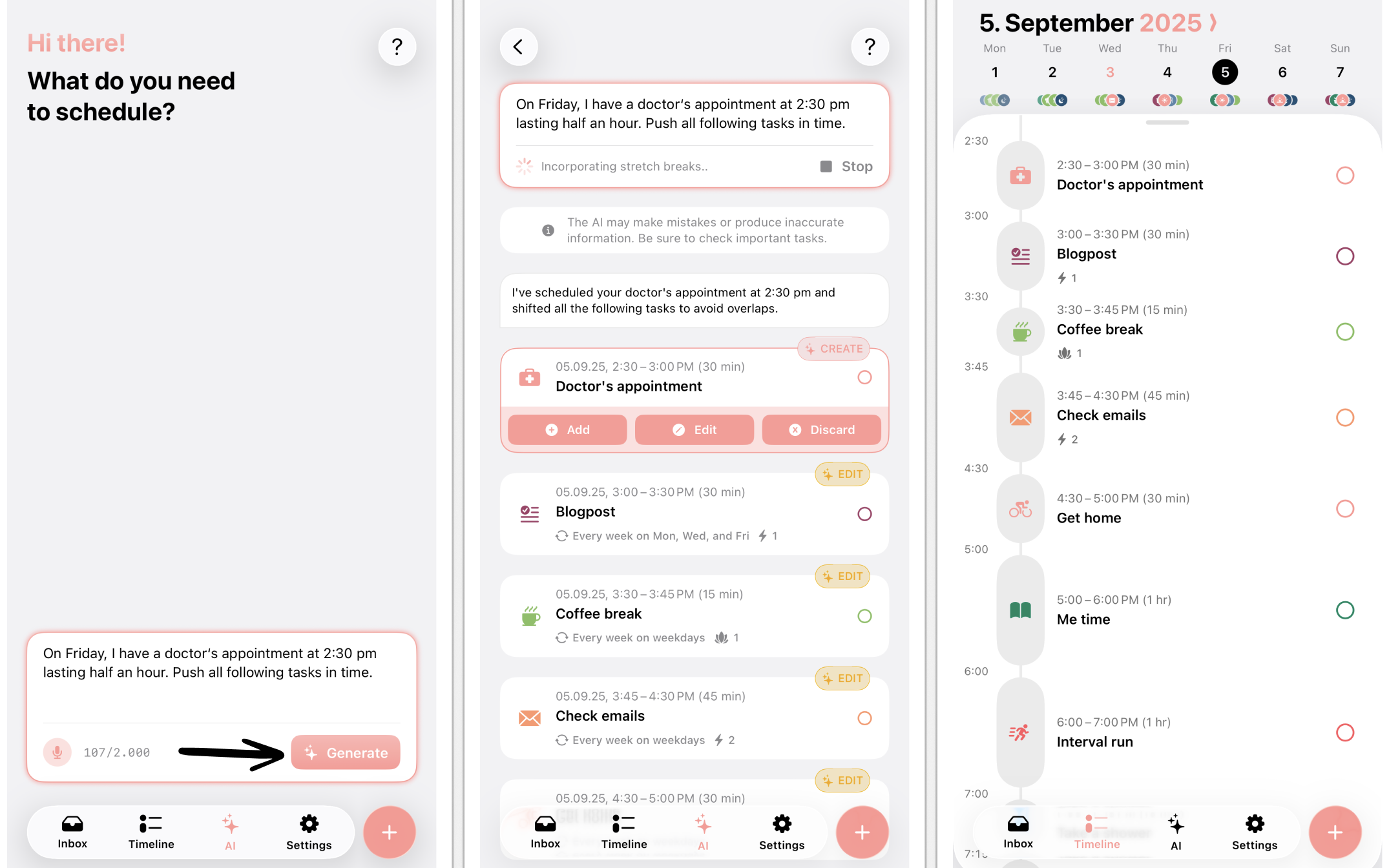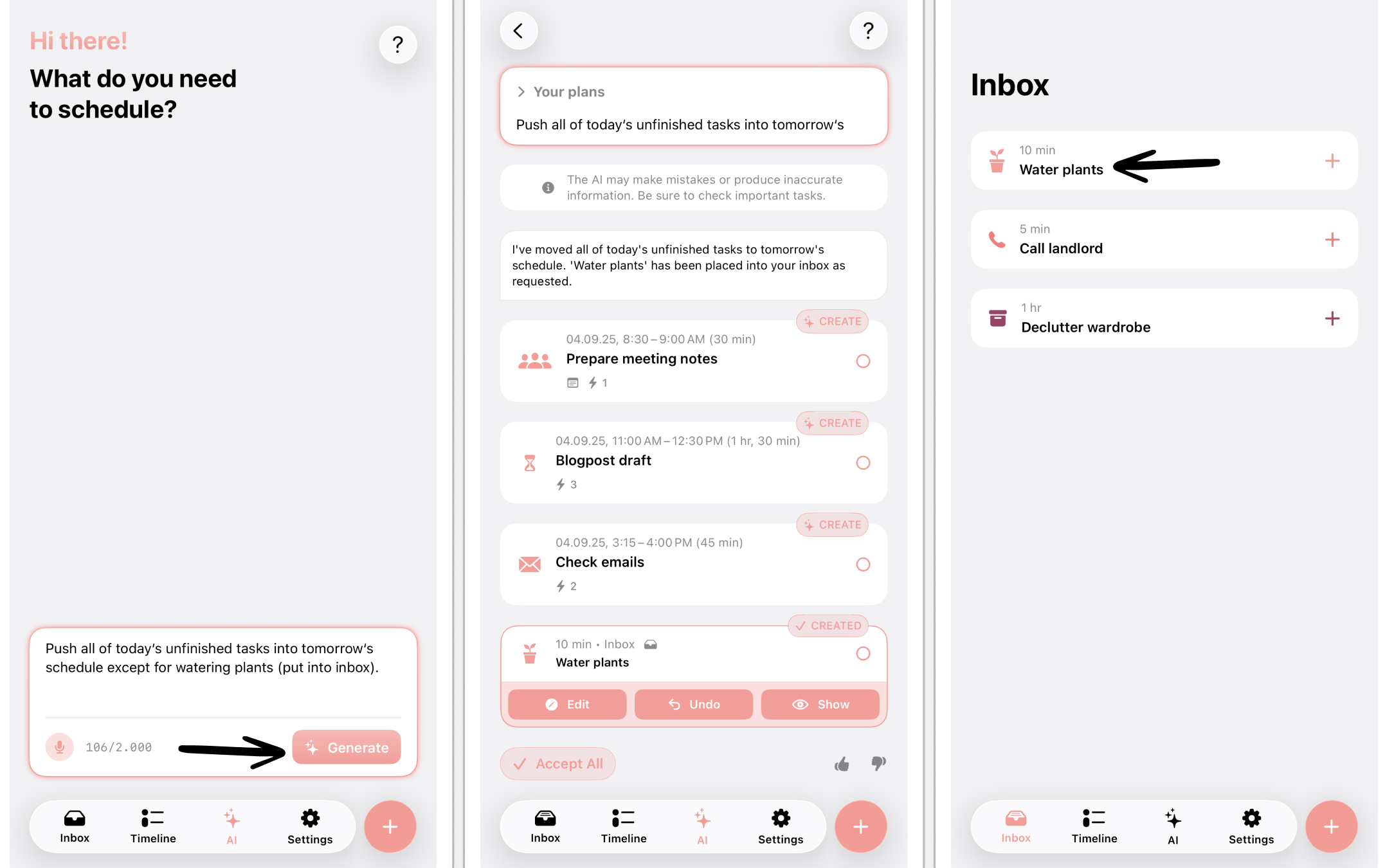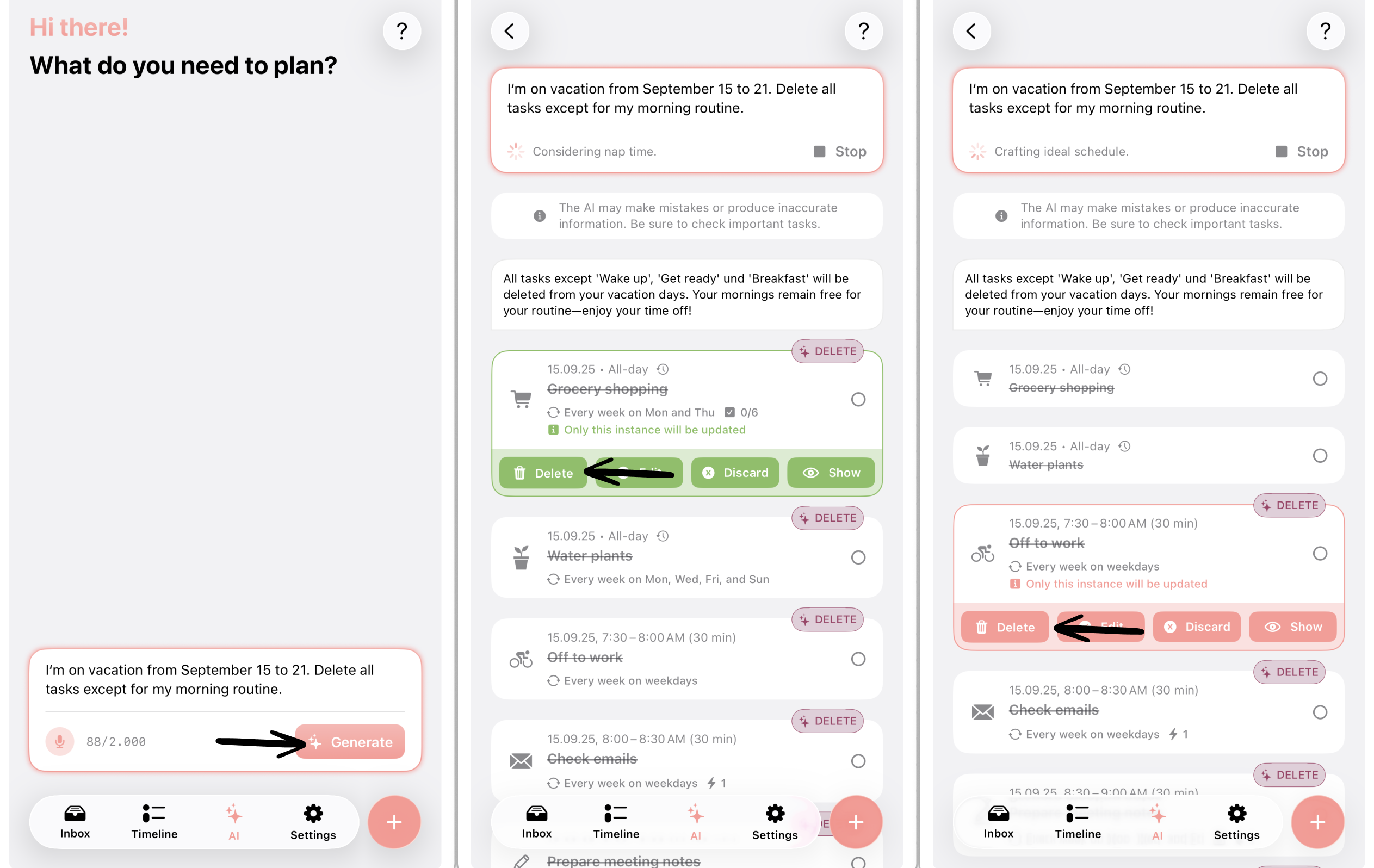How to Edit and Delete Tasks With Structured AI
✨ Structured AI is capable of editing existing tasks in your timeline and inbox, which unlocks numerous possibilities for planning.
For example, if you're running late, you can bulk shift several tasks in time or reschedule unfinished tasks. Moreover, you can easily clear your schedule by letting the Structured AI delete your tasks.
This feature is not available on 🌐 Structured Web yet and requires ⭐️ Structured Pro.
Edit Tasks with Structured AI
Editing existing tasks with Structured AI works similarly to instructing the Structured AI to create new tasks via text input or voice command. Simply tap the ✨ AI symbol and enter your instructions. In the section below, you will find some examples of how to give instructions.
The Structured AI will come up with task suggestions and edits. When tapping the suggested tasks, you can choose between 4 options to review each task:
Update: This will take over the suggested update. If the respective task is a recurring task, you will be asked whether the update should apply for this task only, all future tasks or all tasks.
Edit: This will enable you to edit the task manually, in case the Structured AI made a minor mistake or if you would like to add some notes.
Discard: If you don't require the adjustment of this task, you can simply discard it.
Show: This will take you to the respective task in your timeline, in case you would like to review when it takes place.
After running the Structured AI and after potentially adding, editing or deleting the suggestion, you can see badges next to the tasks, displaying whether the suggested tasks have been created to your timeline, edited, deleted or dismissed.
Example Prompts
Shift Tasks in Time
You slept in, open Structured and see, you are behind your schedule. This can be stressful, but now you can handle this easily using Structured AI. Simply tell the Structured AI to shift all of today’s tasks by an hour or two, and it will present you with the adjusted tasks and events. Just add them to your timeline, and you’re right on time again, ready to start your day.
Example prompt:
“On Friday, I have a doctor's appointment at 2:30 pm lasting half an hour. Push all following tasks in time.”
Reschedule Unfinished Tasks
You did not manage to finish all tasks today? No problem, that happens to everyone. Simply tell the Structured AI to reschedule today’s unfinished tasks to tomorrow, another date, or to your inbox. The Structured AI will filter out all unfinished tasks and present you with the requested adjustments. Just add them to your schedule, and you’re back on track.
Example prompt:
“Push all of today's unfinished tasks into tomorrow's schedule except for watering plants (put into inbox).”
Delete Tasks
You’re on vacation, and suddenly, your everyday life chores disrupt your vacation peace? Relax, you can fix that quickly. Just tell the Structured AI to delete all tasks within a certain timeframe. The Structured AI will present you with all the adjustments, and you can simply apply them to your timeline. Now, take some time off.
Example prompt:
“I'm on vacation from September 15 to 21. Delete all tasks except for my morning routine."
Limitations
The Structured AI is capable of many functionalities. However, every AI makes mistakes and has some limitations.
For long requests, the Structured AI will take some time to respond. Structured will warn you if your input is too long. Then you might have to split it up into multiple requests.
If you don't allow Structured AI to read your existing tasks, it does not consider them.
If your instructions are too vague, the Structured AI might struggle to come up with an input.
Sometimes the Structured AI can be overloaded, preventing Structured from connecting to it. This might lead to an error when you are trying to set up tasks.
The Structured AI cannot edit or delete imported events or tasks from an external calendar or to-do list.
Data & Privacy
This feature uses an external service by OpenAI to generate the response. Therefore, some data will be sent to our and OpenAI's servers. The data includes our query and an anonymous user identifier and may be stored for up to 30 days on our and OpenAI's servers to help improve the feature.
We do not sell any data or use it for anything else! Also note that the AI is always deactivated when you are not using the Structured AI. You can learn more about our Privacy Policy here.
Troubleshooting
If the connection fails, or you receive an error message when using the Structured AI, click here to check out our troubleshooting.