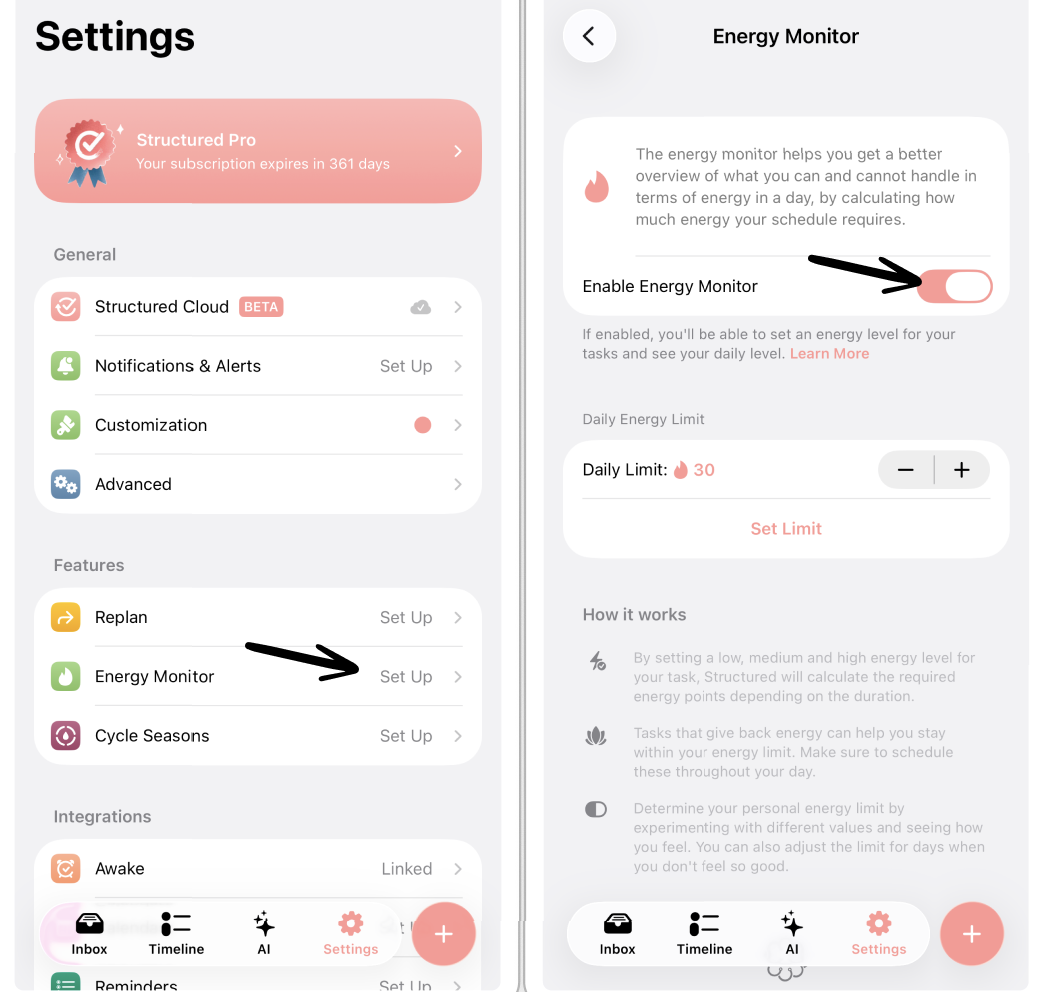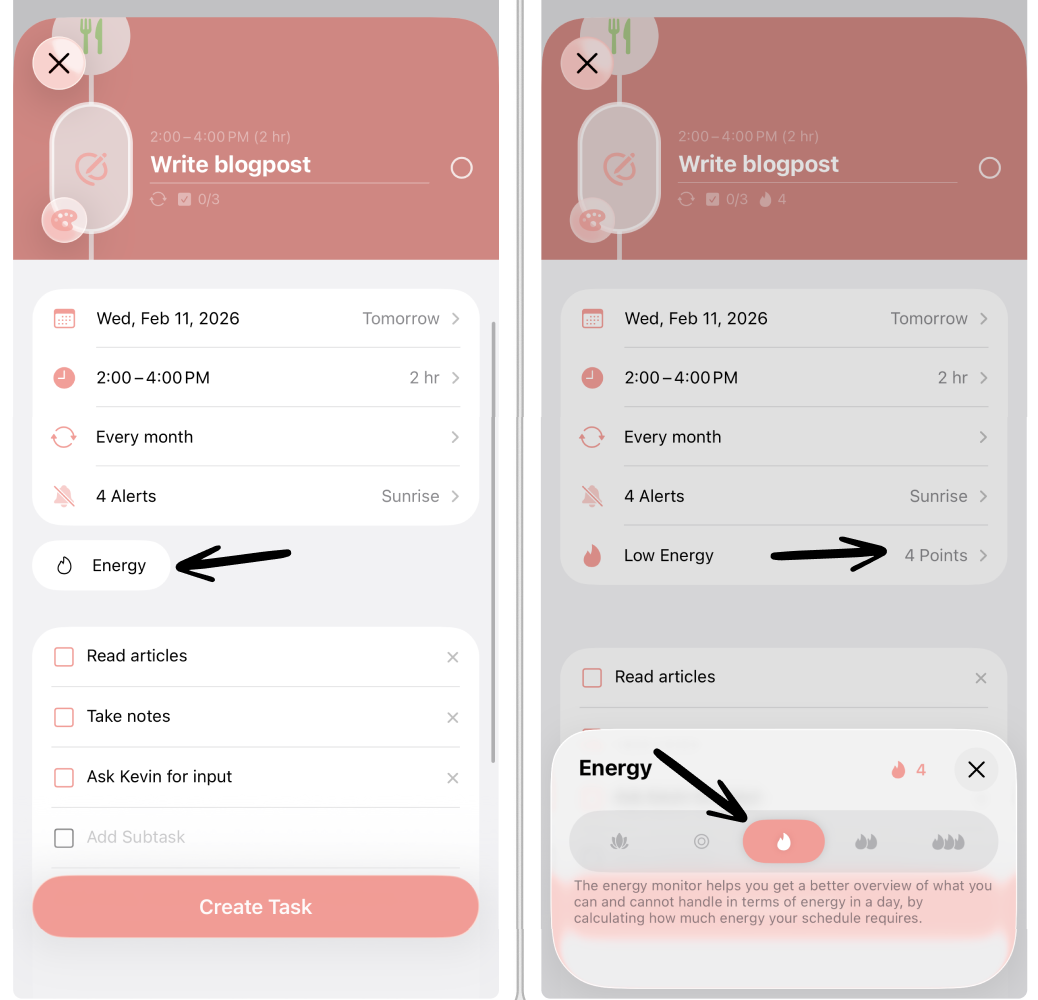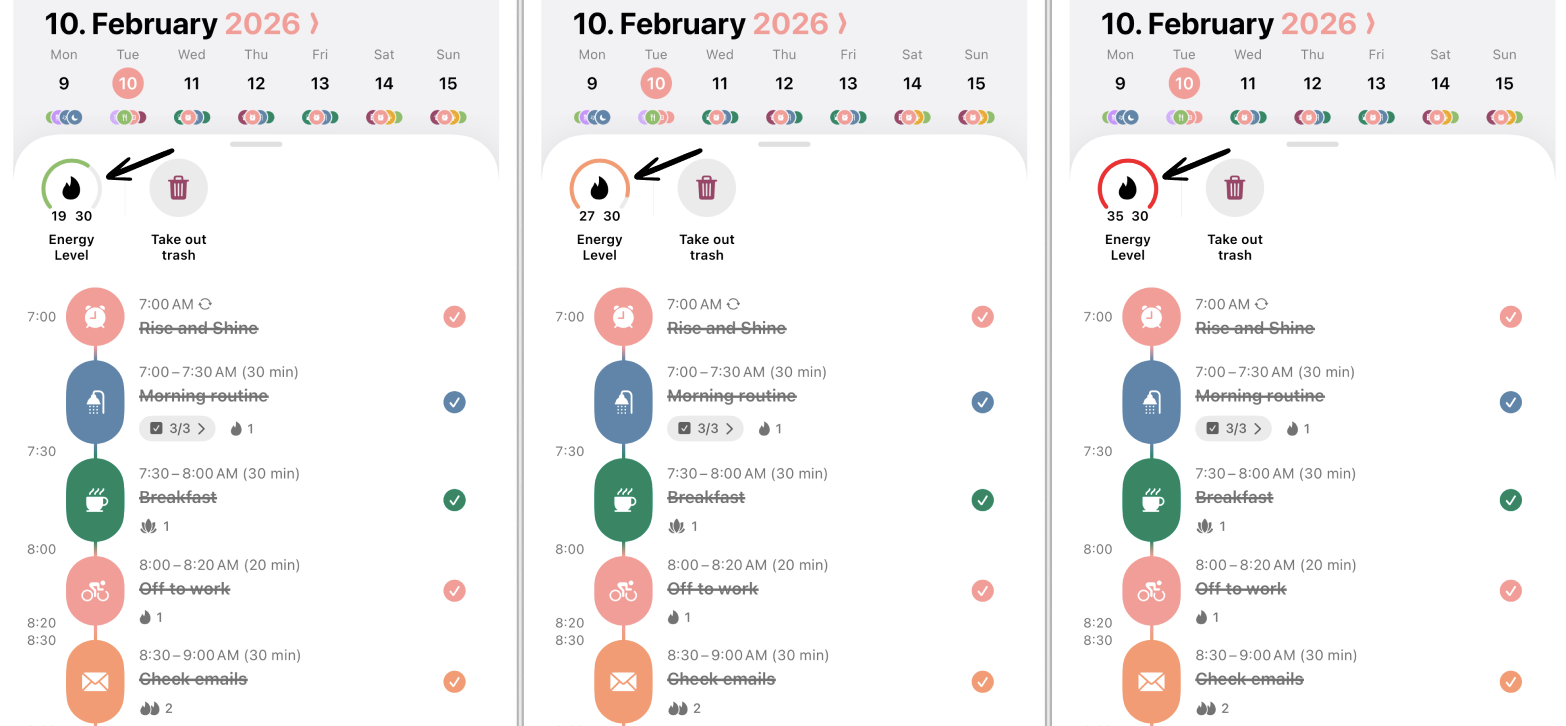How to Use the Energy Monitor
The Energy Monitor is a tool developed by Structured in collaboration with researchers and medical professionals of the Dutch institute Breinstraat.
It helps you to get a better overview of what you can and cannot handle in terms of energy in a day. You can learn more about the idea behind the Energy Monitor here.
This feature is not available on 🌐 Structured Web yet.
General Information
To monitor your daily available energy, you can assign energy levels to each task. Depending on the task length and set energy level, each task costs a certain amount of Energy Points.
The sum of the Energy Points will be considered in your daily Energy Monitor. Depending on your preset daily Energy Limit, the Energy Monitor will warn you when scheduling too many tasks.
Following, we will first instruct you on how to use the Energy Monitor. Below, we will provide additional information about the different features for the Energy Monitor.
How to Use the Energy Monitor
Step 1: Enable the Energy Monitor
By default, the Energy Monitor is disabled in Structured. To use the Energy Monitor feature, you have to enable it in the first place:
Go to your ⚙️ Structured Settings.
Tap on Energy Monitor in the Features section.
Here, you can toggle the Enable Energy Monitor option.
Step 2: Add Energy Level to Task or Event
When creating or editing tasks and events in Structured, you can define how energy-consuming this task is for you. Based on the chosen energy level and the length of the task, the task will receive a certain amount of Energy Points.
To add Energy Level to a task or event:
Create a new task or open an existing task
Select the 🔥 Energy option to add the energy level.
Choose the fitting energy level for this task. You can learn about the different energy levels in the section below: What are Energy Levels and Energy Points?
The Energy Points for this task will be calculated automatically.
Step 3: Check Your Energy Monitor
You can see how much of your daily available energy you have used up already by looking at your Energy Monitor. You will find the Energy Monitor in the all-day task section on top of your daily timeline.
Based on your preset daily energy limit and the number of tasks scheduled for the day, the Energy Monitor displays how many of your Energy Points you have used up already with your current schedule.
You can learn more about the calculation of the Energy Monitor here: How Does the Calculation of the Energy Monitor Work?
You can learn more about how to set your daily energy limit below: How to Determine Your Daily Energy Limit.
🟢 Green Energy Monitor:
If the Energy Monitor is green, you can still add more energy-consuming tasks to your day. In the example below, 19 of 30 Energy Points are used up. You can schedule up to 11 more Energy Points for that day.
🟠 Orange Energy Monitor:
If the Energy Monitor is orange, you are close to reaching your task limit for the day. In the example below, 27 of 30 Energy Points are used up. You can only schedule up to 3 more Energy Points for that day.
🔴 Red Energy Monitor:
If the Energy Monitor is red, you have crossed your task limit for the day. In the example below, 35 of 30 Energy Points are used up. You should consider deleting or rescheduling some to-dos to get below a total of 30 Energy Points again.
What are Energy Levels and Energy Points?
There are six different energy levels you can choose from to define how energy-consuming a task is for you. You can choose from relaxing tasks, neutral tasks, and three levels of energy-consuming tasks.
Depending on the length of the task and the level of energy consumption, the Energy Points are calculated and added up to your overall daily energy. The Energy Points are roughly calculated per 30 minutes.
🪷 Relaxing Tasks
The lotus symbol 🪷 stands for energy-recharging tasks that can help you stay within your daily energy limit. Tasks that give back energy, for example, meditating, will recharge your overall daily Energy Points.
Please note that the recharging tasks usually only have an effect when being placed in the middle of the day, as you cannot entirely recharge your energy or more than your daily available energy limit.
⭕️ Neutral Tasks
The circle symbol ⭕️ stands for neutrality, meaning this task does neither consume nor recharge your Energy Points from your overall daily energy.
🔥 Energy-Consuming Tasks
The flame symbol 🔥 stands for energy-consuming tasks, for example, going to work, cleaning your room, or doing homework. You can distinguish between three levels of energy-consuming tasks: low 🔥, medium 🔥🔥, and high 🔥🔥🔥.
In the following table, you will find example calculations of the Energy Points for energy-consuming tasks depending on the task's length.
Energy Level | 30 minutes | 60 minutes | 180 minutes |
🔥 Low | 1 Energy Point | 2 Energy Points | 3 Energy Points |
🔥🔥 Medium | 2 Energy Points | 4 Energy Points | 6 Energy Points |
🔥🔥🔥 High | 3 Energy Points | 6 Energy Points | 9 Energy Points |
How to Determine Your Daily Energy Limit
By default, the daily energy limit is set to 20 Energy Points. Meaning, you should only schedule tasks that in sum cost you a maximum of 20 Energy Points.
However, this is highly individual. Depending on your energy capacities, you might want to set your daily available energy higher.
For an average person, a limit of 36 to 42 Energy Points per day is recommended. However, if you have limited energy available, e.g., due to illness, it is recommended to set the daily available energy limit to 18–22 Energy Points.
How Does the Calculation of the Energy Monitor Work?
Calculation of the Energy Monitor
In general, the amount of Energy Points added up to or withdrawn from your overall daily energy limit depends on the length of your task and the chosen energy consumption type.
However, for the mathematicians among us, the Energy Monitor works like a function, not like a sum. Meaning, how the Energy Points are added up to or withdrawn from your overall daily energy limit depends on when they take place during the day and what tasks are happening before and afterward.
Moreover, the Energy Points are rounded depending on the length and amount of energy it costs. Therefore, the calculation might sometimes deviate.
Limitations for Relaxing Tasks
For example, if you do a relaxing yoga session right after getting up in the morning, you will not receive more overall available energy for the day, as you have just recharged your energy batteries overnight. Meaning, the recharging will not be considered.
The same goes for relaxing tasks during the day, with no following energy-consuming tasks. This is especially true when scheduling a relaxing task right before going to bed, as only a good night's sleep can fully recover your energy.
Limitations for All-Day Tasks and Inbox Tasks
Since the Energy Points for each task and event are dependent on the task's length and the day they are taking place on, you cannot set energy levels for all-day or inbox tasks.
Pro Tips
Rescheduling Tasks When Energy Limit is Reached
When realizing one activity does not fit your daily energy limit anymore, you can easily copy tasks or events to another day or drag tasks into your inbox to schedule them at a different time.
Setting up Notifications
By setting up notifications, you can support your memory, which saves you energy as well.