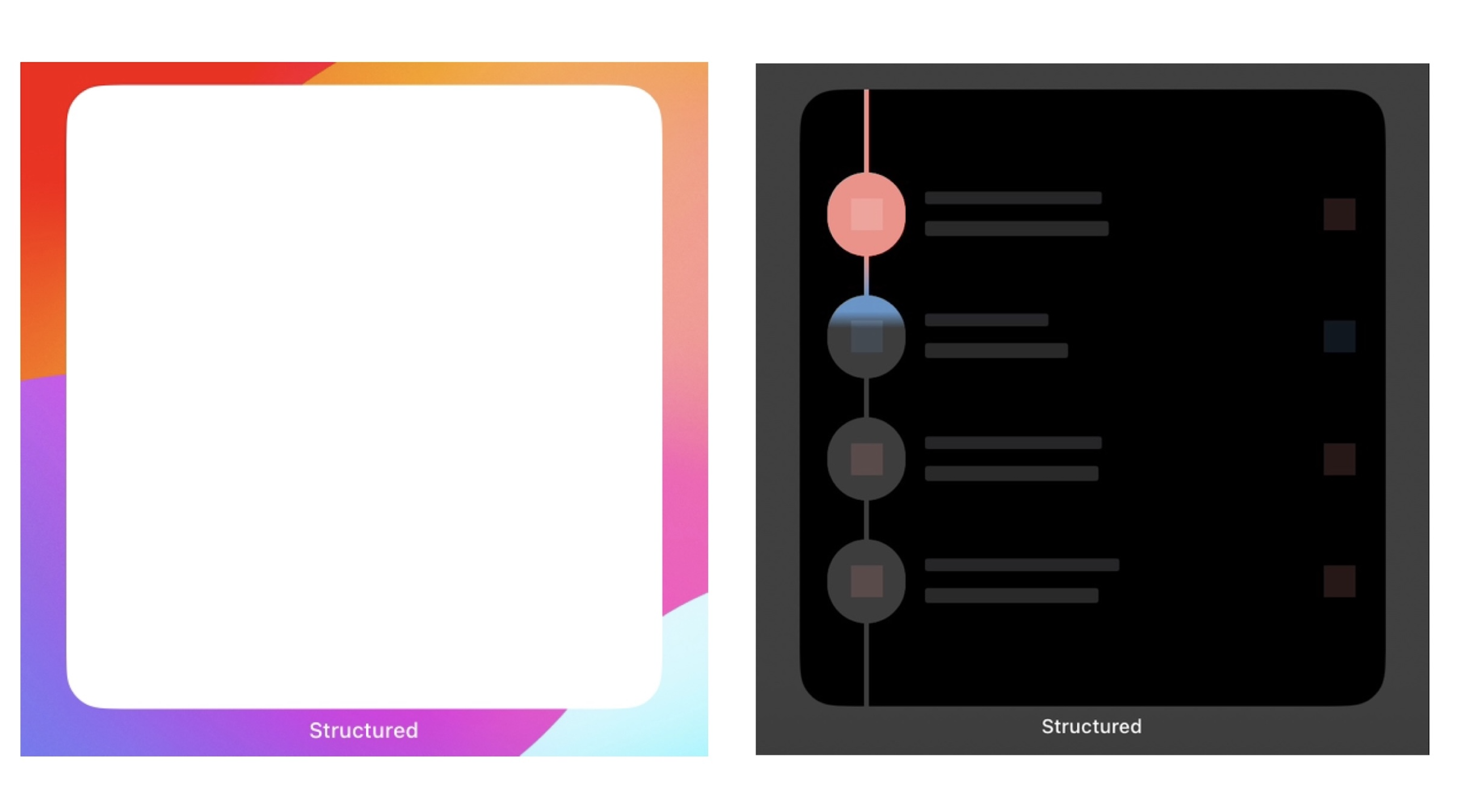My Widget is Missing, Blank, or Blurry
Sometimes Structured doesn’t show up as a widget option in your widget gallery, or the widgets are not updating, meaning, they appear blurry or empty.
This issue is commonly caused by iOS, since Apple stopped background sync for widgets. Hence, updating the widgets sometimes gets stuck or stops when not using the app frequently.
Widget Feature is Missing
If you don't see the Structured widgets as an option in your list of widgets, check the following:
Ensure that your Structured app and iOS are up to date.
Restart your device.
As a last resort, you could try to delete and reinstall the Structured app. Please ensure to create a Backup before doing so, as this step might delete all of your data in Structured.
Widget is Not Updating
If your Structured widget appears empty or blurry as displayed in the screenshots below, there are some steps you can try out to address this shortcoming.
General Troubleshooting
First of all, ensure that your Structured app and iOS are up to date.
You can also try to delete the widget, restart your device, and re-add the widget.
Force an Update
Add a smaller widget and check off one of your tasks in the small widget. This should trigger an update on all of your other widgets as well.
Alternatively, you can try to edit one of your current tasks on the widget and see if the widget is updating now.
Usually, only the large widgets are affected by the issue. Therefore, we suggest adding a medium-sized or small widget until Apple resolves the issue on their end.
Switch from iCloud Sync to Structured Cloud Sync
Another approach to resolve the issue with blurry or not updating widgets is our Structured Cloud sync, as a more reliable and faster alternative to the iCloud sync. You can learn how to enable Structured Cloud sync here below the iCloud sync section: How to Sync Structured Across Your Devices.