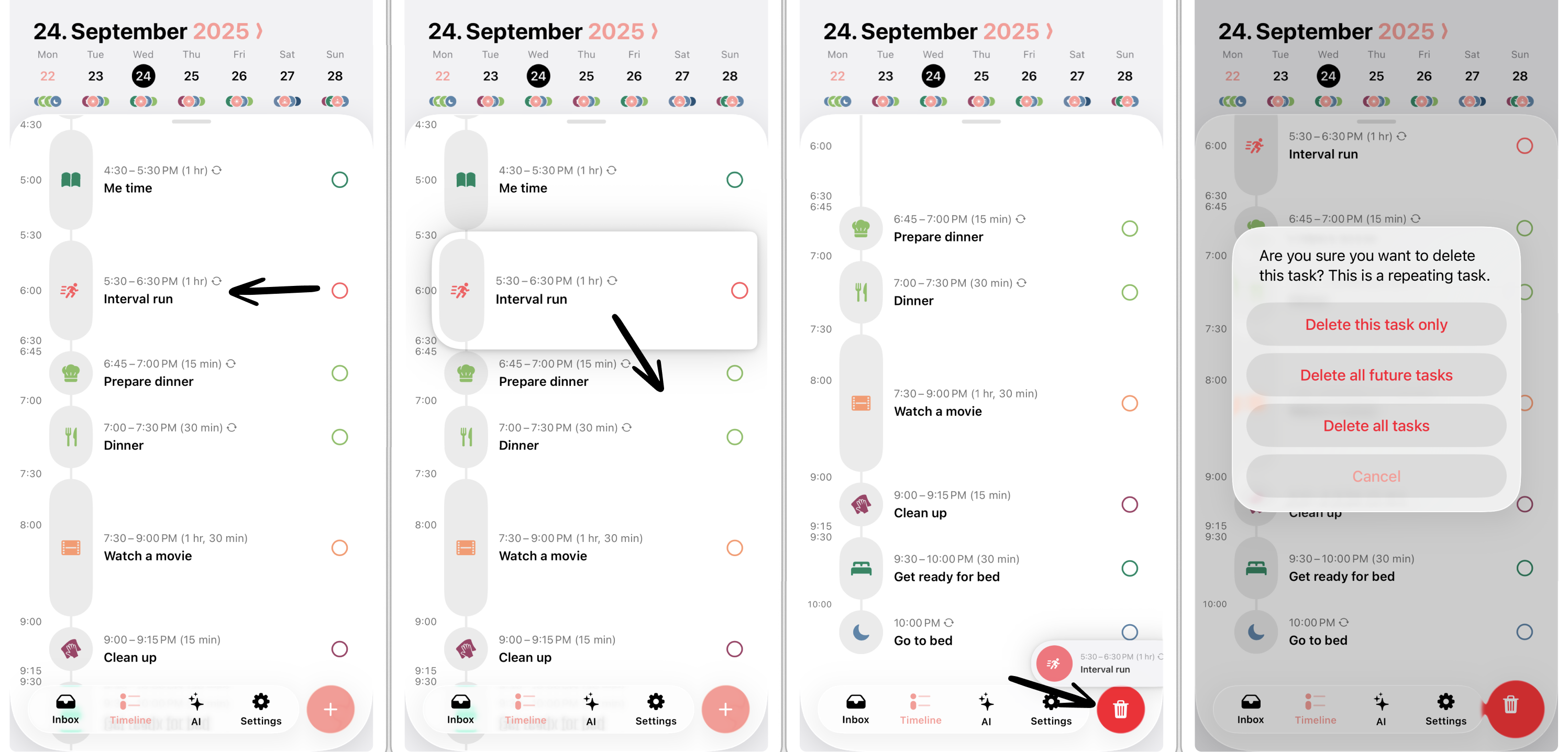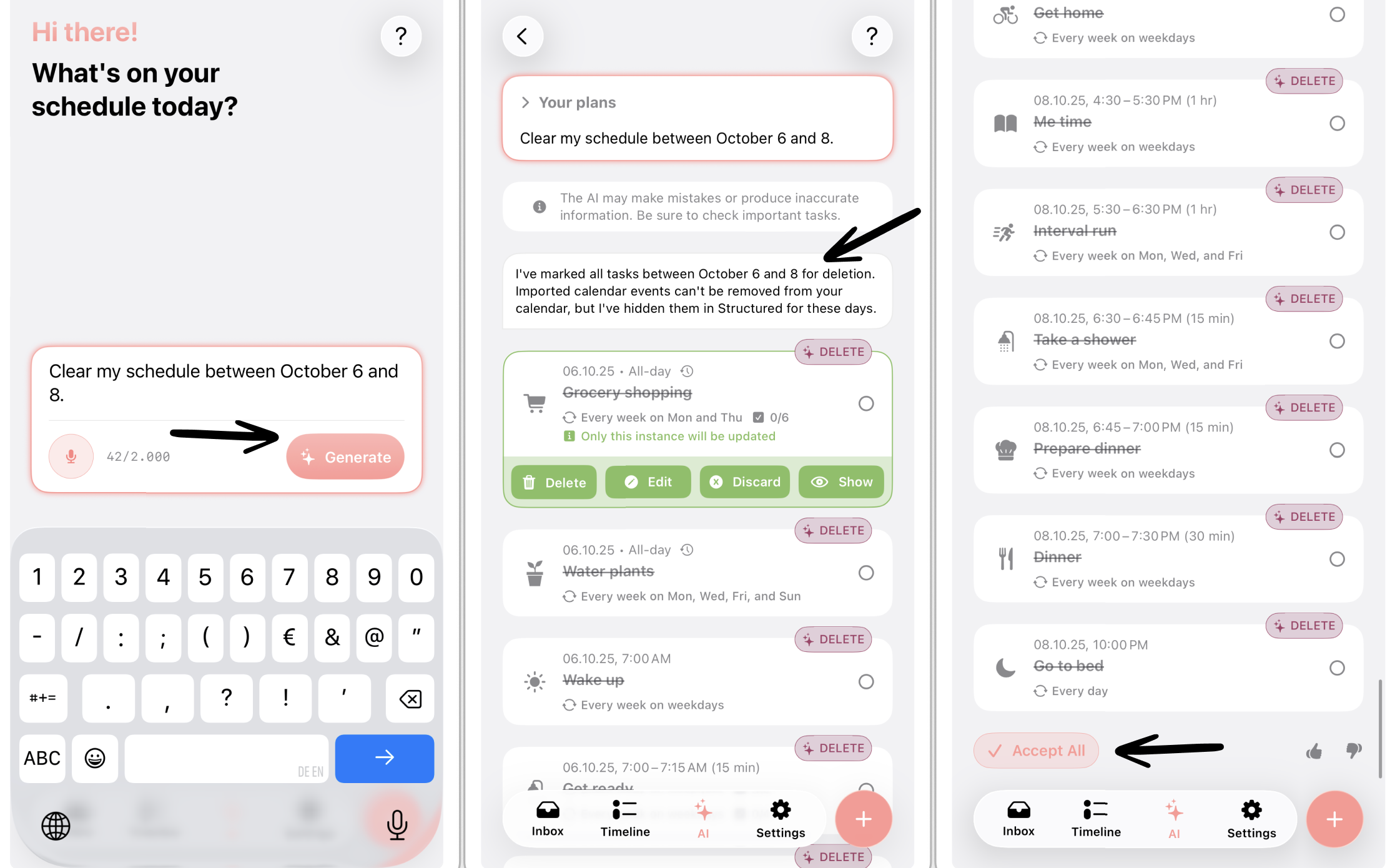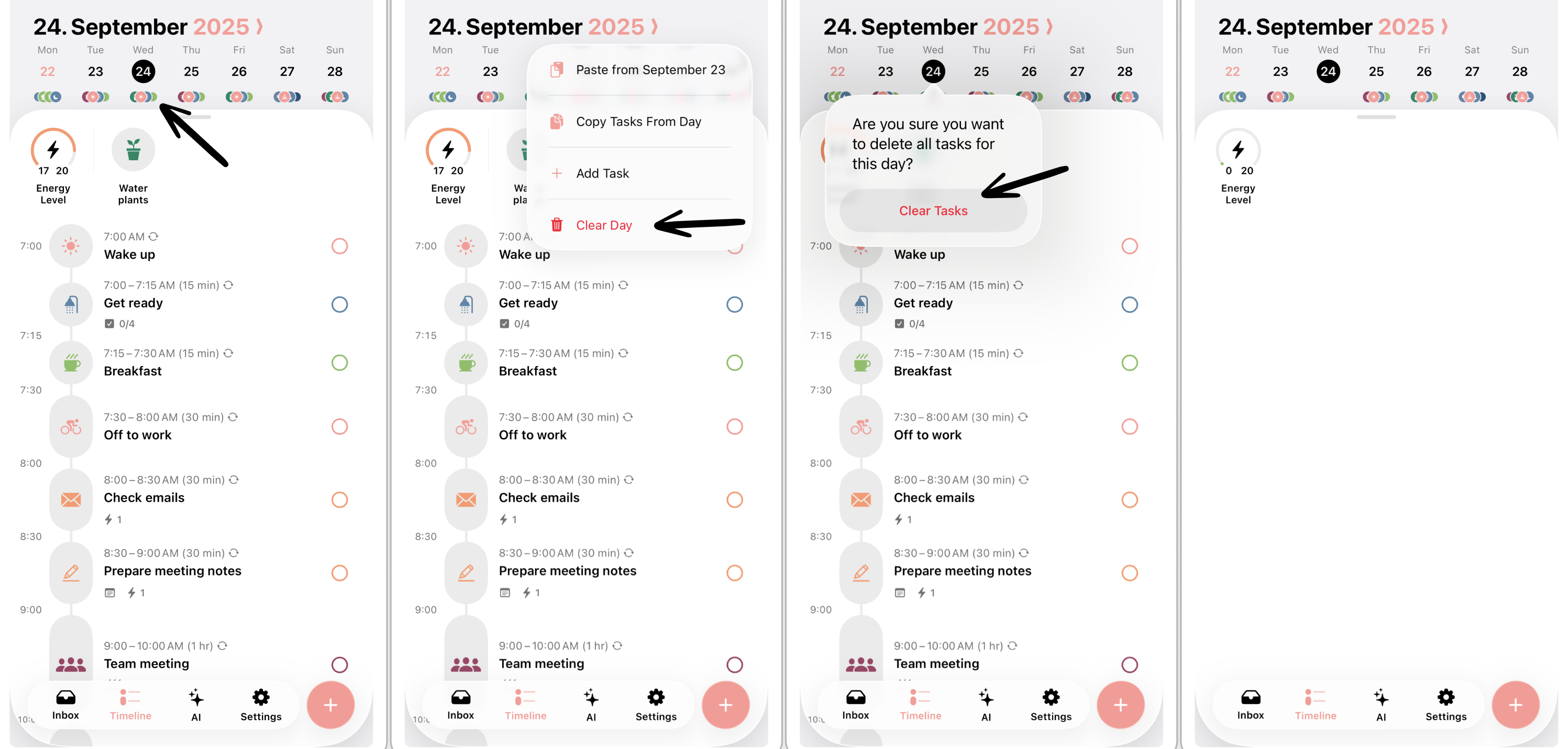How to Delete Tasks
You planned out your whole day and wanted to go for a run in the afternoon, but after checking the weather forecast, this does not seem to be a good idea anymore? No problem. To delete a single task, you can tap it and select Delete.
However, there are also faster and more advanced options to delete tasks, such as the drag and drop feature or using ✨ Structured AI to bulk delete tasks or clear out an entire day's schedule. Following, you will learn how to delete tasks even faster and more efficient.
Please note that the following features are not available on 🤖 Android and 🌐 Structured Web yet.
Delete Tasks Using Drag and Drop
To delete your tasks quickly using drag and drop:
Long tap on the respective task.
Drag it to the bottom-right corner above the plus symbol, where you usually add tasks.
The plus button will magically switch to a red trash can symbol. Drop the respective task here.
Now, you will be presented with the option to delete the task. If the task is a recurring task, you can decide whether you want to delete this task only, all future tasks, or all of this recurring task.
Please note that this step is irreversible. You cannot recover single tasks. However, you can recover a backup if you created one recently.
Delete Tasks Using Structured AI
You’re on vacation, and suddenly, your everyday life chores disrupt your vacation peace? Relax, you can fix that quickly. Just tell the ✨ Structured AI to delete all tasks within a certain timeframe. The Structured AI will present you with all the adjustments, and you can simply apply them to your timeline. Now, take some time off.
Example prompt:
"Delete all tasks in my timeline between January 23 and January 31, except for my morning routine."
Delete Entire Day
If you need a fresh start, you can also clear out an entire day's schedule:
Long tap the day in your day preview.
Select Clear Day
Select Clear Tasks to delete all tasks from that respective day.
Please note that this step is irreversible. However, you can restore a backup if you aim to retrieve a previous version of Structured or use the undo gesture.
Clearing out your day will only delete this day's event for recurring tasks. Moreover, imported events or to-dos will only be deleted in Structured, not in your external calendar or to-do list.