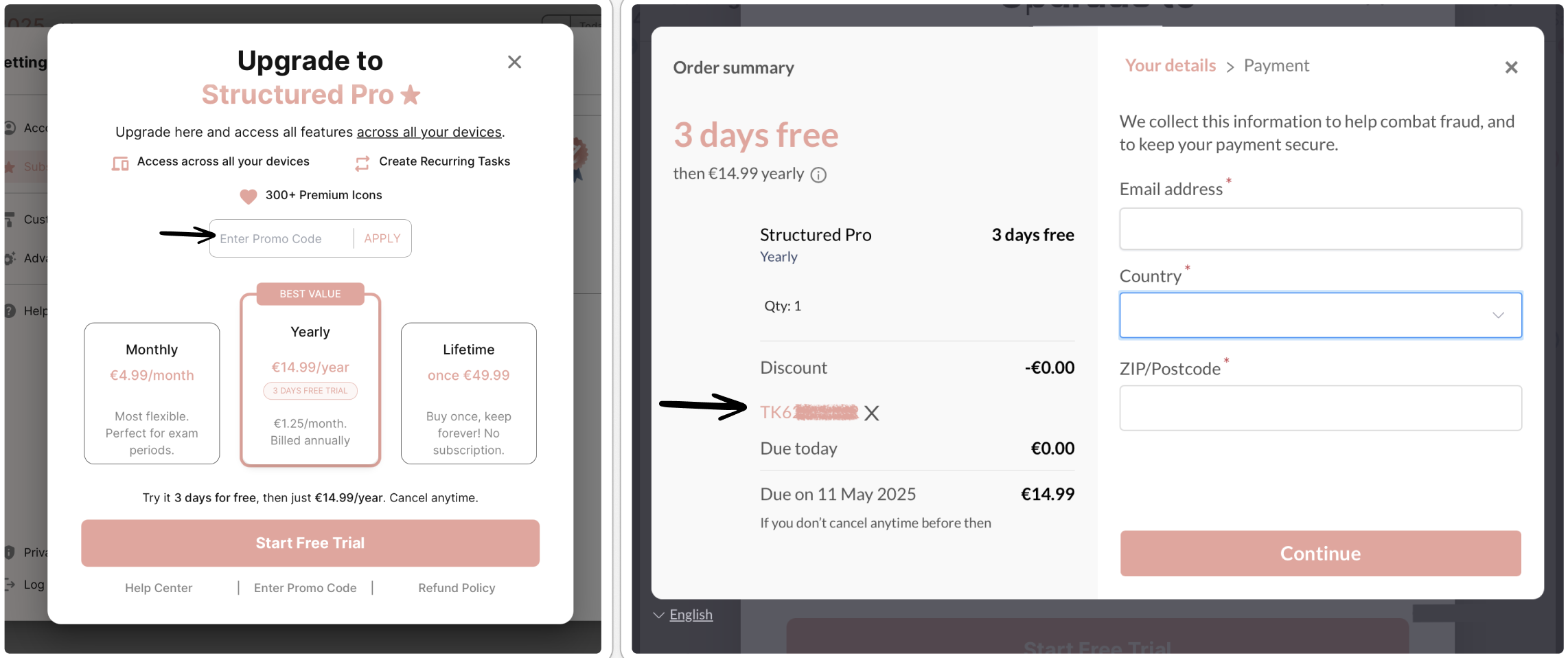How to Redeem a Discount Code
If you have received a gift card or a discount code for either the App Store, the Google Play Store, or Structured Web, you can redeem it in order to purchase Structured Pro.
Learn how to redeem gift cards or discount codes by following the provided steps below.
Apple
Redeem Code on iPhone / iPad
Find the code you want to redeem
Open this App Store Link. If you don’t see Redeem Offer, sign in with your Apple ID.
Enter the Code and tap Redeem, then follow the instructions on the screen.
Cannot Redeem Gift Card or Discount Code for Apple?
If you cannot redeem your gift card or discount code in the App Store, follow this link to Apple's troubleshooting.
Cannot Redeem Scholarship Code?
Sometimes, when redeeming a scholarship code, the following error messages appear. Please check the respective comments for troubleshooting:
"The limit on the number of codes has been reached. You have already activated the maximum number of codes for one Apple ID."
This indicates you have already received and redeemed a scholarship code by Structured in the past. Since Apple does only allow one
„This item is currently being modified. Please try again later.“
This indicates that you probably have an active trial or subscription. Please ensure to cancel and wait until your trial or subscription runs out before attempting to redeeming the scholarship code.
"Code has expired."
In rare cases, the scholarship code might have expired. In that case, please reach out to our support team to let them know.
Android
Redeem Code on Phone
Open the Google Play app. At the top right, tap your Google Play profile picture.
Tap Payments & subscriptions and then Redeem gift code.
Enter the code in the respective window.
Cannot Redeem Gift Card or Discount Code for Android?
If you cannot redeem your gift card or discount code in the Google Play Store, follow this link to the Google Play Store troubleshooting.
Structured Web
Redeem Code on Structured Web
Log in to your or set up a Structured Web account.
Head over to your ⚙️ Structured Settings in the top-right corner and select Subscriptions.
When clicking Upgrade to Pro, the paywall opens.
Enter your discount code in the Enter Promo Code field and select Apply.
Choose the respective Structured Pro plan below and select Start Free Trial or Subscribe / Purchase Now.
Now, you'll be taken through the payment process of our payment provider, Paddle. The discount code is displayed on the left at the checkout.
Share Pro Purchase Across Devices
You can use and share your ⭐️ Structured Pro subscription or lifetime purchase on all your personal Apple or Android devices and Structured Web by using Structured Cloud sync on all devices.
Enable Structured Cloud
The most convenient solution to share your ⭐️ Structured Pro subscription or purchase across different devices or operating systems, is to enable and log in to Structured Cloud, our own sync service, on all devices. This has the additional advantage, that not only your Structured Pro plan will be shared across devices, but also your Structured data.
You can learn how to use Structured Cloud sync here, or check out our explainer video: