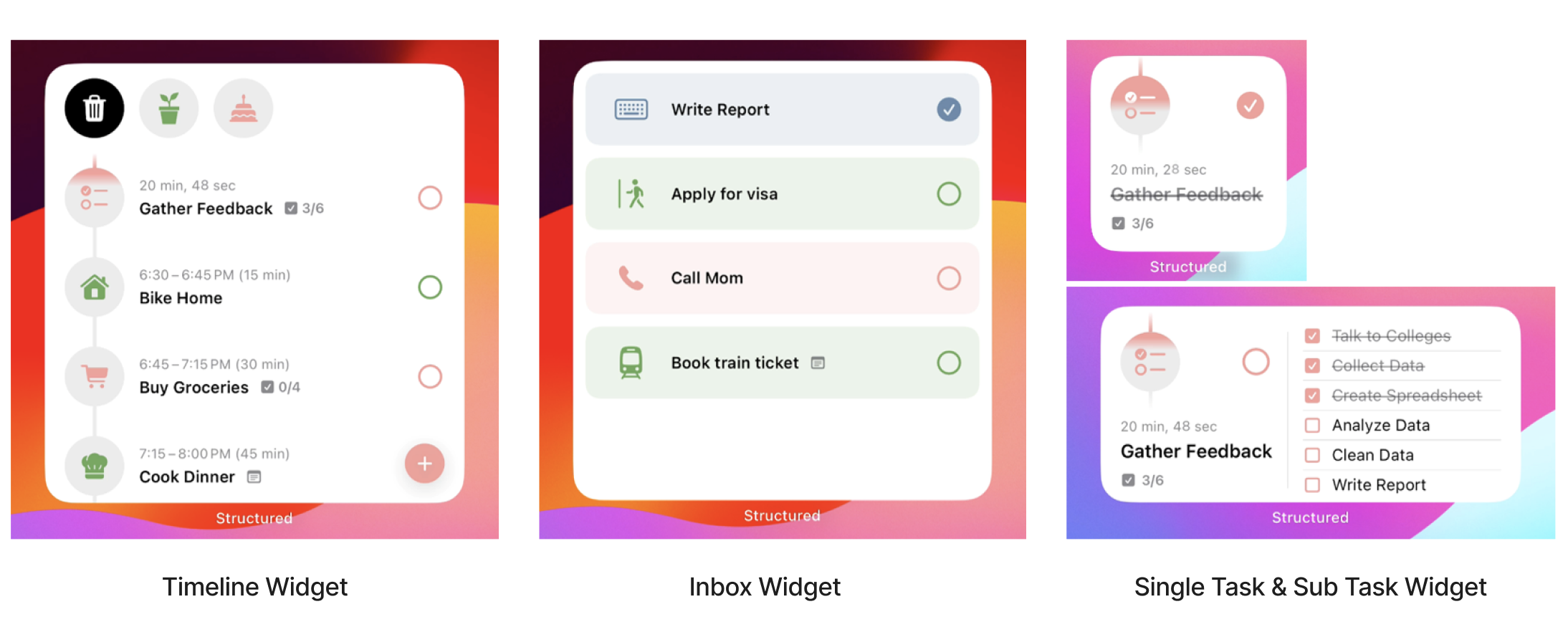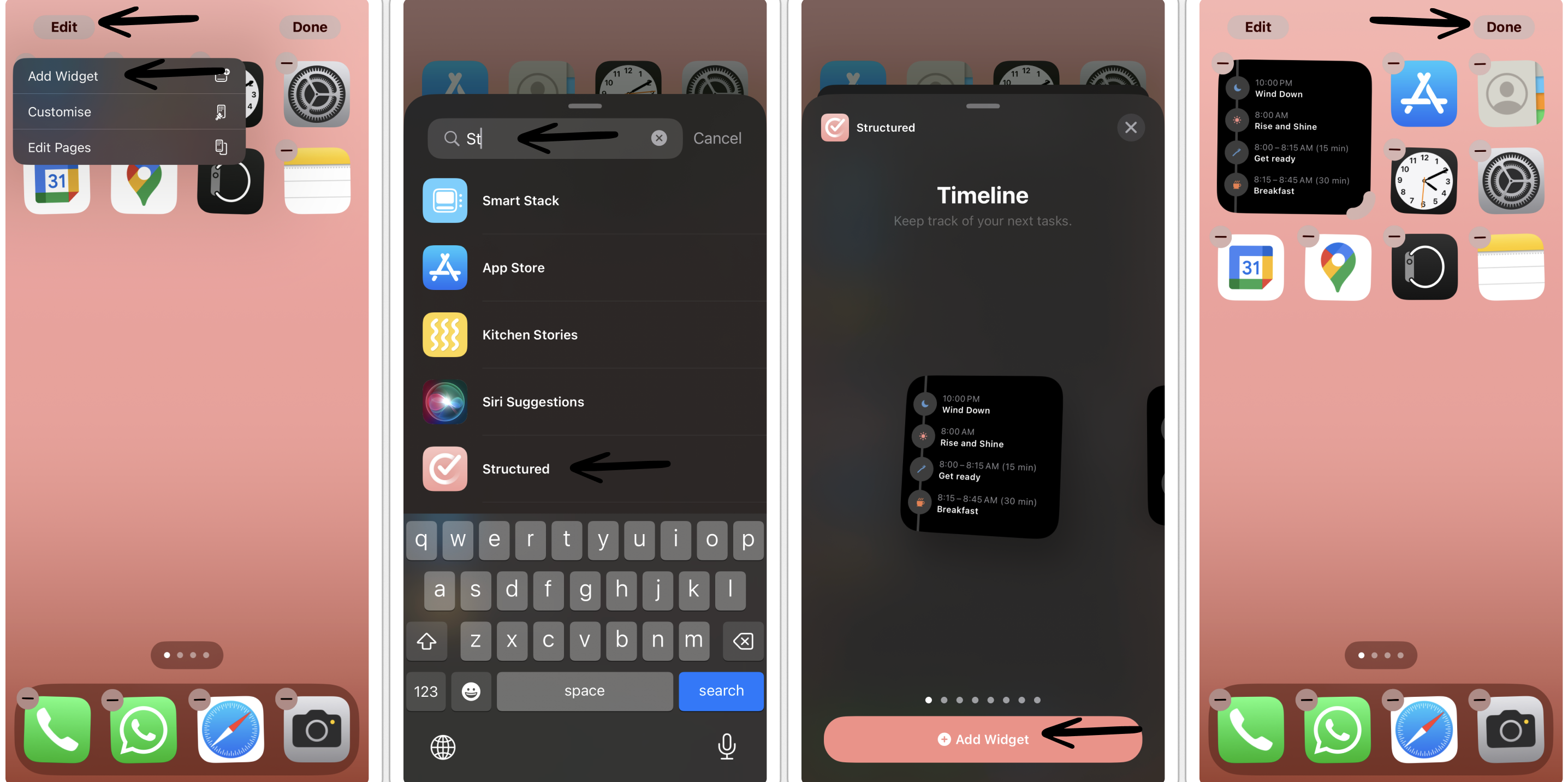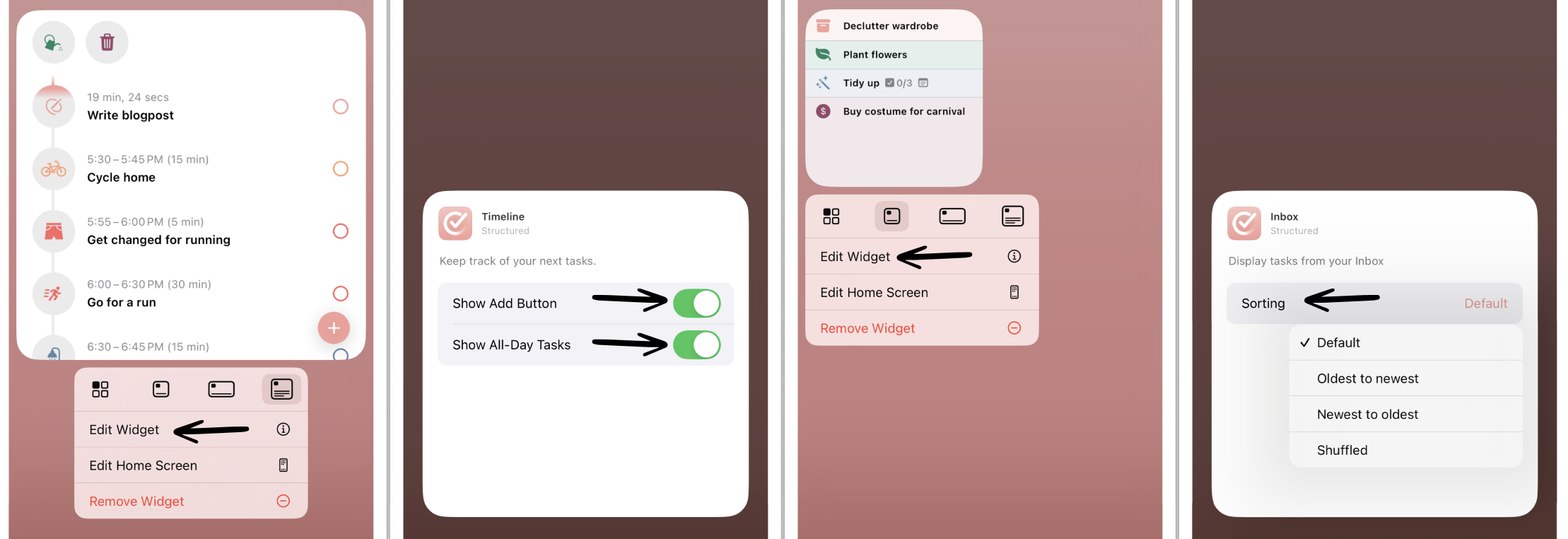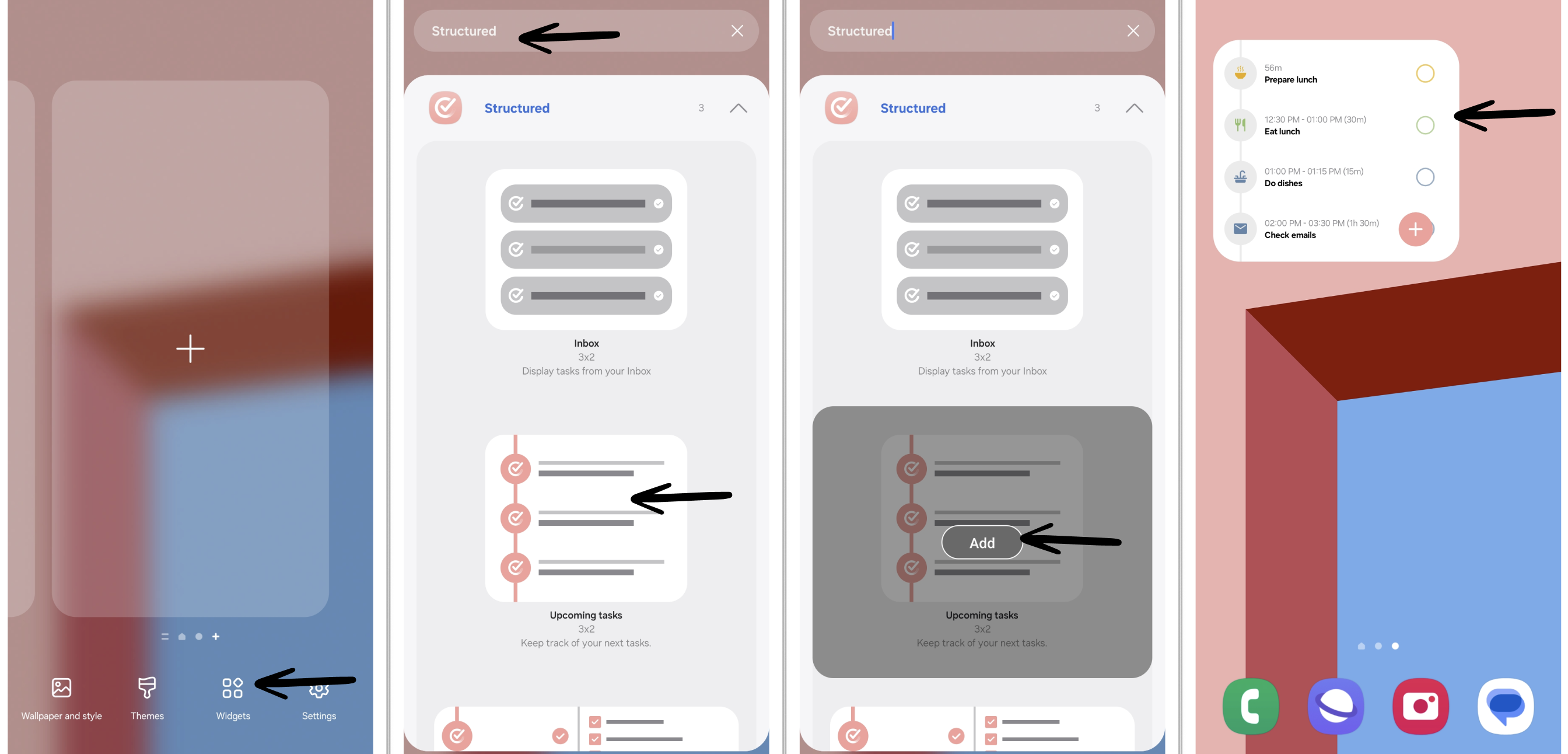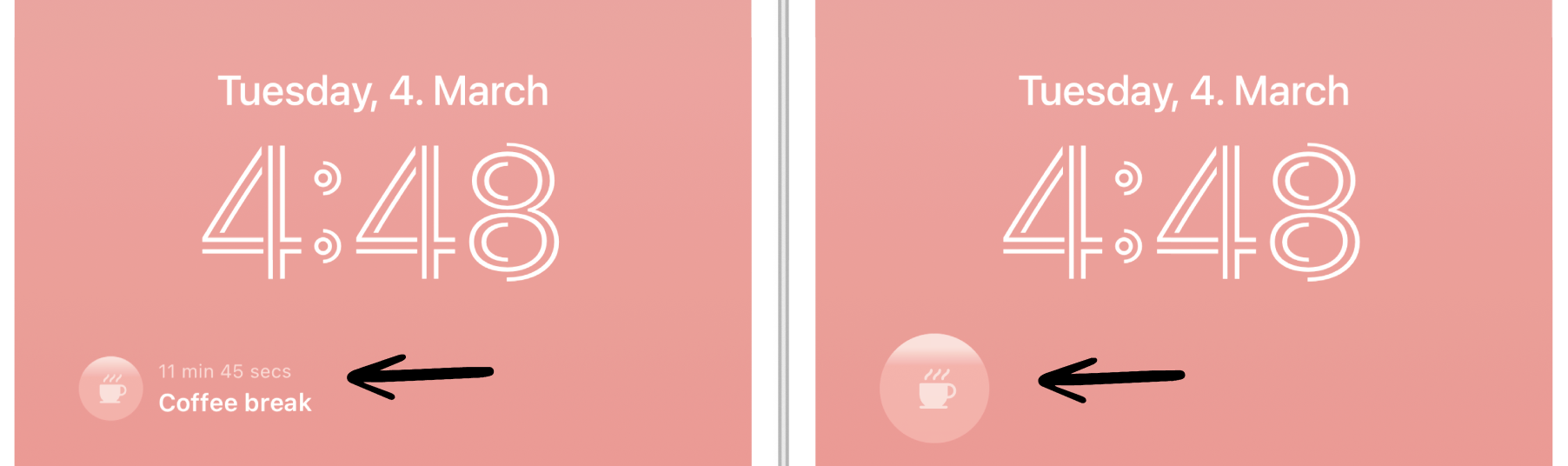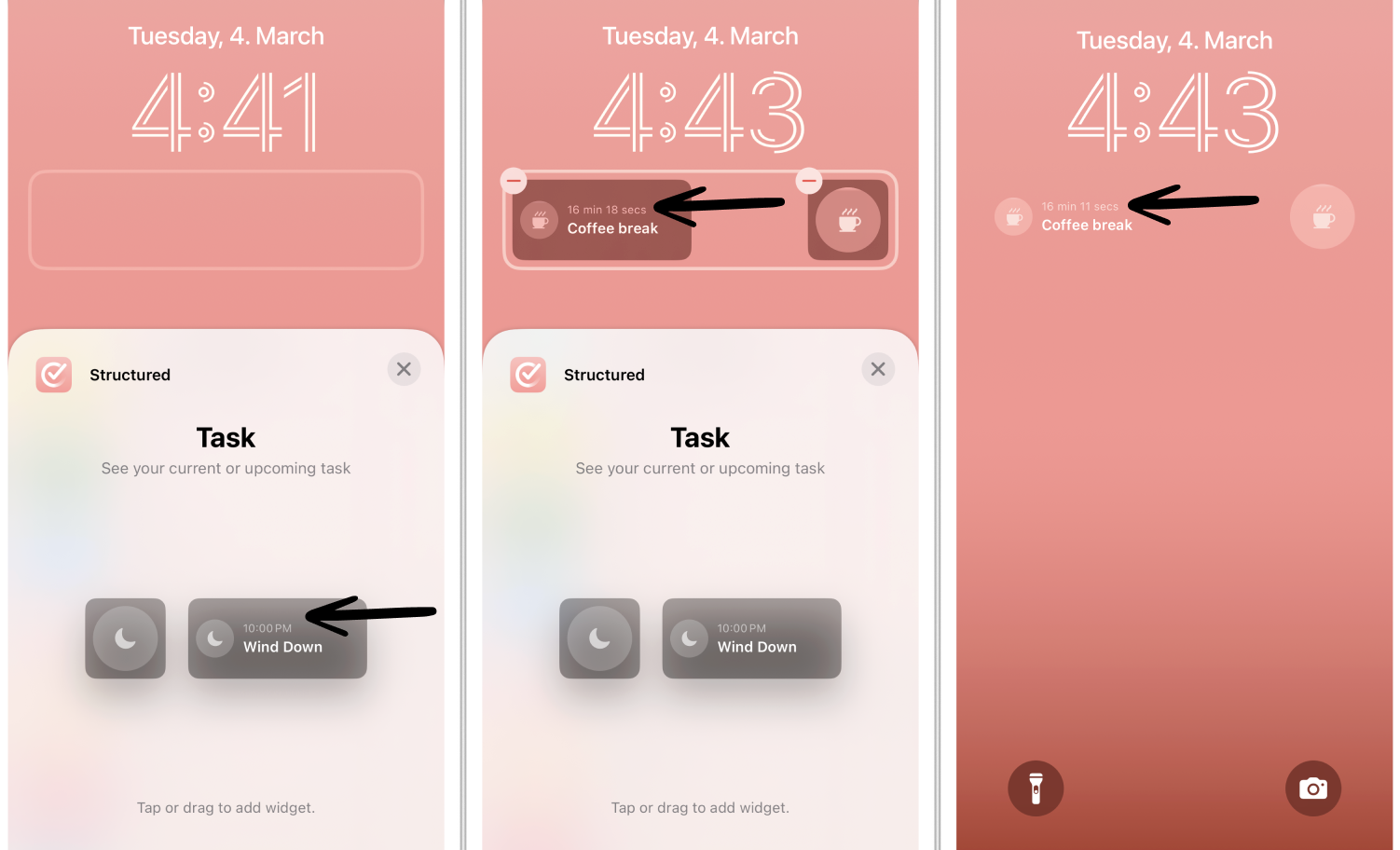How to Add a Structured Widget
The Structured widgets provide you with a convenient way to keep track of your tasks without having to open the Structured app. On Apple and Android devices can choose from a selection of different types of widgets, depending on what helps you to stay organized and what best fits into your home screen or lock screen.
This feature is not available on 🌐 Structured Web yet.
1. Home Screen Widgets
Home screen widgets are practical to receive a simplified overview of your next tasks without accessing the app.
1.1 Home Screen Widget Types
There are several widget types you can add to your home screen, depending on your preferences:
The Timeline Widget displays your currently running and upcoming tasks as well as today's all-day tasks.
With the Inbox Widget, you can get an overview of the tasks that await you in your inbox. Both the timeline and the inbox widget come in three different sizes.
With the Single Task Widget, you can see only your current task (not available on Android yet).
Another version of this widget is the Sub Task Widget, which also displays every subtask of your current task.
You can also interact with your widgets. Meaning, when tapping on a task, the respective task will be opened in your Structured app. Moreover, you can check off tasks (and subtasks) by tapping the circle next to the task's title and add new tasks from the widget.
Note that this only works for the larger widgets, as on smaller widgets the check mark is not displayed. Here, tapping the title of the task will toggle the task. Tapping on the icon will open the task in the app.
By default, the add task button and all-day tasks are visible in your timeline widget. However, you can disable both features by long-tapping the widget, selecting edit widget and disabling the respective features.
1.2 Home Screen Widget on iPhone 🍎
Add Home Screen Widget on iPhone
To add a Structured home screen widget on iPhone, follow these simple steps:
When you are on your home screen, tap and hold a widget or an empty area until the apps jiggle.
Tap the Edit button in the top-left corner.
Select Structured from the list of apps, choose a widget, and tap + Add Widget.
Place the widget on your home screen in your favorite position and tap Done in the top-left corner.
On iPhone, your timeline widget will also display your Energy Monitor and Cycle Seasons if enabled.
Edit & Remove Home Screen Widgets on iPhone
To customize your home screen widgets, tap and hold the widget for one second, then tap on Edit Widget. For the Timeline Widget, you can decide whether you want it to display your all-day tasks and if you want the plus sign in the lower-right corner to be displayed. When editing the Inbox Widget, you can reorder your tasks. Please note, that customizing widgets is only available for iOS 17.
To remove a widget from the home screen, tap and hold it for one second, then select Remove Widget.
1.3 Home Screen Widget on Android 🤖
Add Home Screen Widget on Android
To add a Structured home screen widget on Android, follow these simple steps:
When you are on your home screen, tap and hold an empty area until you can edit your home screen.
Tap the Widgets button in the bottom row.
Select Structured from the list of apps, choose a widget, and tap Add.
Place the widget on your home screen in your favorite position and tap on an empty space on the home screen to leave the editing mode.
Edit & Remove Home Screen Widgets on Android
To customize your home screen widgets, tap and hold the widget for one second. Then you can adjust the size of your home screen widget by dragging the handles either vertically or horizontally.
2. Lock Screen Widgets
Lock screen widgets are perfect to stay on track with your currently running task. When running busy, simply check your lock screen without unlocking your device, to see which task is on your agenda.
Please note that lock screen widgets are not available yet for 🤖 Android.
2.1 Lock Screen Widget Types
There are two types of lock screen widgets. One displays the name of your current task as well as the remaining time. The other widget is more minimalistic and only displays the current task's icon. If there is no currently running task, your upcoming task is displayed.
They are interactive widgets, meaning when tapping on the task's symbol, the respective task will be opened in your Structured app. Moreover, you can check off tasks by tapping on the task's title. Please note that this feature is only available from iOS 17 onward.
2.2 Add a Widget to Your Lock Screen on iPhone
To create a lock screen widget, follow these simple steps:
Tap and hold your Lock Screen until it enters the editing mode.
Tap Customize at the bottom of the screen and then select the lock screen.
Tap Add Widgets, select Structured from the list of apps, and choose a widget size.
Tap Done.
2.3 Remove Lock Screen Widgets
To remove a lock screen widget, simply repeat the steps in 2.2 to enter the editing mode of the lock screen. Then tap the little minus symbol next to your widget.
3. Add Widget on Mac 🖥️
You can also add widgets on your Mac device.
Simply click on the date / time in the upper-right corner of your screen.
Scroll all the way down and click Edit Widgets.
Now, you can search for Structured.
Choose your favorite widget and drag and drop it to your screen on the right, or click on the little blue plus symbol in the top-left corner of each widget to add it.
Click Done once you're finished.
4. Troubleshooting
If you are experiencing issues, such as missing, blurry or empty widgets, check out: My Structured Widget Is Missing, Blurry, or Empty.