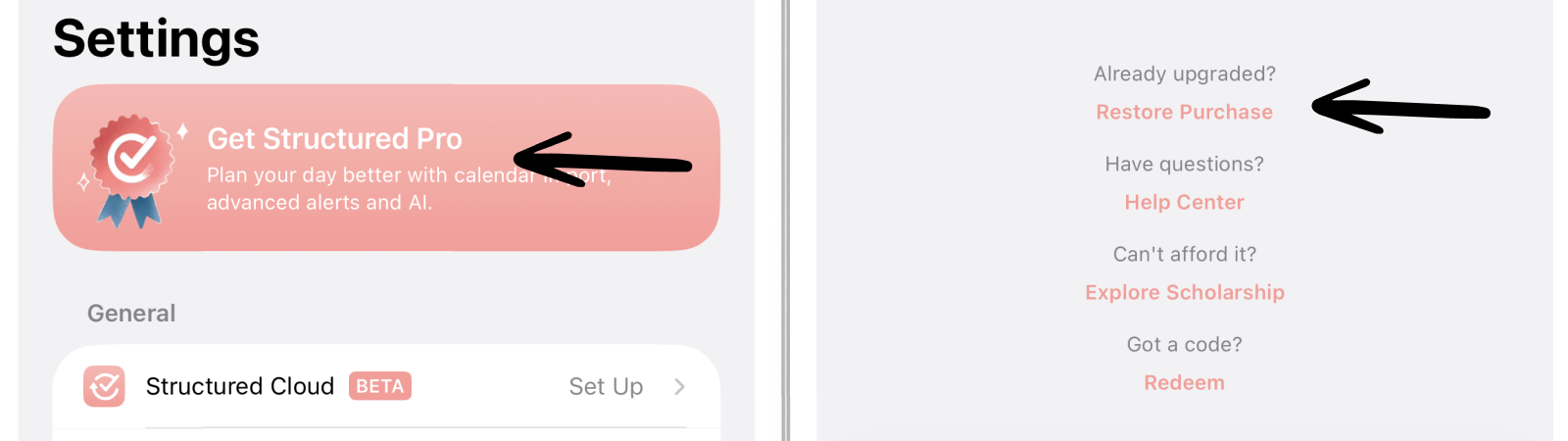My Structured Pro is Missing
It may sometimes occur that the Structured Pro version you purchased is missing, for example, after switching devices or changing your Apple ID. However, there is no need to worry because there is a simple fix for this issue.
Restore Your Purchase
In case you find your Structured Pro version missing, you can go to your ⚙️ Structured Settings and tap the Get Structured Pro banner. Scroll all the way down. At the bottom of the paywall, you will find the option Restore Purchase.
New Device Without Pro Features
Your Structured Pro subscription or purchase may also be used on your new personal devices. If you received a new device, there are different options to restore your purchase, depending on your operating system.
Apple
On Apple devices, usually your purchases or subscriptions transfer automatically to your new device, as long as it runs under the same Apple ID. If you don't see the Structured Pro features immediately after downloading Structured, try to restore your purchase as described in the section above.
If your new device runs under a different Apple ID, you can manually transfer your Structured Pro purchase from your old device. You can learn more about this here.
Android
On a new Android device, currently you have to restore your purchase manually, as described here.
Restoring Purchase Didn’t Work
If you cannot restore your purchase, please contact customer support using either our contact form or write an email to support@structured.app. Please ensure to include your Structured User ID and a proof of purchase.
You can find your Structured User ID in your ⚙️ Structured Settings in the Support section when tapping on Help & Feedback. As a proof of purchase, you can attach a screenshot of your invoice.
Paid Twice for Structured Pro
If you accidentally pushed the wrong button while attempting to restore Structured Pro and purchased Structured Pro again, or got charged twice. You can apply for a refund as described here.