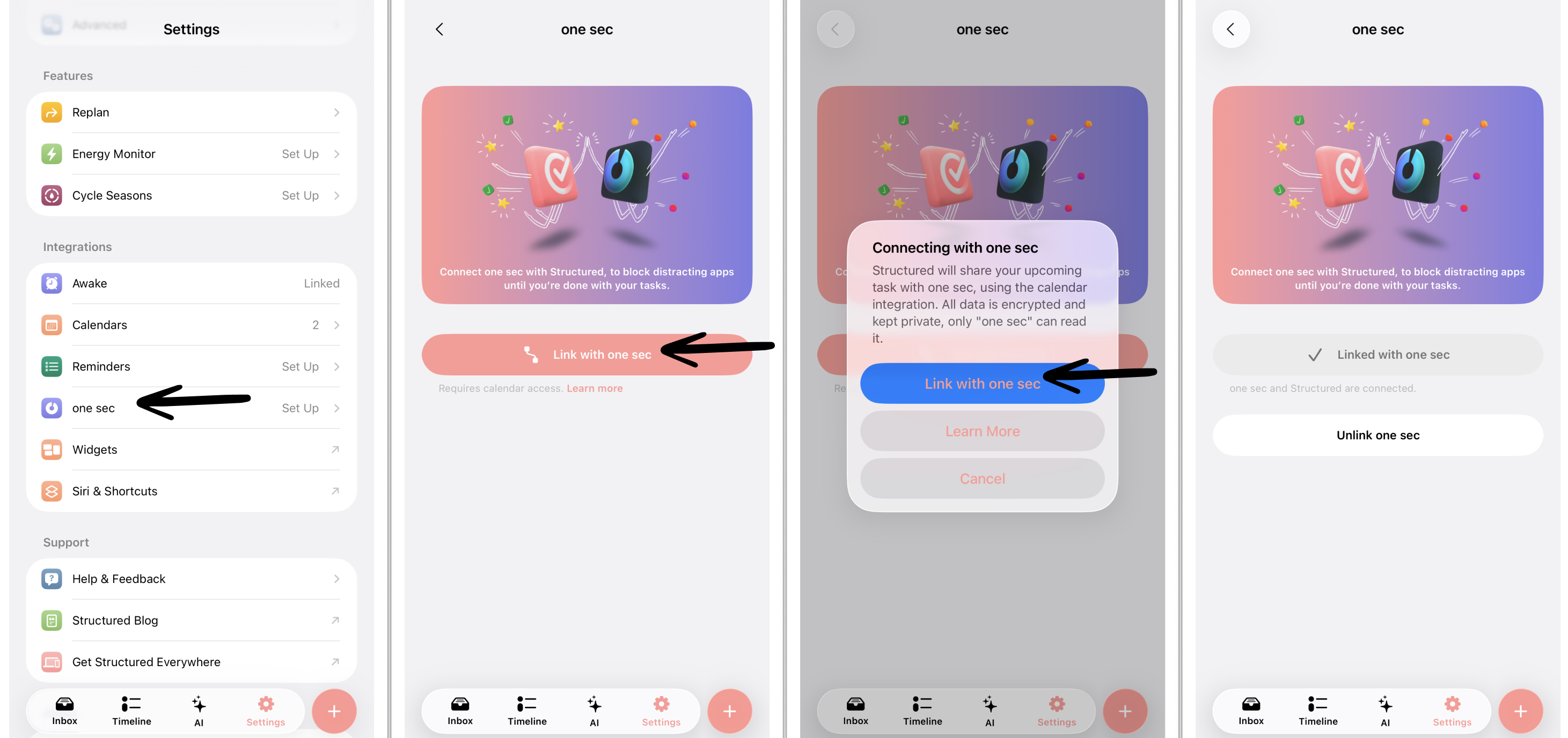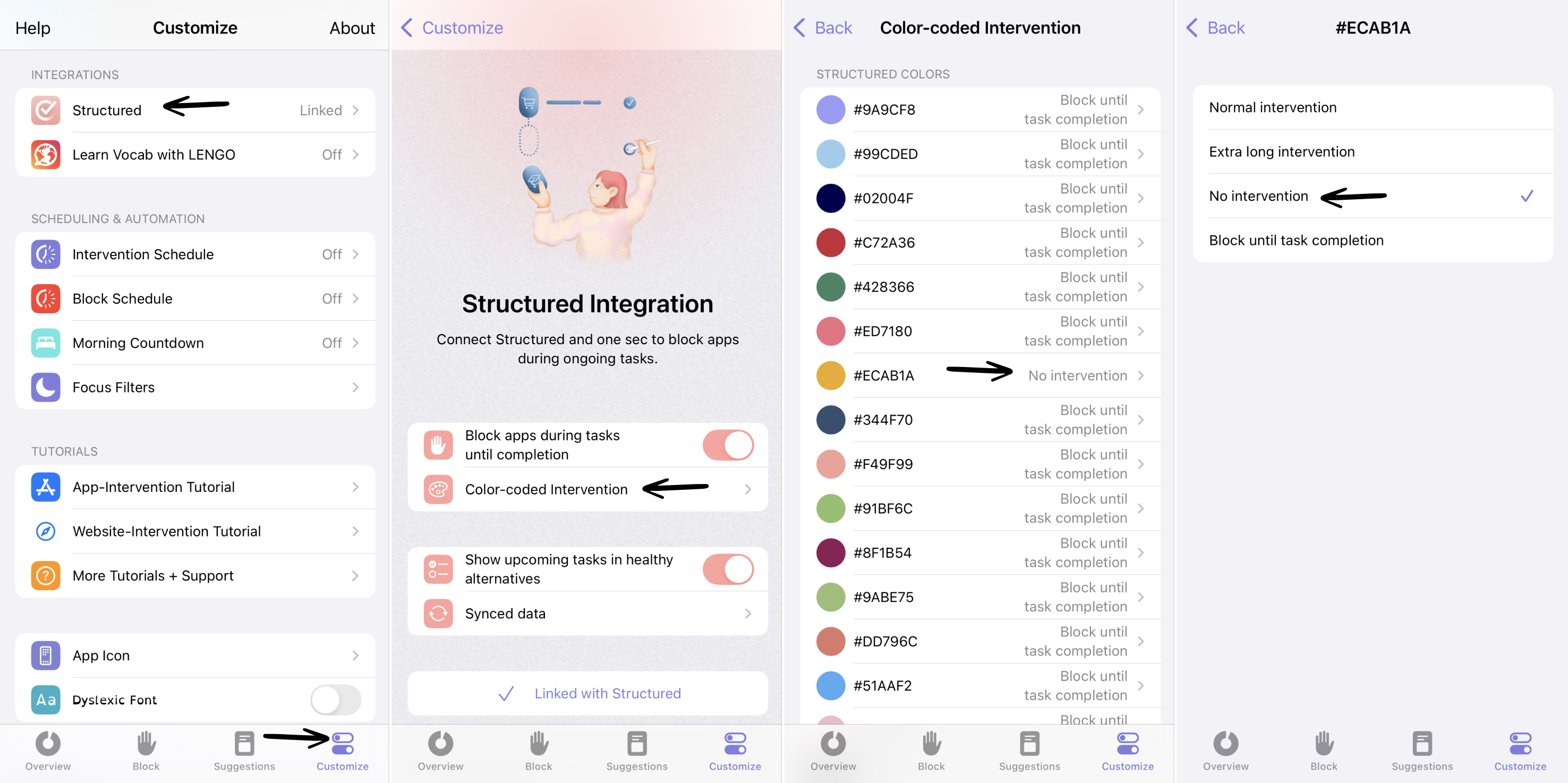How Use Structured With one sec
While studying or working, opening social media apps is a reliable way to disrupt your concentration. The app one sec helps you to break unconscious social media habits by giving you one moment to think about whether you really want to open a potentially distracting app.
This feature is not available on 🤖 Android and 🌐 Structured Web yet.
Structured & one sec
By integrating one sec into Structured, you can even take it one step further and completely deny yourself access to any social media app while you are working on a task in Structured. Once you have completed your task or if you don’t have anything scheduled, you can access social media using the normal one sec interventions.
Linking Structured and one sec
After downloading one sec, you can link it to Structured. Go into your ⚙️ Structured Settings and select the entry one sec in the integrations section. Here, tap on Link with one sec. Before the two apps can be linked, you need to ensure that both of them have access to your calendar, as we use the Apple Calendar to share data between the two apps.
Blocking Out Social Media Access for Specific Tasks
If you want to stay productive but don't want to be blocked out during certain tasks, such as breaks, you can define color-coded interventions. Meaning, only tasks with a certain color in Structured will block your social media access.
To do so, open your one sec app and head over to the Customize section. Here, you can tap on Structured and select Color-coded interventions. In one sec, you will see the HEX color codes used in your Structured tasks.
Now you can define for each task color whether the social media access should be blocked until task completion, provide you with a normal intervention, an extra long intervention, or no intervention at all.
Contingent Pricing Program
Structured and one sec are part of Apple's Contingent Pricing Program. If you have an actively running yearly subscription for Structured or one sec, you may subscribe to the respective other app's yearly subscription for 30% off.
Please note that this only applies for App Store yearly subscriptions, not Play Store or Structured Web subscriptions.