If imported tasks from your calendar or to-do list app do not appear in Structured, you may have to check the access permissions.
Allow Structured to Access Your Calendar / Reminders
Go into your devices' ⚙️ General Settings app and search for Structured.
To use the calendar integration, you have to select the option Full Access.
For the Reminders integration, simply toggle the button to allow Structured access.
For more information on integrating calendar and to-do list apps, check out: How to Import Your Calendars into Structured and How to Import Your To-Do Lists into Structured.
Troubleshooting
If after allowing access your tasks still don’t appear in Structured, it could be because they take some time to update or because the third-party sharing is not activated. To learn more, check out: My Calendar or To-Do List Does Not Show Up in Structured.