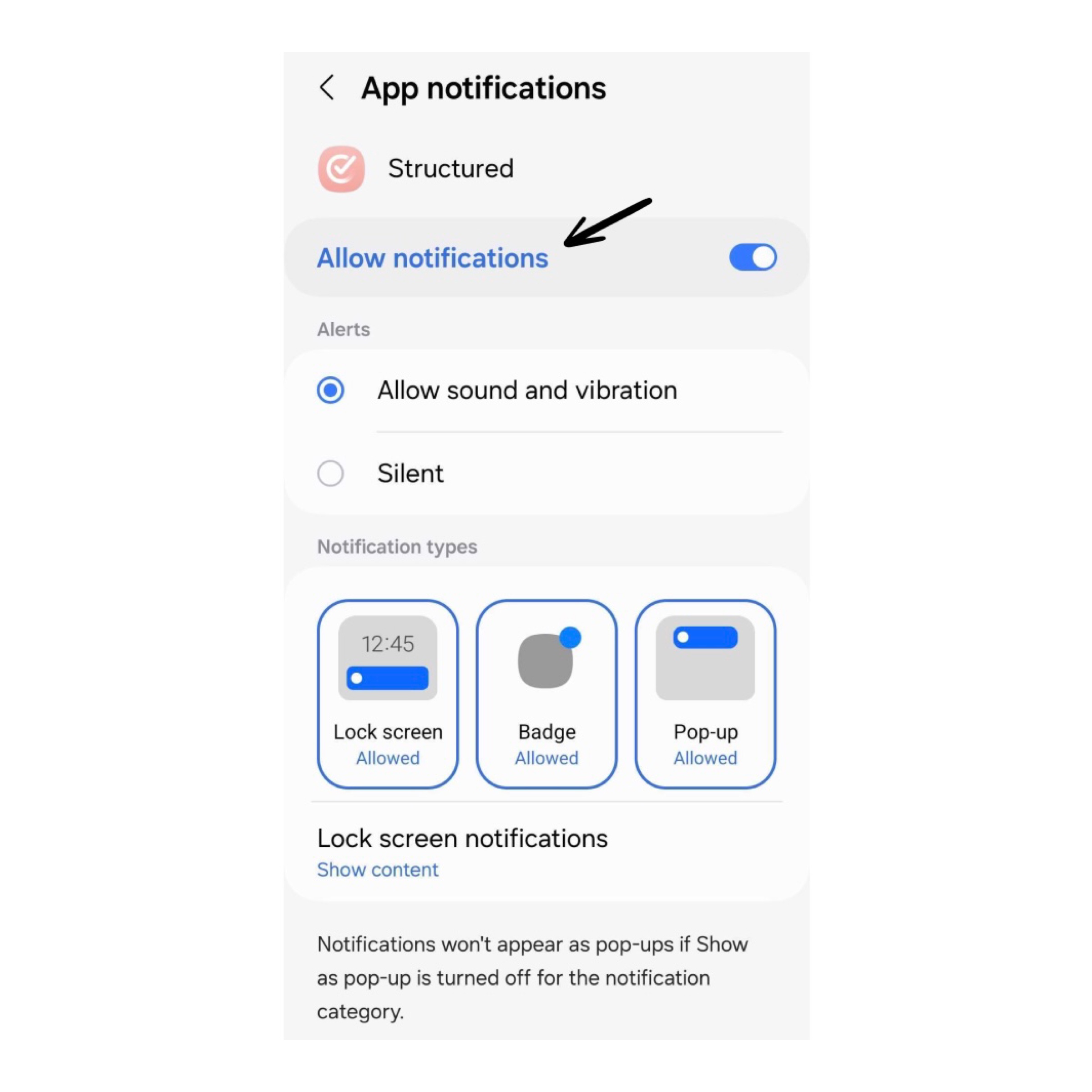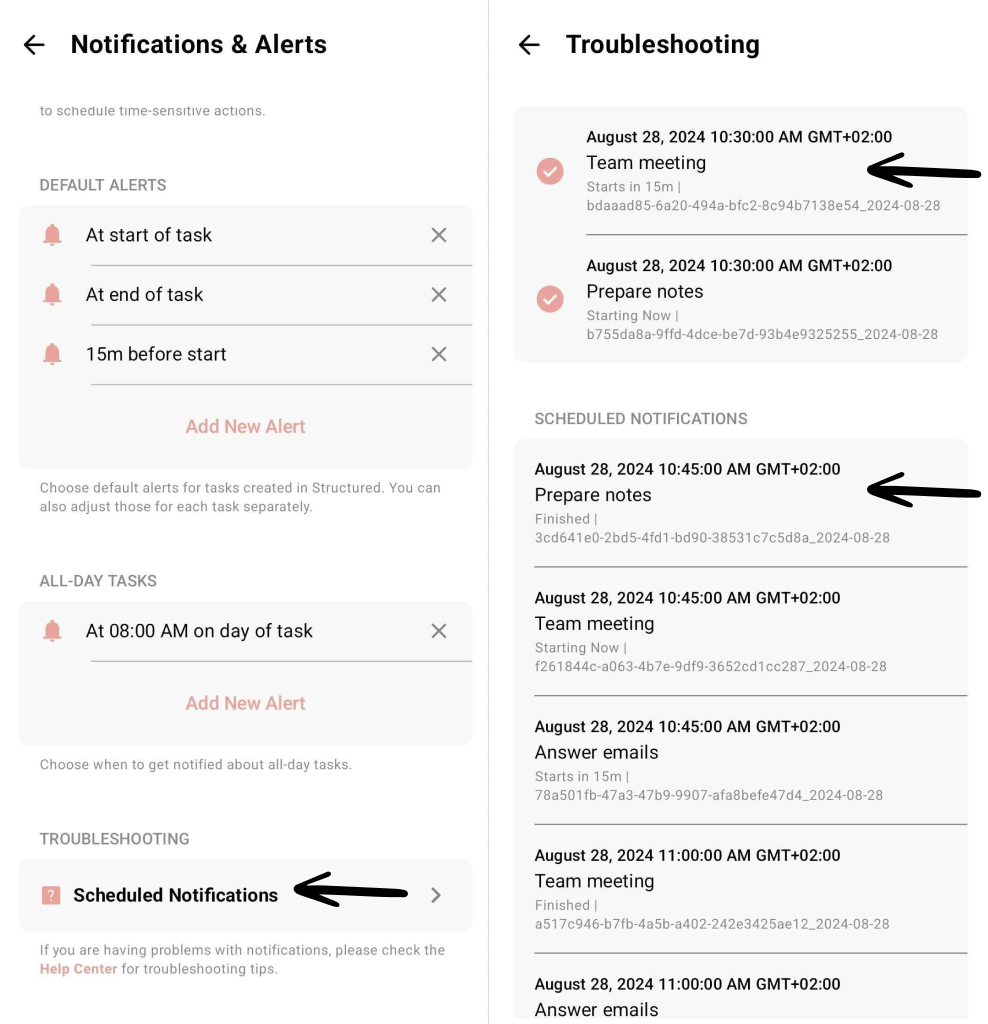🤖 I Am Not Receiving Notifications on My Android Device
If you are not receiving notifications, there is usually a simple solution to fix this issue. You can learn below how to deal with notification issues on 🤖 Android devices. If you experience notification issues on an 🍏 Apple device, click here.
Device Up To Date?
First of all, please ensure that your Structured app and Android operating system are running on the most recent version and your device is not muted or in focus or flight mode.
Check Your Android Notification Settings
Go to your Android device's ⚙️ Settings and head over to Apps
Scroll down to Structured and tap on Notifications
Please ensure that when tapping on Notifications, Allow notifications is enabled, as displayed in the screenshot below.
In addition, ensure that Lock screen, Badge and Pop-up are checked in the Notification types section.
Check Scheduled Notifications
Too check, whether your notifications issue is related to Structured or to your device's settings, you can check your scheduled notifications and whether they have been sent out.
Open your ⚙️ Structured Settings
Head over to Notifications & Alerts
Scroll down to the Troubleshooting section and tap Scheduled Notifications
At the top of the screen, you will now see all sent notifications. Below you will see all scheduled notifications.
If you did not receive a notification or alert for a notification that appears at the top screen as sent notifications, there is probably an issue with your device's notification settings.
If you don't see a specific scheduled notification in the Scheduled Notifications section, please check your task again, whether you set up a notification in the first place.
⚠️ Please note, that Structured will only schedule up to 100 notifications.