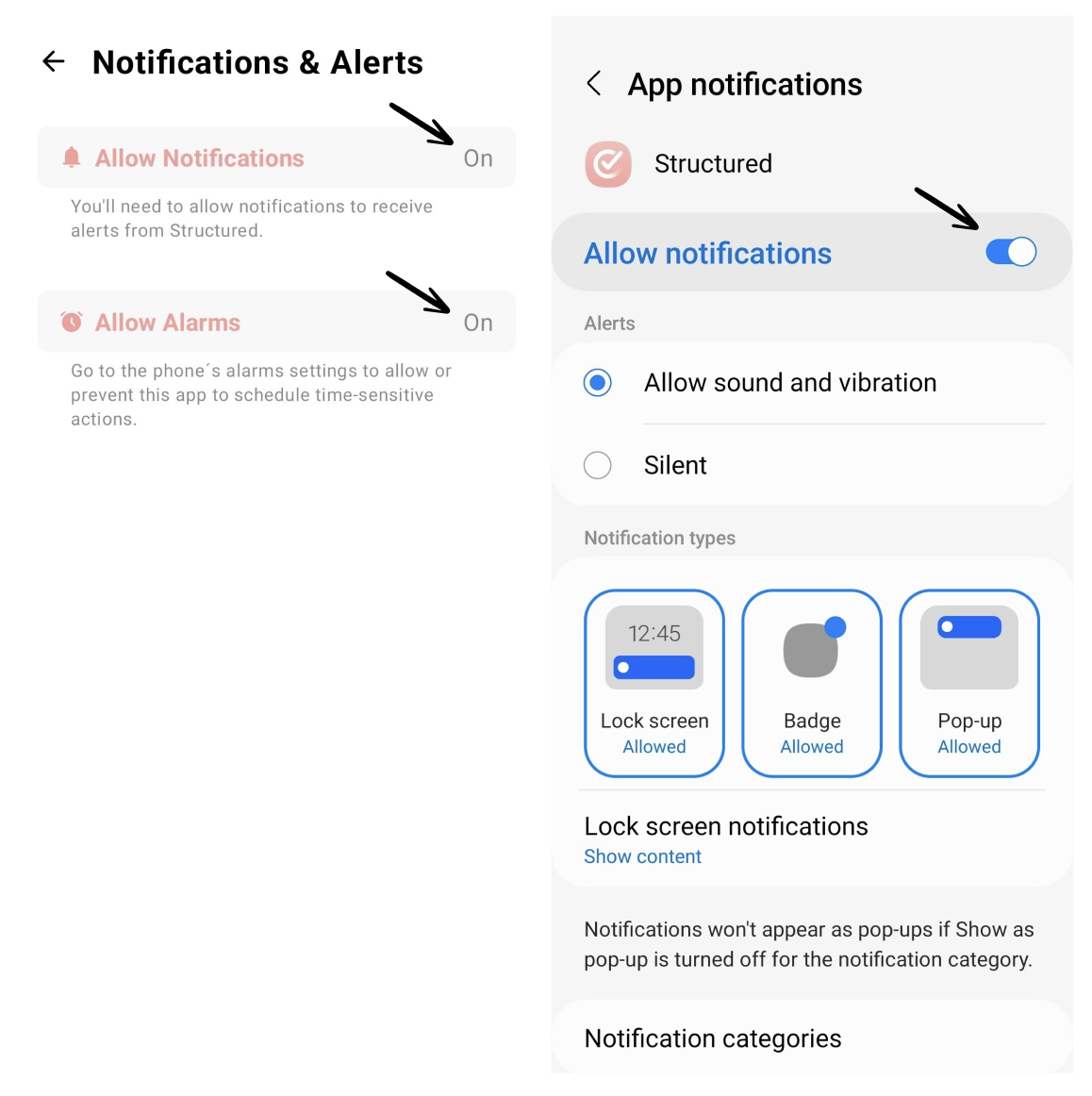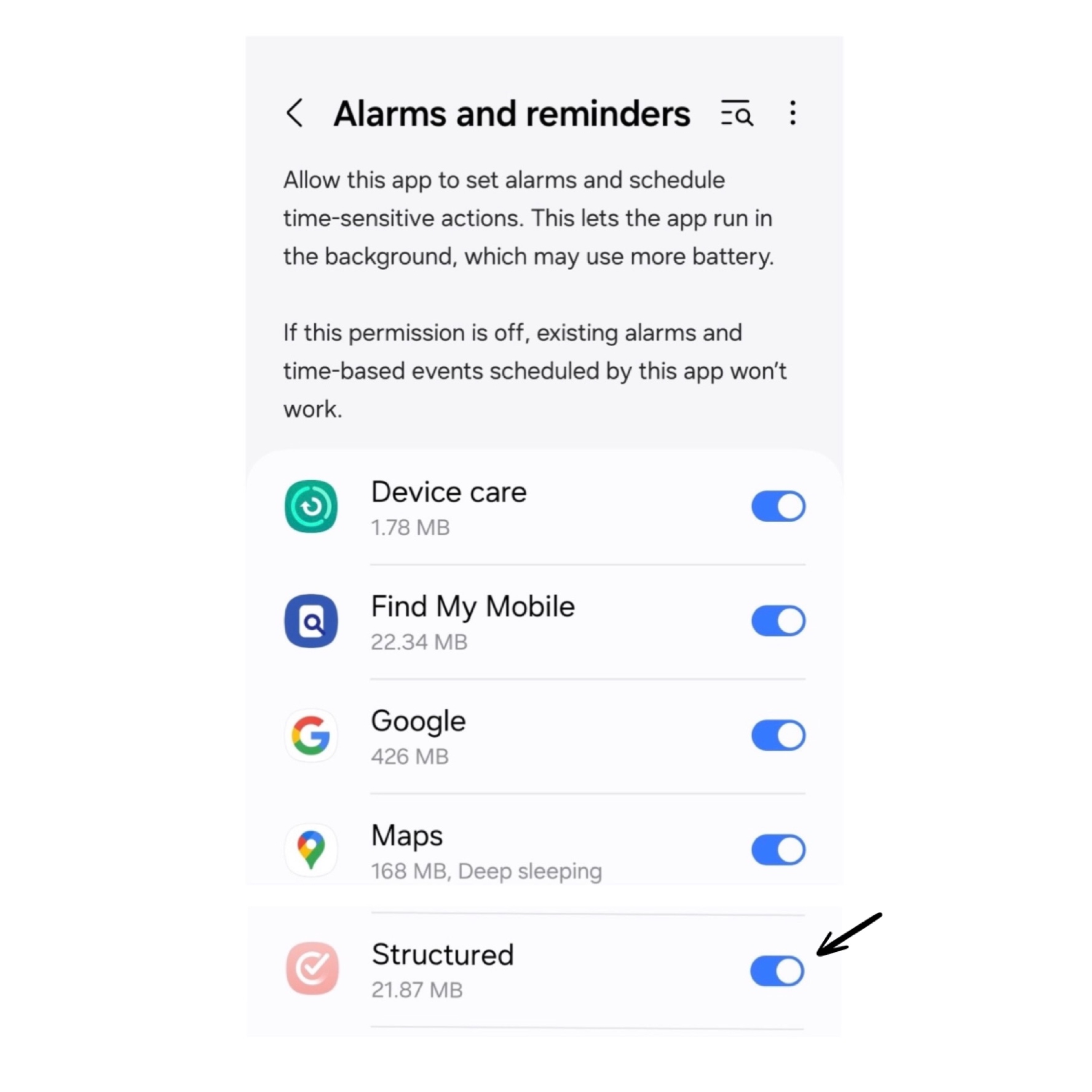🤖 How to Enable Notifications & Alerts on Android Devices
Structured can send you notifications and alerts to remind you about tasks and to-dos. With push notifications and alerts, you can be sure to never miss an important deadline or appointment.
In this article, you can learn how to enable notifications on 🤖 Android devices. If you have an 🍏 Apple device, click here.
Activate Notifications
Go into the ⚙️ Structured Settings
Select the Notifications & Alerts entry.
You first need to give Structured the permission to send notifications to your device. For this, tap Allow Notifications.
This will take you to your Android device's notification settings for Structured. Here, you can activate notifications for Structured by toggling the Allow notifications button.
Now, when you go back to your ⚙️ Structured Settings, you can see notifications and alarms enabled for Structured.
Please note, that the device's settings view might deviate from the provided screenshots, depending on your Android device.
Time Sensitive Action Alarms
From Android 13 onward, alarms for time sensitive actions require special permission in your device's settings.
To grant permission for time sensitive action alarms on your Android device:
Go into the ⚙️ Structured Settings and select the Notifications & Alerts entry.
If the Allow Alarms section is turned On, there is nothing to adjust. If the Allow Alarms is Off, tap on the Allow Alarms section.
This will take you to your device's general Alarms and reminders settings.
Here, scroll down to the Structured app and toggle the button.
Now, when you go back to your ⚙️ Structured Settings, you can see that alarms are enabled for Structured.
Customize Notifications and Alerts
If you would like to learn how to customize your notifications and alerts on Android devices, follow this link: How to Customize Notifications on Android
Troubleshooting
If you are not receiving notifications, check out: I Am Not Receiving Notifications on My Android Devices