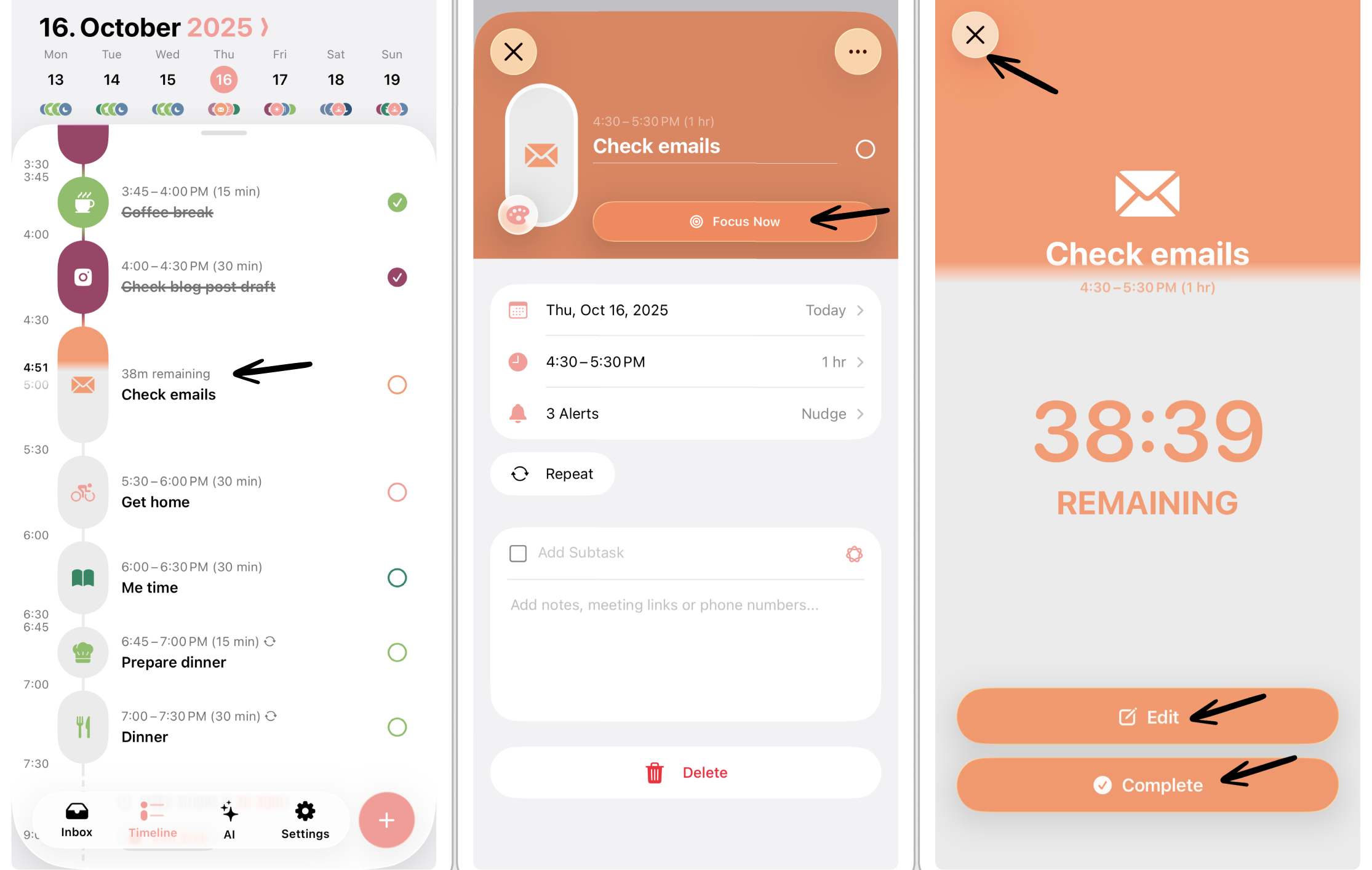How to Use Focus Mode
The Focus Mode is a Structured timer feature that helps you to concentrate on your tasks. After entering Focus Mode, your current task and a timer will be displayed on your entire screen, making it less likely for you to get distracted by your phone or tablet.
This Focus Mode feature is not available on 🤖 Android and 🌐 Structured Web yet.
Enter & Exit Focus Mode
Enter Focus Mode
To activate Focus Mode, select an ongoing task and tap the 🔘 Focus Now button. Now, the Focus Mode will take up your full screen, displaying a timer counting down to the end of your task.
If you require more time to complete your task than initially anticipated, you can edit the task while in Focus Mode and choose a different ending time by tapping Edit.
⚠️ Please note that the Focus Mode is only available for currently running tasks that are not checked off yet.
Exit Focus Mode
There are two ways to exit Focus Mode. If you want to simply exit the Focus Mode, you can simply tap the x in the top-left corner. If you're finished with your task, simply tap Complete, which will mark your task as done and finish the Focus Mode.
⚠️ The Focus Mode will not stay active for the following task on your timeline. If your next task requires you to stay focused as well, you can simply tap it and reenter Focus Mode.
Live Activities
When in Focus Mode, the focus will also be displayed in your Dynamic Island (requires iPhone 14 Pro, 14 Pro Max, or any iPhone 15, 16, or 17) and as a Live Activity on your lock screen.