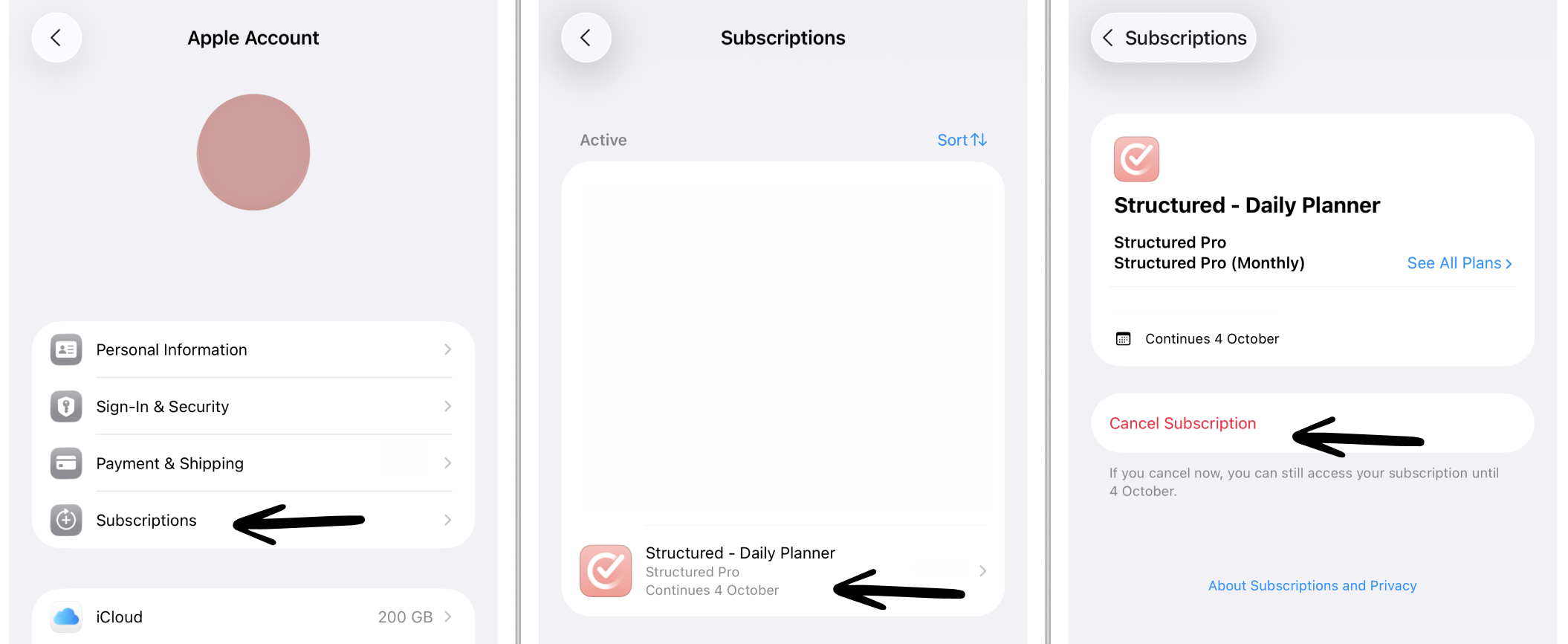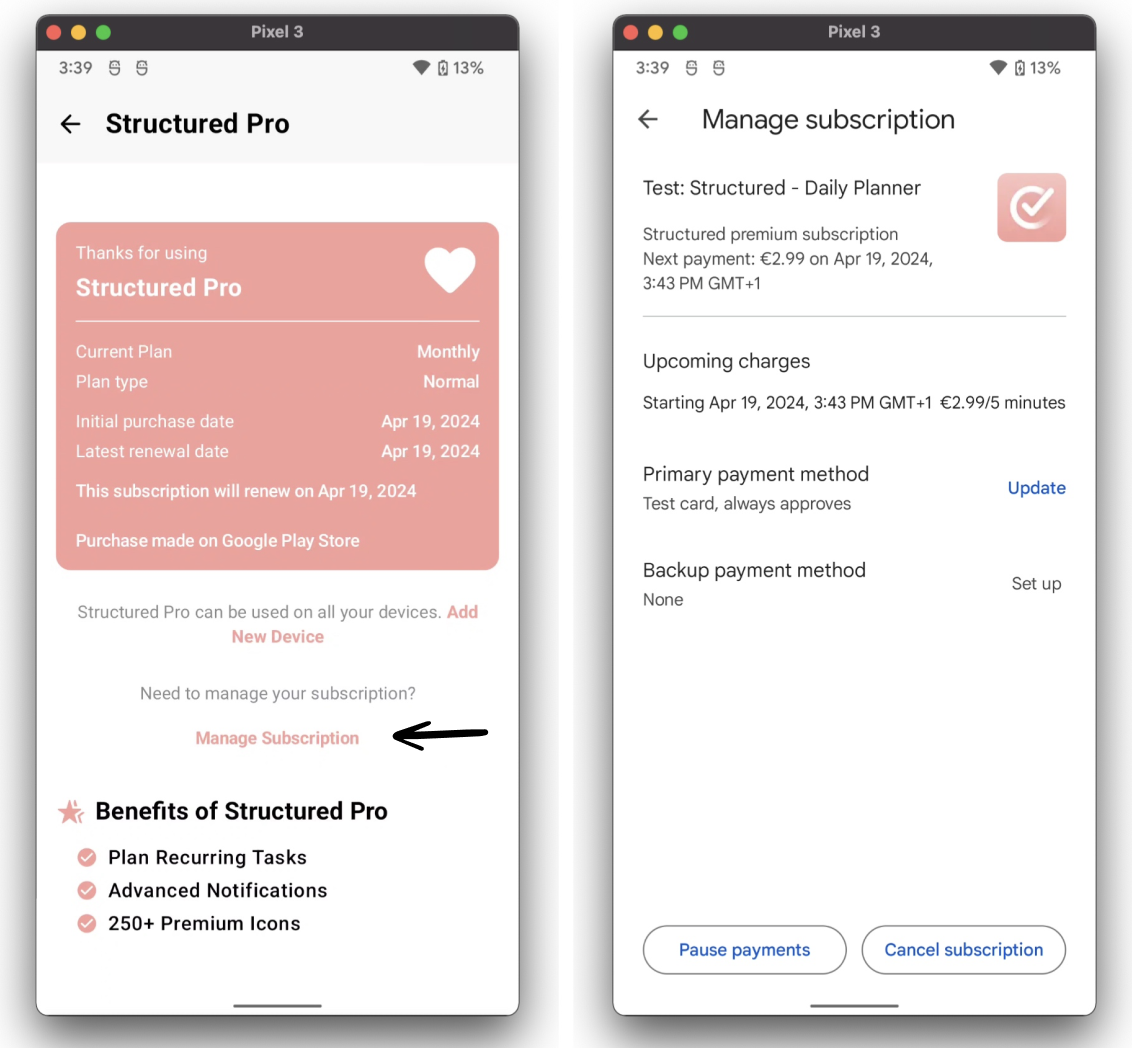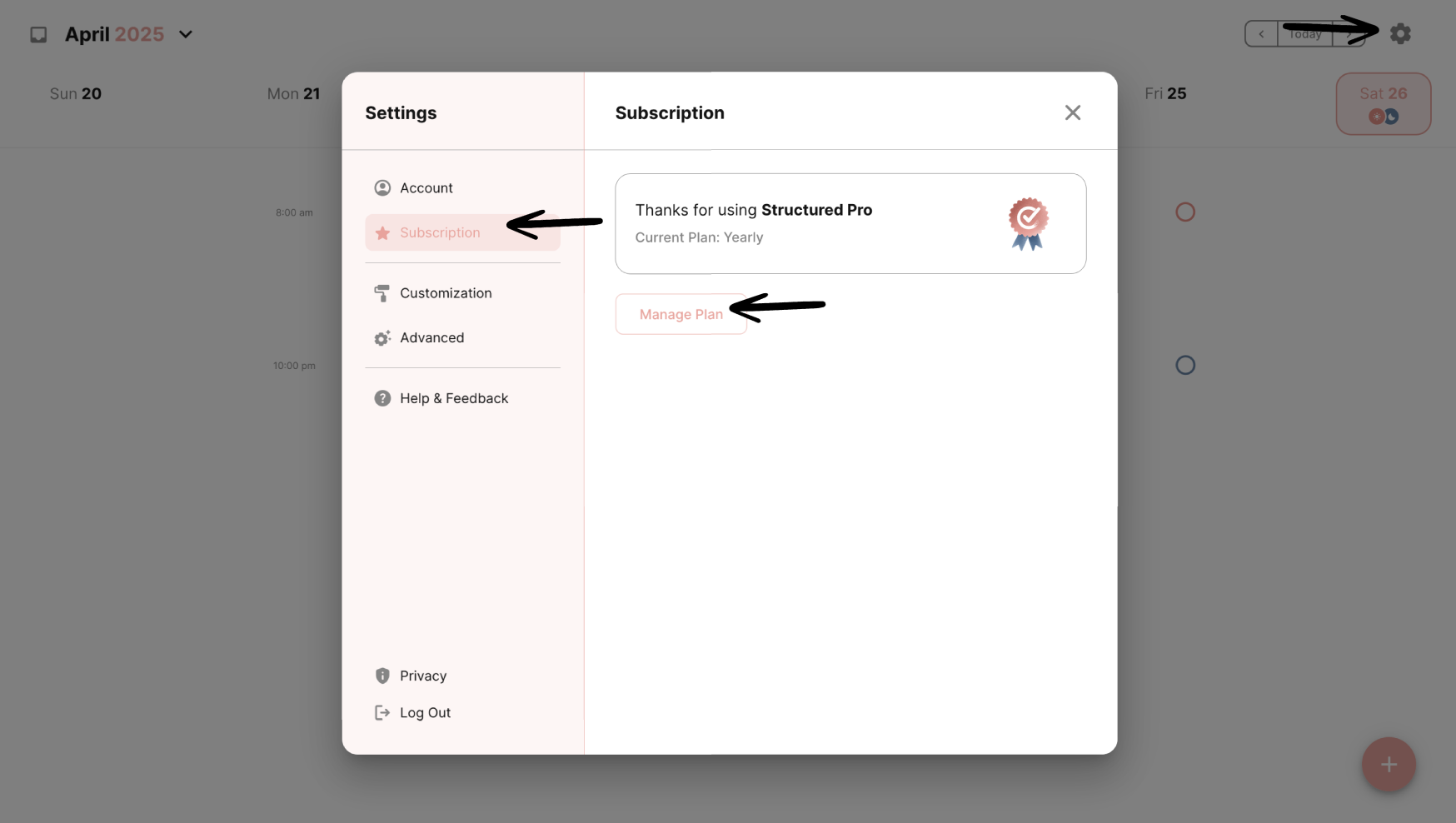How to Cancel Structured Pro Subscription
In this article, you will learn how to cancel your Structured Pro subscription on the different platforms (Apple App Store, Google Play Store, or Structured Web).
💡 When cancelling your Structured Pro subscription, you will have access to the Structured Pro features until the end of your current subscription period.
Apple
Cancel via Structured App
To cancel your Structured Pro subscription, go into the ⚙️ Structured Settings. Here, tap on the first entry that reads Structured Pro: Thanks for supporting Structured! Now use the Manage Subscription button and cancel your subscription in the popup.
Cancel via Your Apple Account
Alternatively, you can manage your subscription in your device settings. Open your general Settings app, and tap your Apple Account at the top of your screen. Tap Subscriptions and then select your Structured subscription. Here, you can cancel your Structured Pro subscription by tapping Cancel Subscription.
Android
Cancel via Structured App
To cancel your Structured Pro subscription, go into the ⚙️ Structured Settings. Here, tap on the first entry that reads Thanks for using Structured Pro. Now use the Manage Subscription button and cancel your subscription in the popup.
Cancel via Google Play Store
To manage your subscriptions in your Google account, click here.
Structured Web
If you subscribed to Structured Pro on Structured Web, you can manage your subscriptions in your settings:
Open your ⚙️ Structured Settings in the top-right corner.
Head over to the Subscription section.
Click on Manage Plan. This will take you to our payment service partner, Paddle.
Log in using your Structured Web log in credentials. You will receive a log-in link via email.
In the Subscriptions section, click Cancel subscription.
Canceling Subscription Doesn't Work
If cancelling your subscription doesn't work, check the following tips.
Using Structured Across Multiple Devices
If you are using across Apple and Android devices or Structured Web, you might have subscribed to Structured Pro on another device's store. Simply check all your app store accounts as well as your Structured Web account.
Apple Family Sharing Member
If you are part of an Apple Family Sharing group, one of your Apple Family Sharing members might have subscribed to or bought Structured Pro, since Structured Pro can be shared with Apple Family Sharing members.
Long-Term Users
If you have been an early adopter of Structured, you might have received Structured Pro automatically without payment. If you want to ensure this is the case, get in touch with our support team and share your Structured User ID.
Still Cannot Cancel
If you are still facing trouble with cancelling your subscription, get in touch with our support team and share your Structured User ID.
Request a Refund
To request a refund for Structured Pro, check out this article.