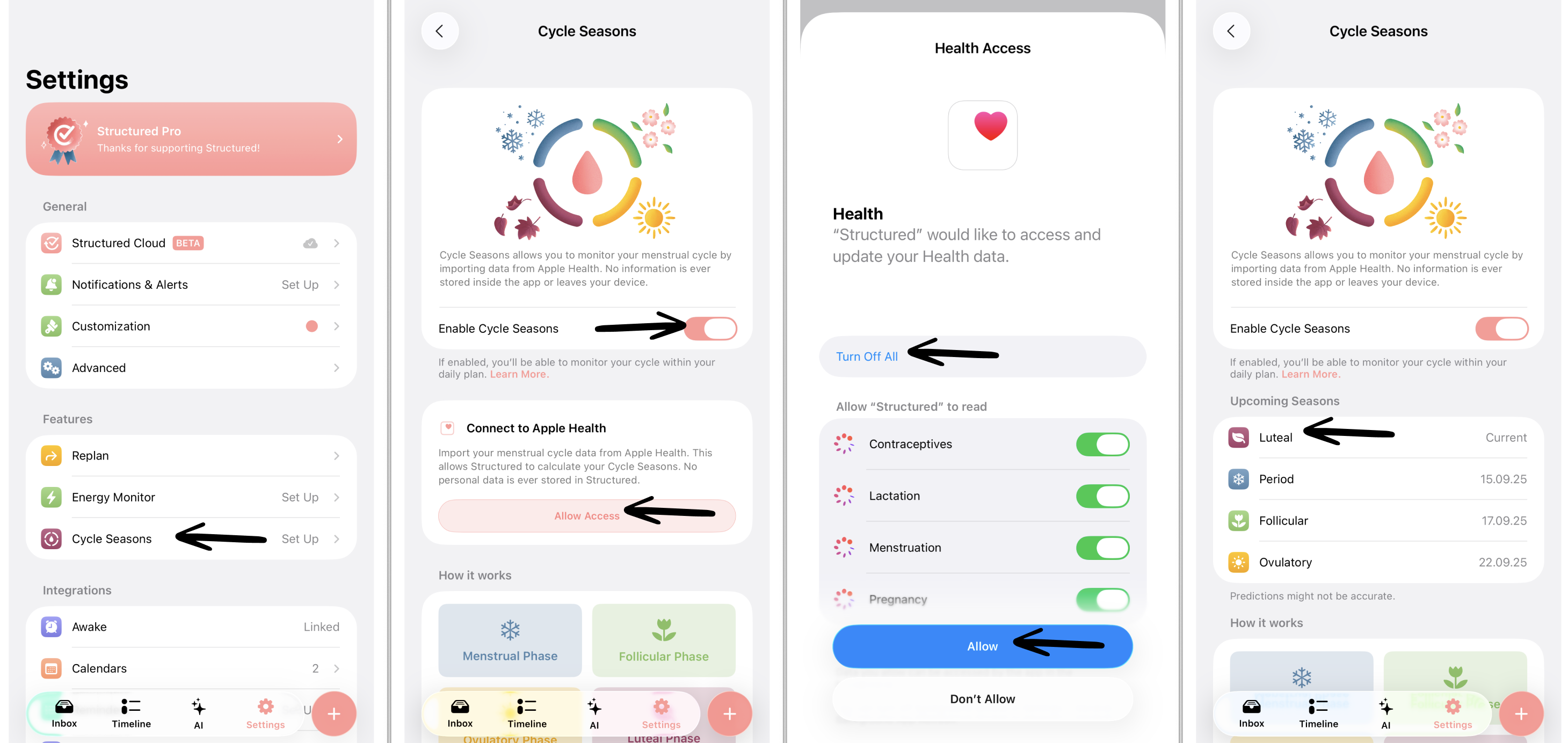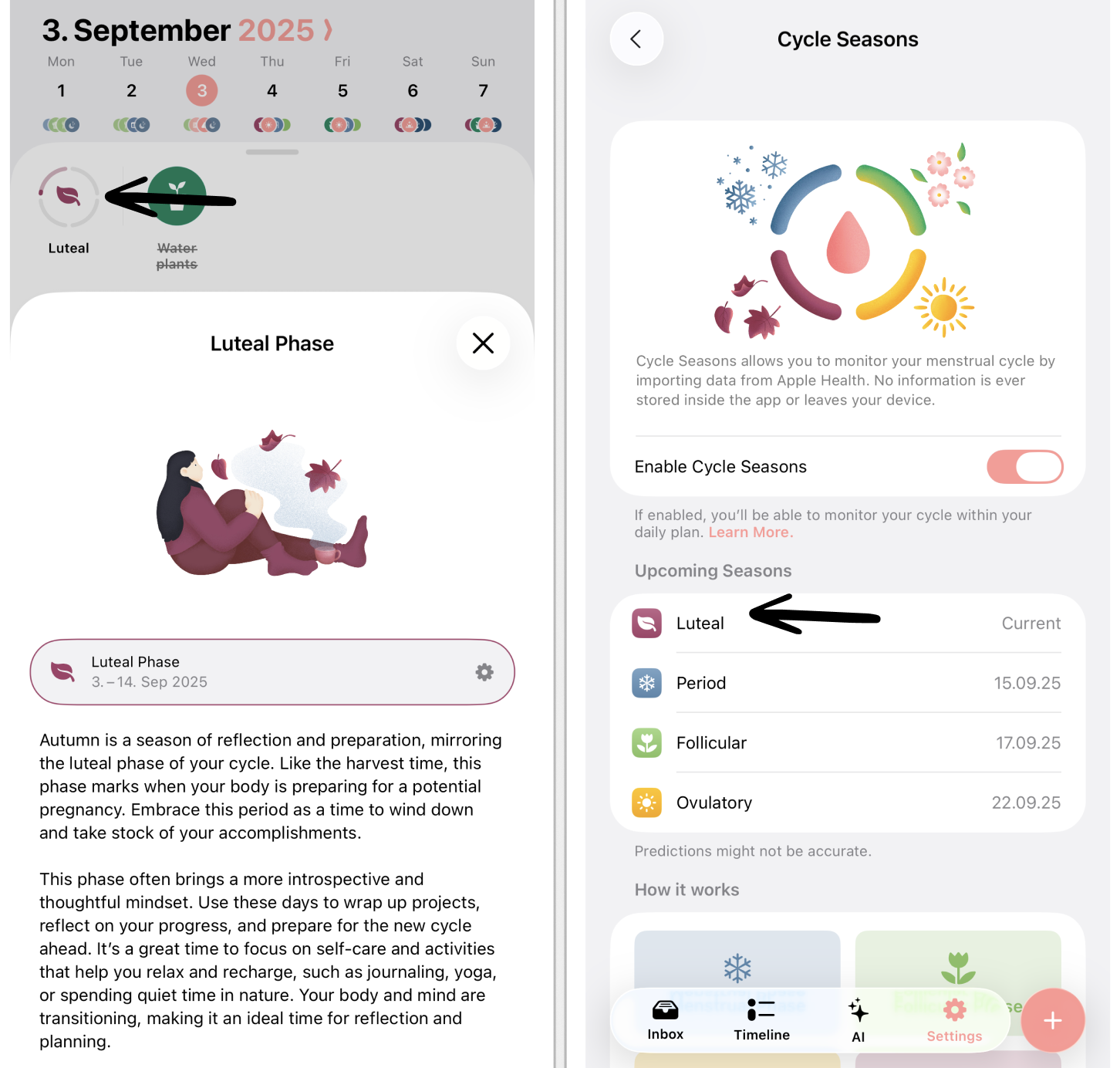How to Use Cycle Seasons
Cycle Seasons is a tool that helps you to keep an overview of your menstrual cycle. Based on your Apple Health data, Cycle Seasons predicts which phase of your menstrual cycle you are currently in.
This feature is not available on 🤖 Android and 🌐 Structured Web yet.
Apple's Cycle Tracker
To enable Cycle Seasons, you need to use the Cycle Tracking feature in Apple Health. Based on your Apple Health data, Cycle Seasons predicts which phase of your menstrual cycle you are currently in. You need at least 3 tracked cycles in Apple Health to predict the respective seasons in Structured.
You can learn more about how to keep track of your menstrual cycle in the Apple Health app on Apple's Support Page.
How to Enable Cycle Seasons
To use Cycle Seasons in Structured, you first have to enable it:
Open your ⚙️ Structured Settings
Head over to Cycle Seasons in the Features section.
By toggling the Enable Cycle Seasons, you enable the feature on your device.
When enabling the feature for the first time, we will ask you to connect Structured with your Apple Health data to make predictions.
Tap Allow Access.
This will take you to your Apple Health app, where you can select the respective data to be shared.
Select Allow in the top-right corner to finish.
Please note that this data is only used to make predictions regarding your menstrual phases in Structured. No personal data is ever stored in Structured.
How to Use Cycle Seasons
After enabling Cycle Seasons in your settings, left to your all-day tasks in your timeline, you will now see which phase of your menstrual cycle you are currently in. When tapping the menstrual phase icon, you will gain access to more information about the respective season.
Cycle Seasons will also help to display when to expect the next season. You can check your upcoming season either by swiping through the days of your timeline or heading over to Cycle Seasons in your in-app settings to check the respective date of the next seasons. If you're using timeline widgets, your current season will be displayed in the widget as well.
You can learn more about the Cycle Seasons and the characteristics of each season here: What is Cycle Seasons?
Limitations
Availability
To use Cycle Seasons, you require Structured version 3.8.0 or more recent versions. Please note that Cycle Seasons is not available for Android devices or Structured Web yet.
Deviation of Predictions
The Cycle Seasons can be used to develop more awareness of your own cycle and all the possibilities and limitations that come with each season. However, as described above, the menstrual cycle is highly individual and can deviate from the predictions made by Cycle Seasons. We therefore advise you to avoid considering the properties and predictions of the seasons as set in stone. This also includes the fact that the Cycle Seasons should not be used as a form of contraceptive.
Inaccuracy When Using Hormonal Contraception
Moreover, Cycle Seasons is most accurate to describe a “natural” menstrual cycle. Meaning, if you are using hormonal contraception, the menstrual cycle is artificially influenced. Therefore, Cycle Seasons might be an inaccurate feature for you.
Pregnancies or Menopause
In addition, Cycle Seasons doesn't consider pregnancies or menopause yet. However, this is something we are planning to implement in the future. Please note that Cycle Seasons should not be used as a form of contraceptive.