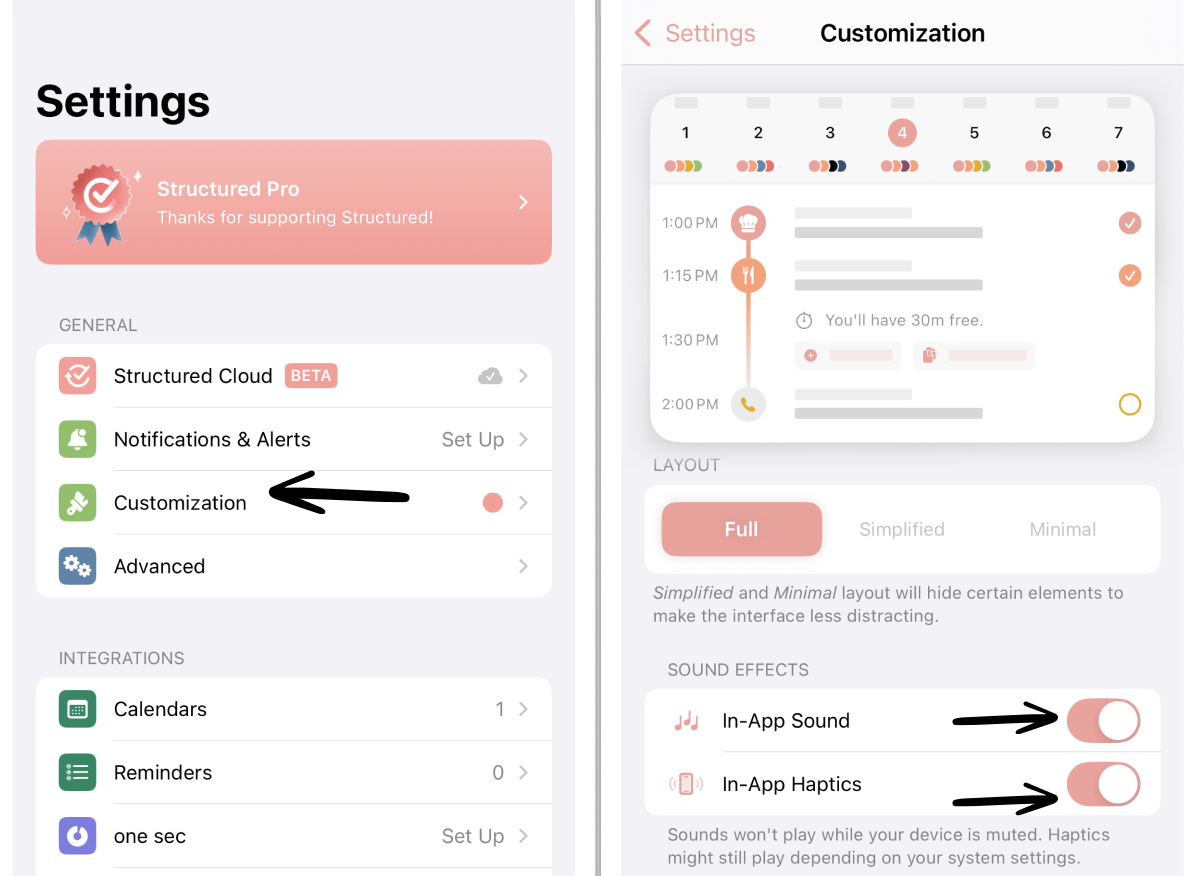How To Manage In-App Sounds and Haptics
When checking off tasks in Structured on Apple devices, you'll receive more than just the visual feedback crossing out the task's title. You will also hear a short sound and, on iPhones, receive a haptic feedback.
This kind of feedback when checking off tasks can help you to internalize what you have accomplished so far.
This feature is not available on 🤖 Android and 🌐 Structured Web yet.
Manage In-App Sounds and Haptics
The in-app sounds and haptics are enabled by default and appear only when your device is not muted. You can manage the in-app sounds and haptics in your ⚙️ Structured Settings > Customization > Sound Effects.
Still Hearing Sounds Even Though Device is Muted?
Sometimes, users still receive sounds and haptics when being connected to their headphones or earphones via Bluetooth, even though their device is muted. This can be fixed easily.
To address this issue, unmute your device, head over to your Sound Effect settings as described in the section above, and disable the In-App Sound and In-App Haptics buttons. Now, mute your device again. Now, the sounds and haptics should always be disabled.