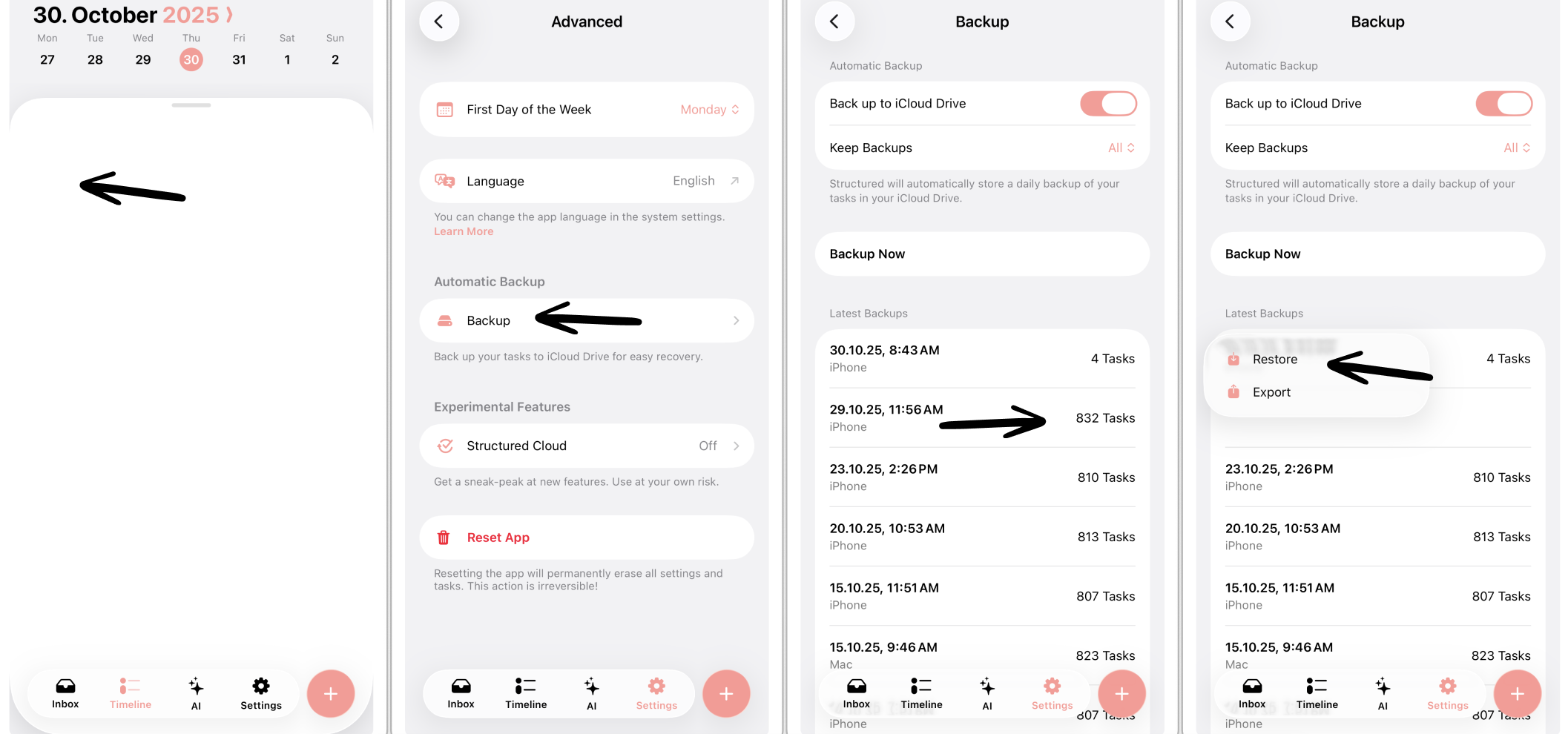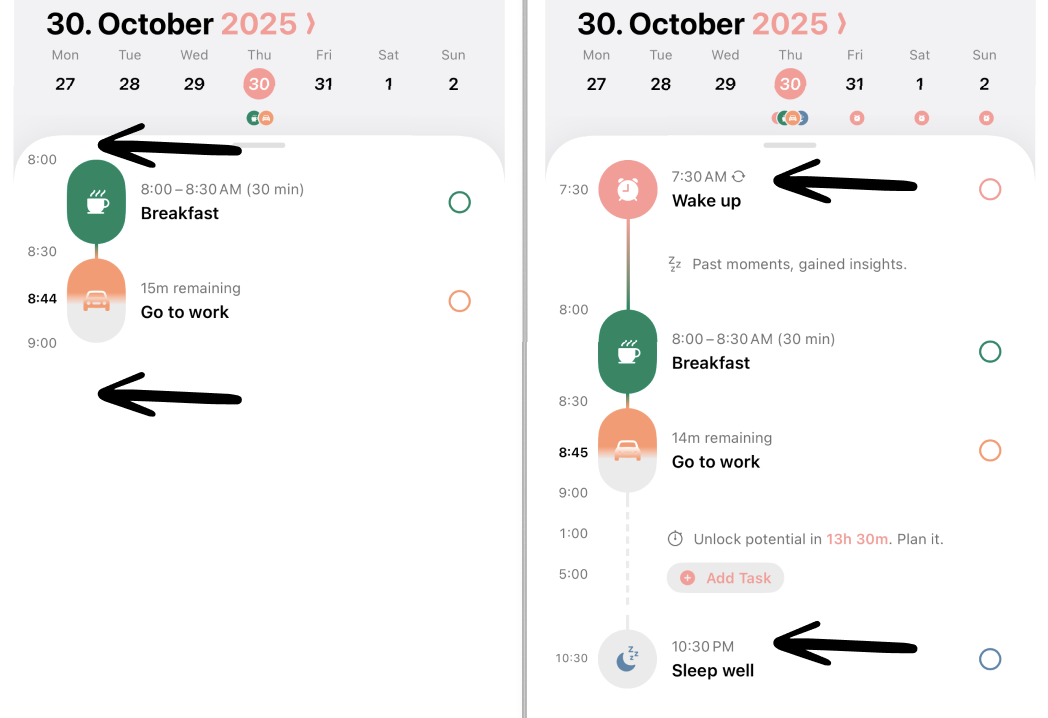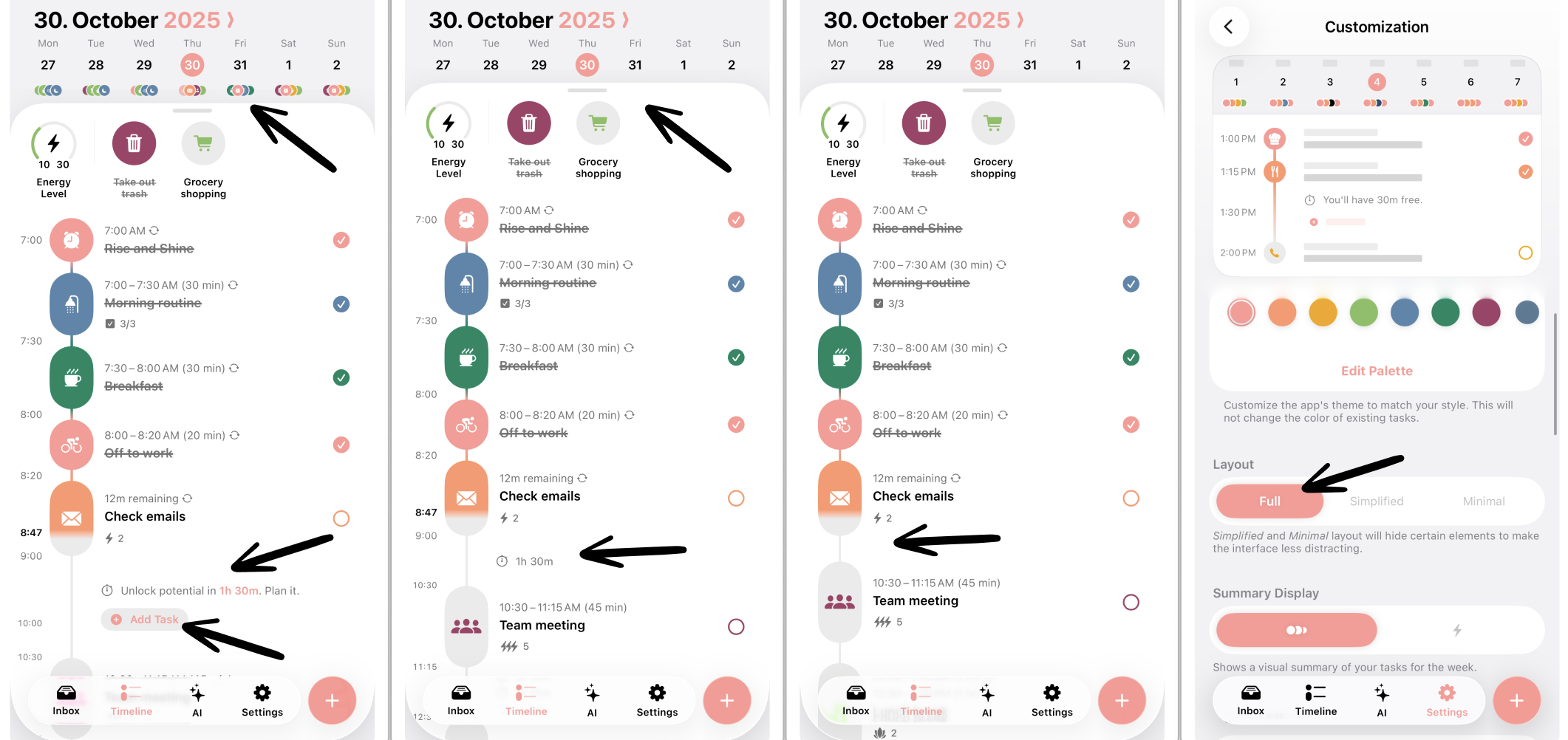My Timeline is Incomplete or Missing
There are different scenarios in which your timeline might look off because of some settings or because your tasks are missing. Luckily, this can usually be resolved easily.
Missing Tasks
If you're opening Structured and all of a sudden all of your tasks are missing, there's no need to panic. As an Apple user, you can usually simply recover a backup from your iCloud Drive:
Open Structured Settings
Select Advanced and head over to Backup.
Select the most recent backup with the amount of tasks missing.
Tap on Restore.
Missing Timeline
If you're not missing any tasks but wondering why there's no visible timeline, it might be because you deleted the preset 'Wake up' and 'Sleep well' tasks. These tasks are created in your onboarding in order to frame your day.
If you deleted these tasks, you can only recover them by setting up new daily recurring tasks, which requires Structured Pro, or by resetting the entire app if you're a free Structured user.
However, the 'Wake up' and 'Sleep well' tasks are not necessary to use Structured. You can simply create tasks using the + Add Task button to fill up your timeline again.
Timeline Layout
Depending on your timeline layout, some features become invisible in your timeline.
In the full timeline layout, you will see motivational messages in bigger time slots, the option to add tasks in these time slots, and a task preview under your dates. When choosing the simplified timeline layout, you will only see the amount of unplanned time between bigger timeslots, and the task preview and motivational messages are removed. In the minimal timeline layout, none of these previous features are displayed to avoid distraction.
You can adjust the timeline layout in your Structured Settings > Customization > Layout.