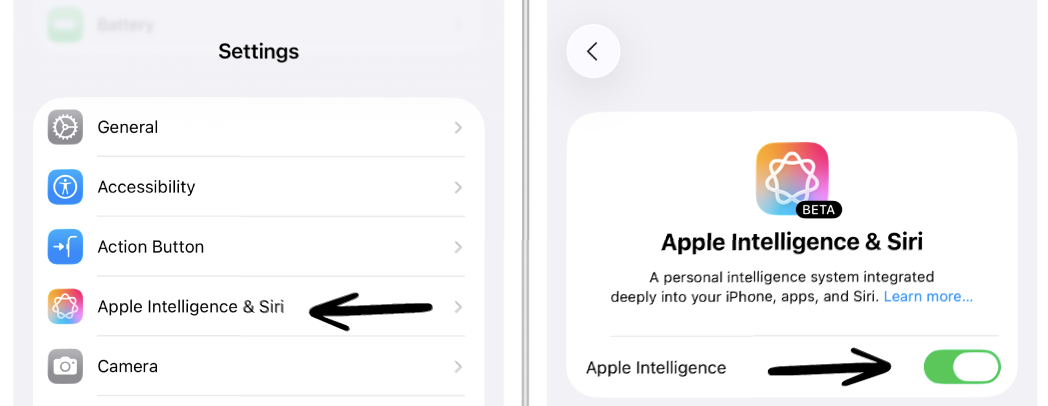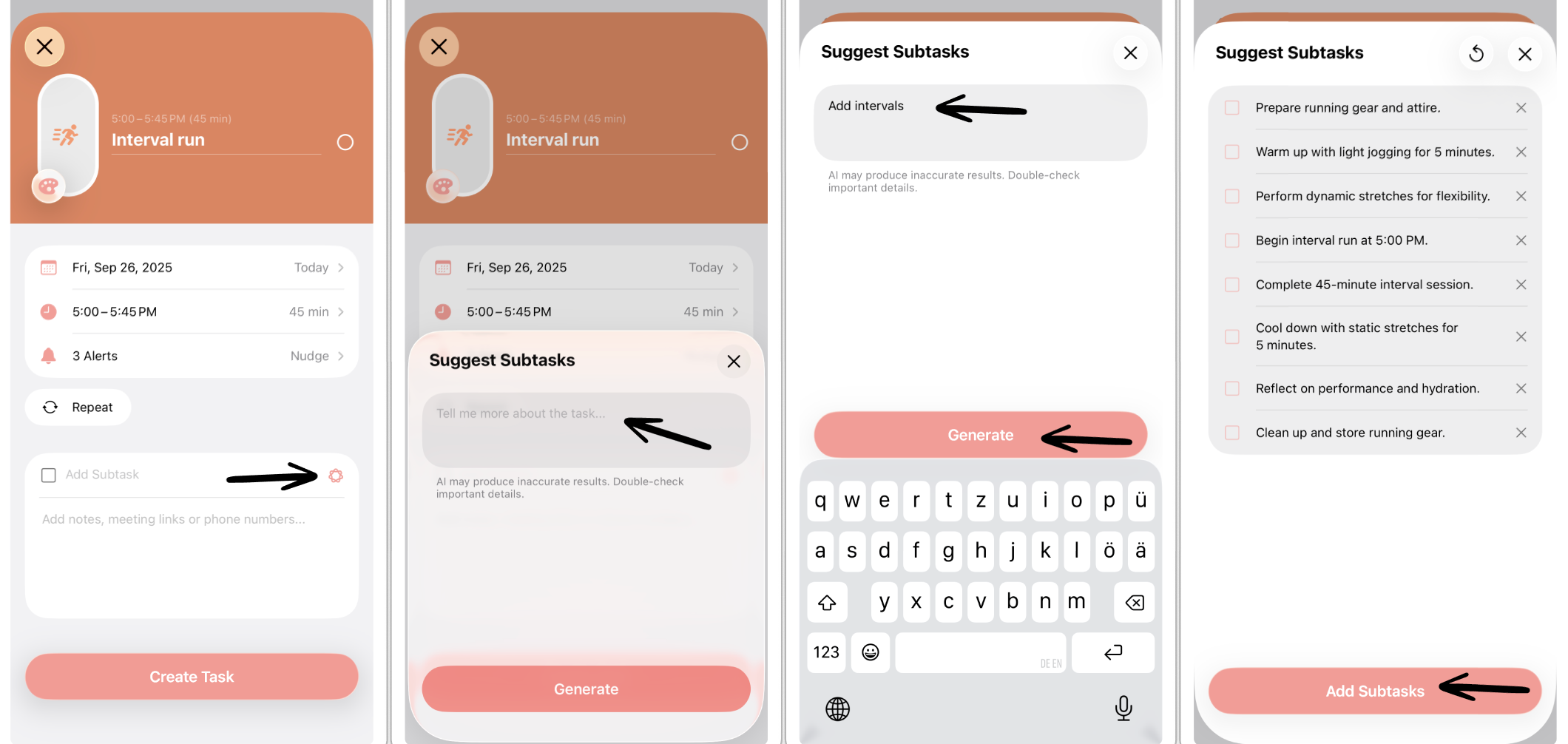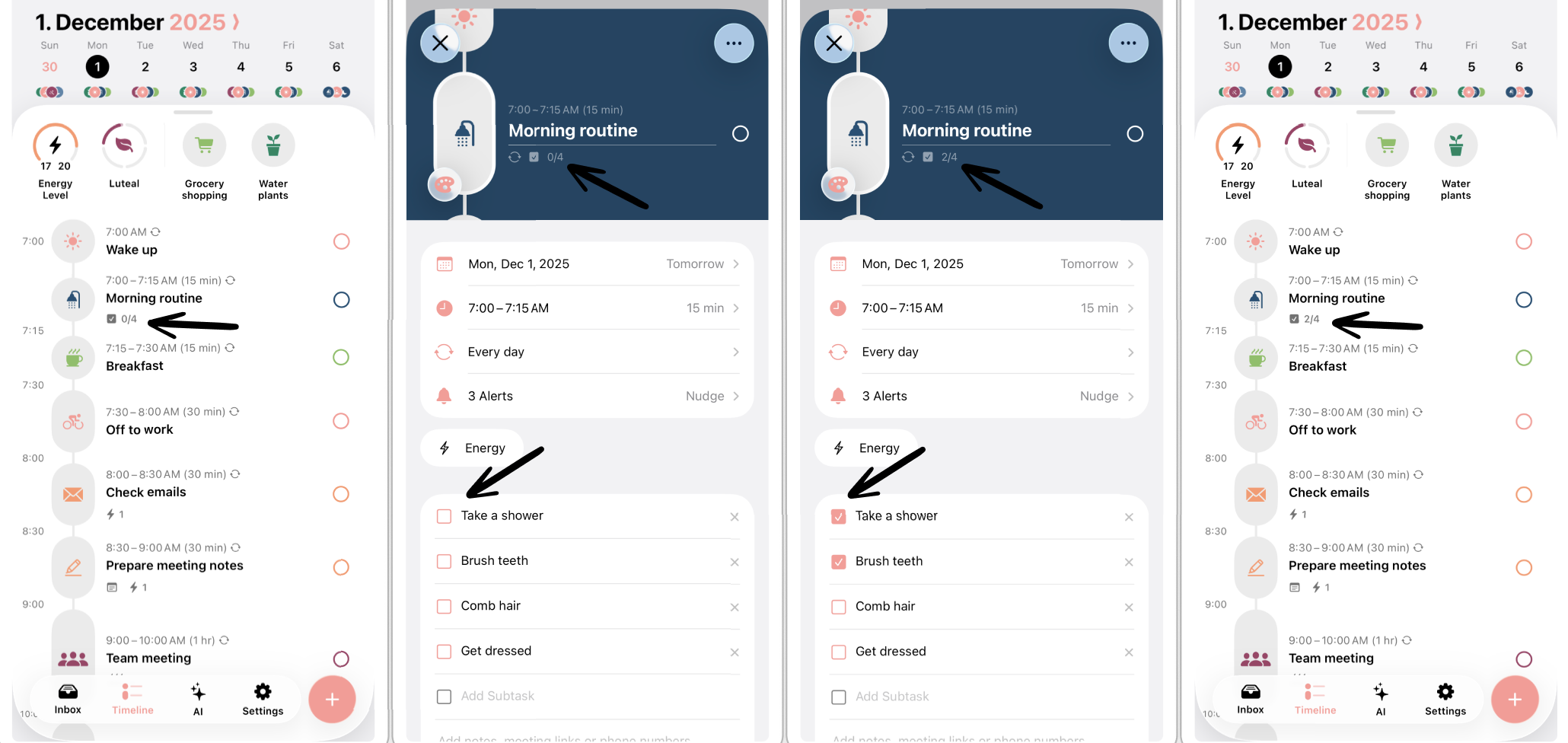How to Create (Smart) Subtasks
For some tasks it makes sense to either group several tasks or break up a task by using subtasks. For example, you can use subtasks to capture each step of your morning routine.
Moreover, since Structured 4.3, you can quickly break up tasks using Apple Intelligence, creating smart subtasks to make planning even easier.
In this article, you will learn how to manually create subtasks and how to break up existing tasks using smart subtasks. In addition, you will learn how to check off subtasks and how to reorder subtasks.
Create Subtasks Manually
To create subtasks:
Create a regular task or open an existing task.
In the Subtask section, tap on Add Subtask.
Use the right-facing arrow in the bottom-right corner of your keyboard to add another subtask.
Create Smart Subtasks
Since Structured 4.3, you can break up existing tasks using Apple Intelligence. Based on your task's title or your additional instructions, Apple Intelligence will suggest subtasks for your task.
⚠️ This feature is only available on iPhone 15 onward and requires at least iOS 26 and Structured version 4.3. Moreover, Apple Intelligence is only available in some countries.
Enable Apple Intelligence
To use smart subtasks, you first have to check whether Apple Intelligence is enabled. To do so:
Open your general Settings app.
Head over to Apple Intelligence & Siri.
Check if Apple Intelligence is enabled.
Create Subtasks With Apple Intelligence
Now, to create smart subtasks with Apple Intelligence:
Create a regular task or open an existing task.
In the subtasks section, tap the Apple Intelligence icon (see screenshot below).
You can optionally enter additional instructions for your tasks and tap Generate.
Apple Intelligence will suggest smart subtasks for the parent task. You can delete single suggestions by tapping the x next to it. Once you're happy with the suggested subtask, tap Add Subtasks.
Now the subtasks are added to the parent task. Tap Create Task (for a new task) or the Update Task at the bottom.
Check Off Subtasks
To mark your subtasks as done, simply tap the respective task, which will open the task editor. Here, you can individually check off every subtask.
You can see whether your task has subtasks by the little subtask symbol below the task's title in your timeline. Here, you can also see how many of the subtasks have been checked off already.
We're currently working on including subtasks in your timeline, just like regular tasks, so you can directly check them off in your daily timeline view - stay tuned!
Reorder Subtasks
On Apple devices, you can also change the order of your subtasks. To do so, simply tap the respective task and use drag and drop to change the order. Tap Update Task to store your changes.