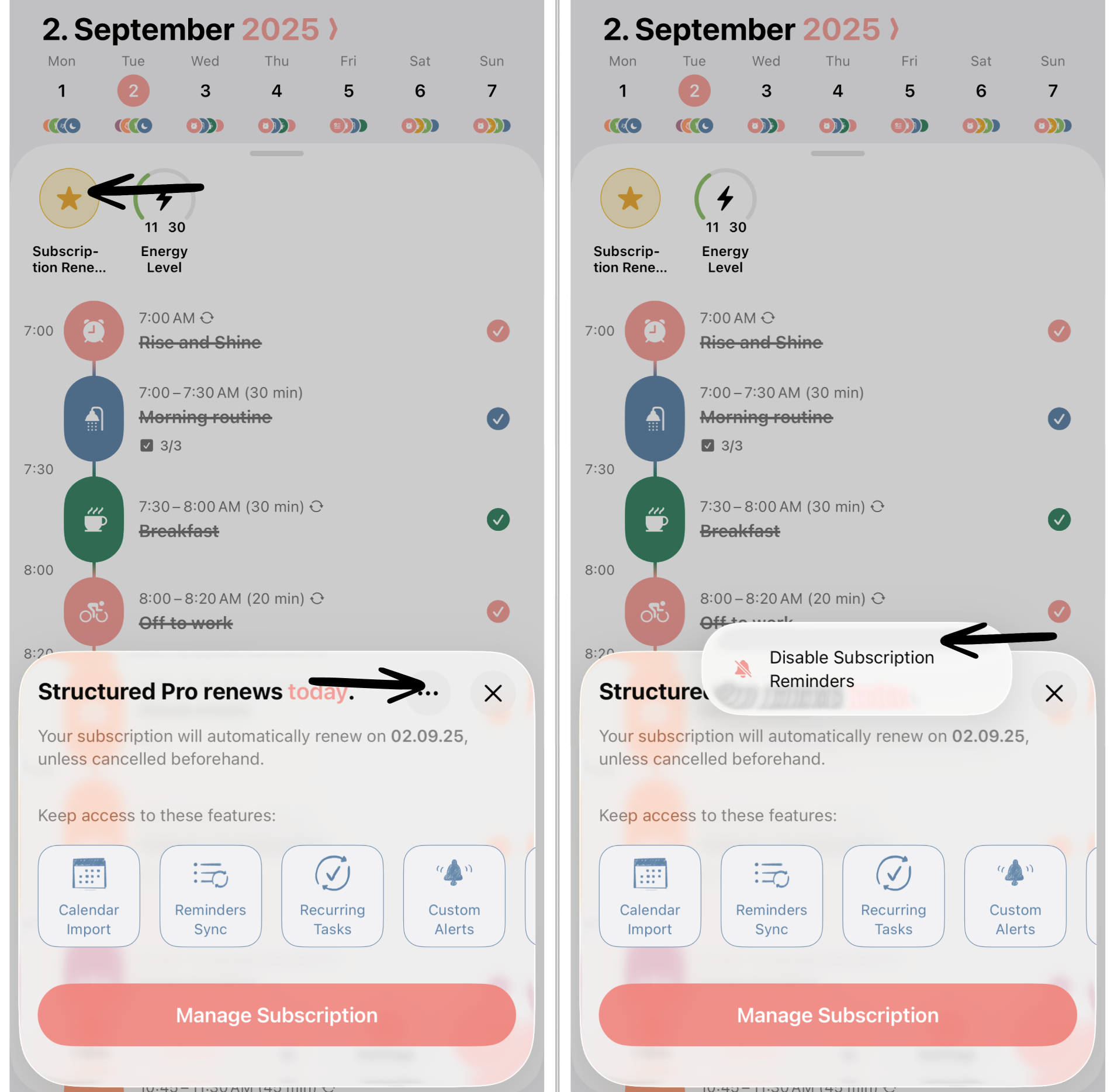How to Disable Subscription Reminders
Edited
When being subscribed to Structured Pro, we'll include all-day task reminders that your subscription will either renew or run out soon. If you're an active monthly subscriber, you might find these reminders unnecessary. Therefore, you can always disable these reminders:
Tap the Structured Pro subscription renewal or expiration reminder.
Tap the three dots in the top-right corner.
Select Disable Subscription Reminders.
subscription reminders
subscription expires
subscription renews
Was this article helpful?
Sorry about that! Care to tell us more?