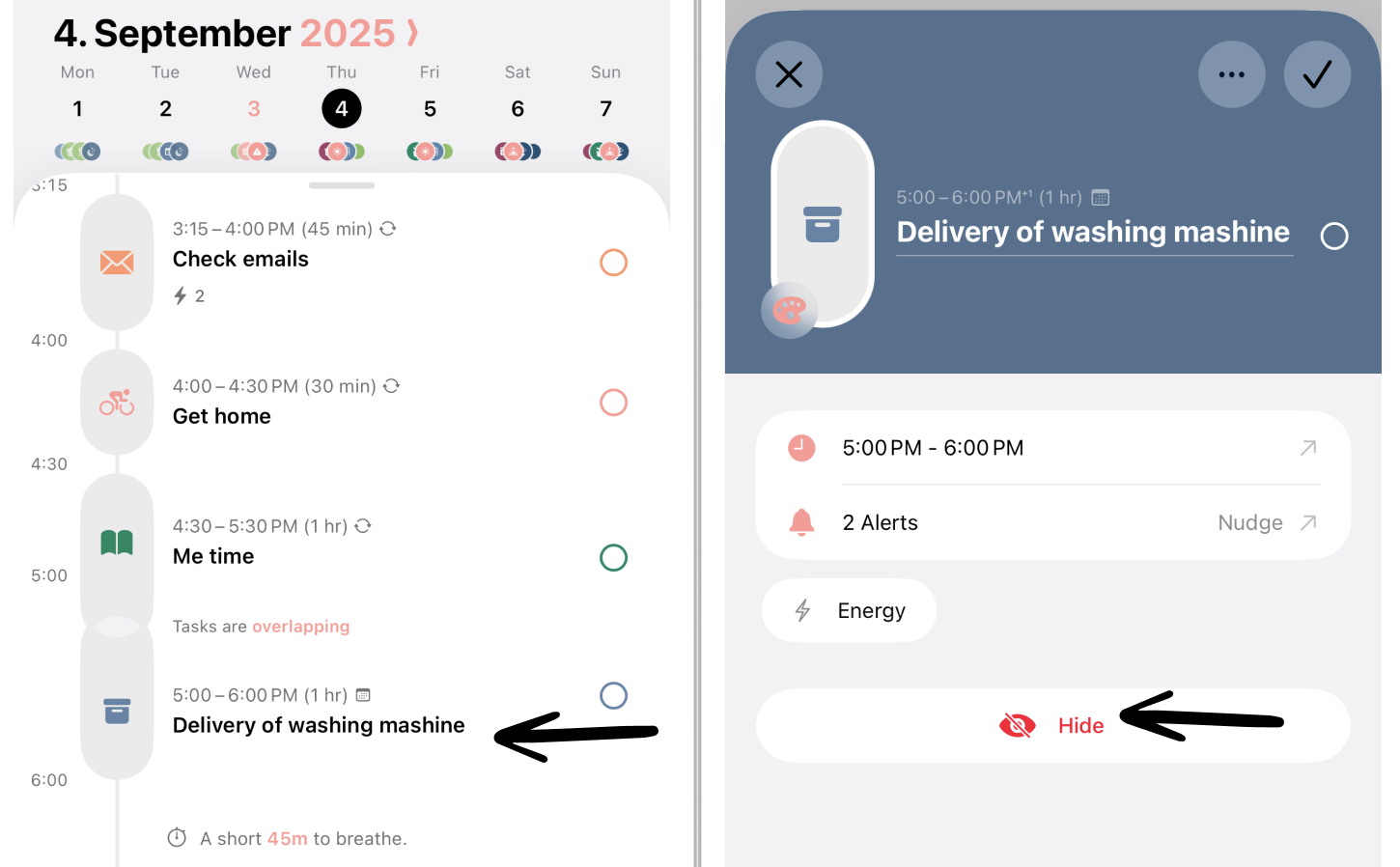How to Remove Imported Events From Structured
You cannot delete events imported from a calendar or to-do list app. However, you can remove the task from your timeline or inbox by hiding it.
Hide a Task
To hide a task, tap on it and select Hide. The task will then be removed from your Structured app, but not from your original calendar or to-do list. Once you have hidden a task, you cannot unhide it again.
Reclaim a Hidden Task
If you hid a task accidentally, simply deselect and then re-select the calendar or to-do list from which the task was imported in the ⚙️ Structured Settings. Thereby, all the imported events from that calendar or to-do list will first be removed and then re-added.
Disabling Declined Event Invitations Import
If you decline an invitation for an event, the event might still show up in your Structured timeline. Structured will import everything that it sees in your Apple Calendar from your selected calendars.
To disable this function, go to your 📅 Apple Calendar, tap on the calendar symbol in the bottom-left corner, and disable the Show Declined Events option. If this does not work, you might have to check if the event is imported from another calendar, such as Google Calendar or Outlook Calendar. In this case, you have to adjust the settings in the respective calendar settings.