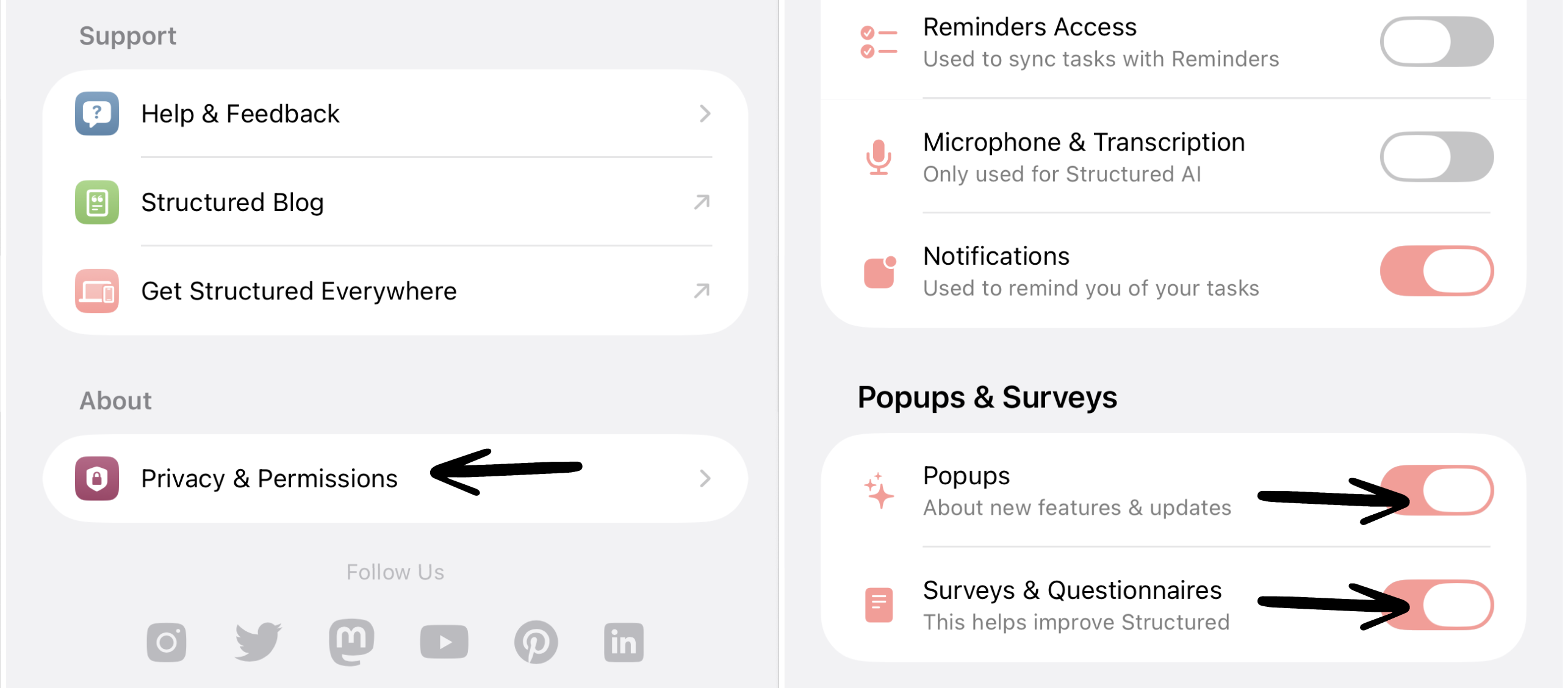How to Disable Popups and Surveys
Edited
Occasionally, you will receive popups in Structured informing you about new features or surveys helping us to improve the app. If you wish not to receive any popups or surveys, you can disable them in your settings.
Manage Popups and Surveys
To manage the popups or surveys, head over to your ⚙️ Structured Settings, select Privacy & Permissions in the About section, and toggle the Popups and / or Surveys & Questionnaires buttons.
popups
surveys
questionnaires
Was this article helpful?
Sorry about that! Care to tell us more?