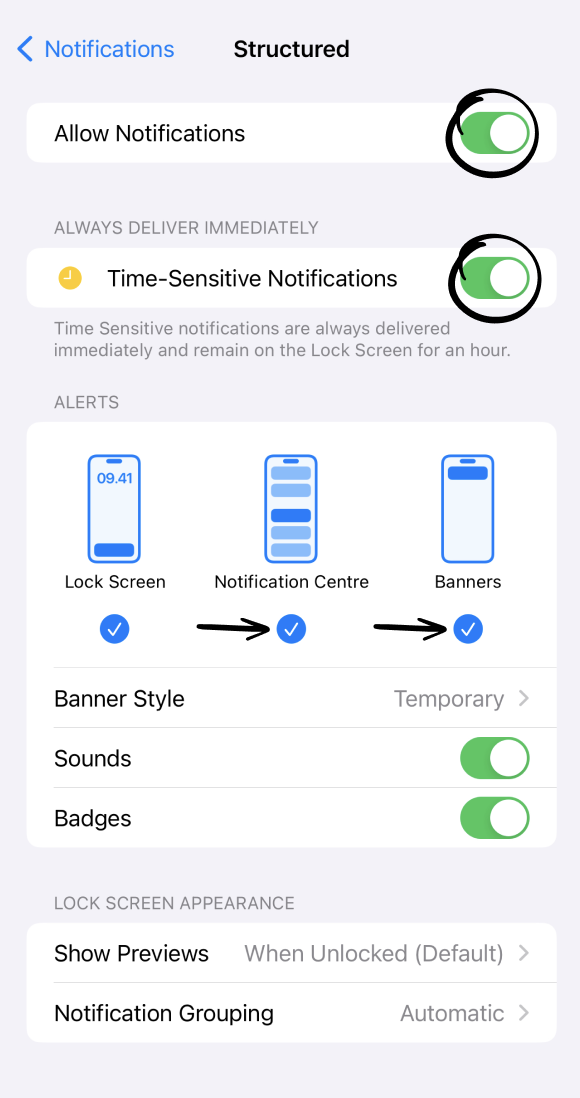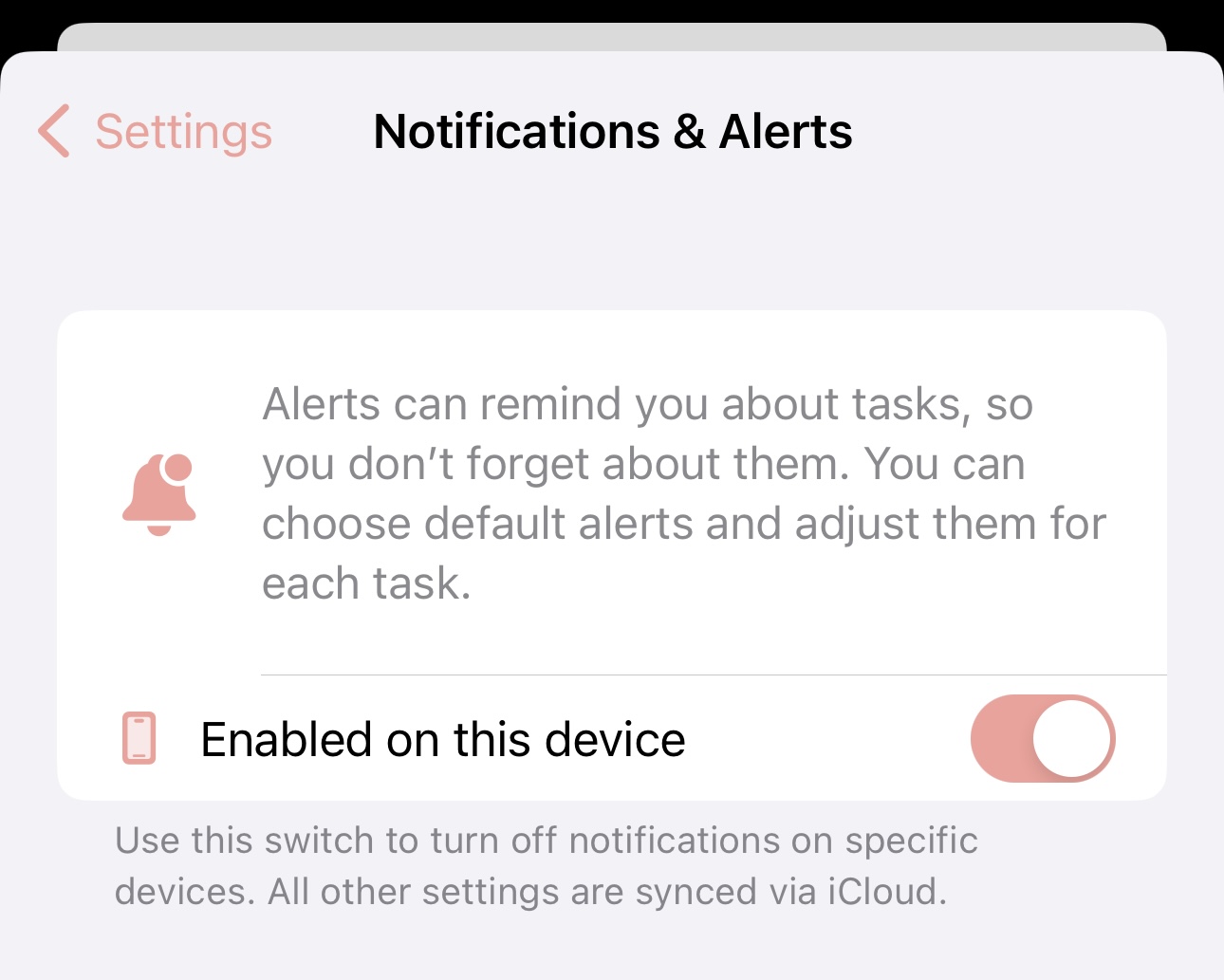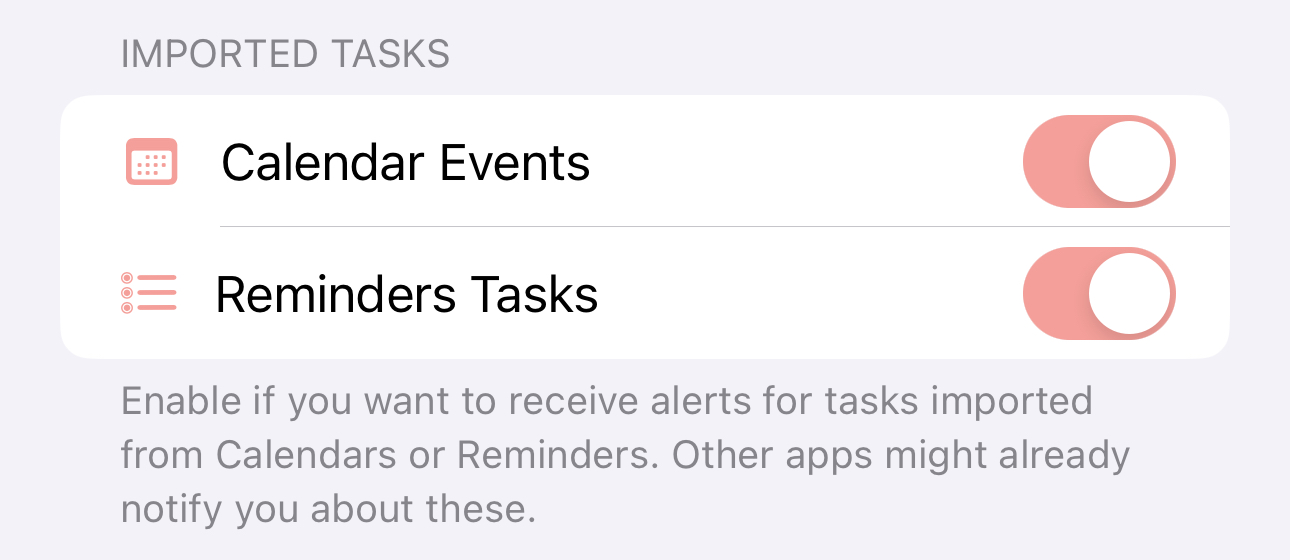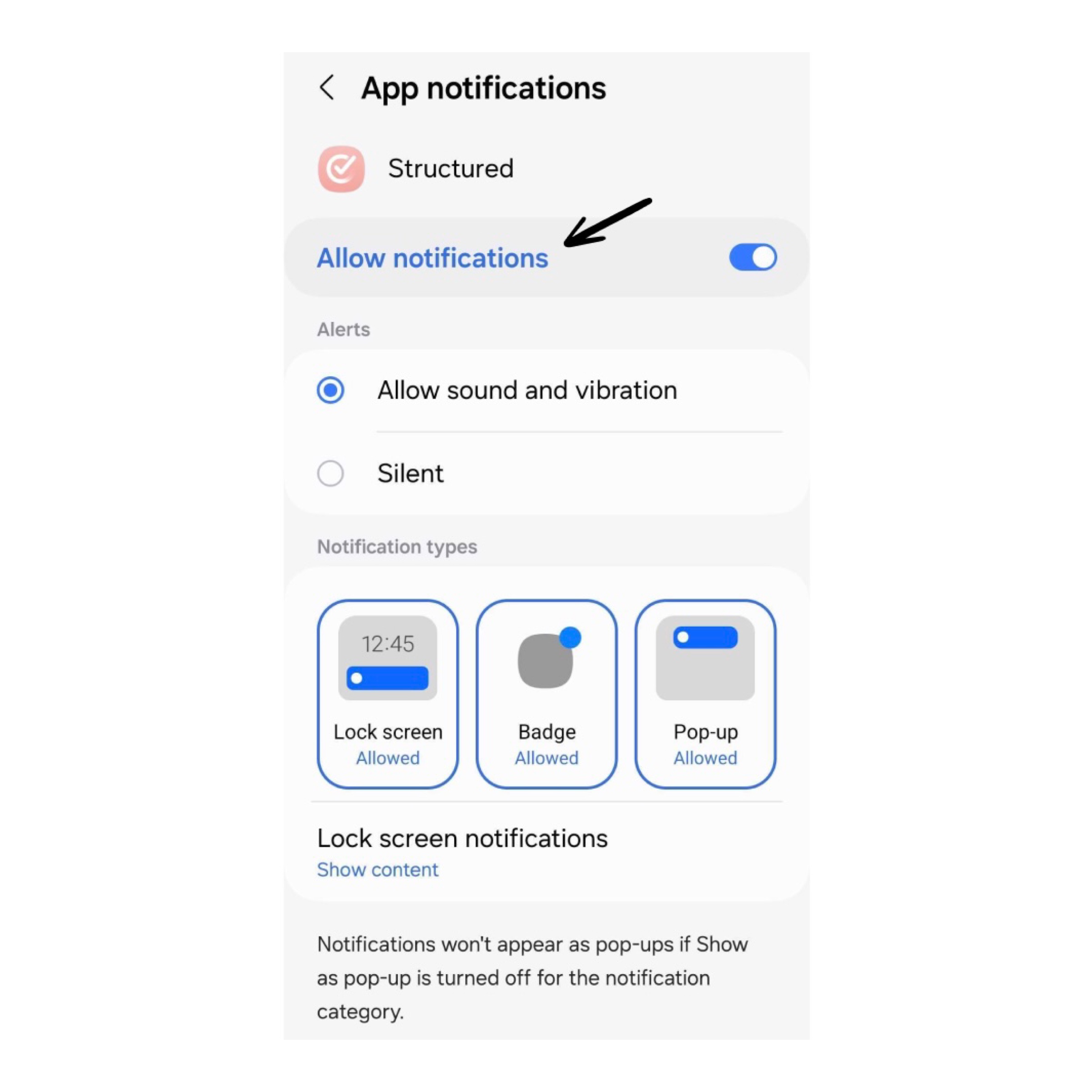Apple
If you are not receiving notifications, there is usually a simple solution to fix this issue. First of all, please ensure that your Structured app and iOS is on the most recent version and your device is not muted.
Check Your iPhone Notification Settings
Go to your ⚙️ iPhone Settings, head over to Notifications and scroll down in the Notification Style section to Structured. Please ensure that Allow Notifications and Time-Sensitive Notifications are enabled, as displayed in the screenshot below. In addition, make sure that Lock Screen and Banners are checked in the Alerts section.
Check Your Structured Notification Settings
Head over to your ⚙️ Structured Settings and tap in the General section on Notifications & Alerts. Please check if the Enabled on this device button is enabled. At the bottom of the Notifications & Alerts settings, you can also check the Scheduled Notifications in the Troubleshooting section.
If nothing shows up when tapping on Scheduled Notifications, you can try to toggle the Enabled on this device button, restart Structured and enable it again.
Not Receiving Notifications for Imported Events and Tasks
To receive notifications from imported events or tasks, you have to enable them in your ⚙️ Structured Settings. Go to Notifications & Alerts and look in the Imported Tasks section if the notifications for Calendar Events and Reminders Tasks are enabled. Furthermore, please check if your imported events and tasks have notifications in the first place.
Still Not Receiving Notifications
If you are still not receiving notifications, check if you have a Focus mode (like Do Not Disturb or Sleep) enabled. A Focus will prevent notifications from being displayed. However, you can add Structured as an exception to a Focus. You can learn how to do this here.
Android
If you are not receiving notifications, there is usually a simple solution to fix this issue. First of all, please ensure that your Structured app and Android is on the most recent version and your device is not muted.
Check Your Android Notification Settings
Go to your Android device's ⚙️ Settings, head over to Apps, scroll down to Structured and tap on Notifications. Please ensure that when tapping on Notifications, Allow notifications is enabled, as displayed in the screenshot below. In addition, make sure that Lock screen, Badge and Pop-up are checked in the Notification types section.
⚠️ Please note, that Structured will only schedule up to 100 notifications.