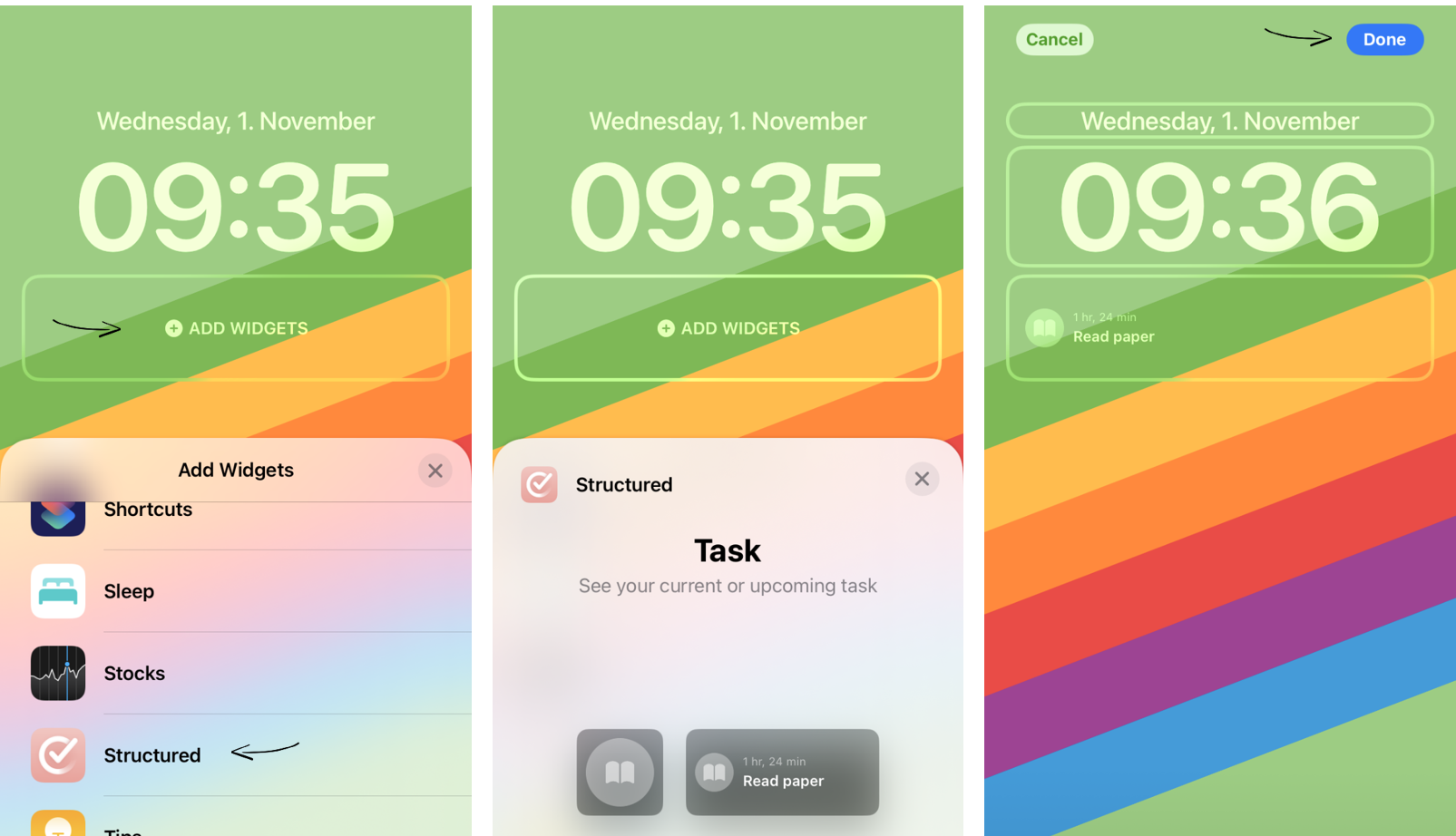This feature is not available on Android yet. 🤖
With the Structured lock screen widgets, you get an overview of your current task without having to unlock your phone. If you are using Structured with iOS 17 you can even use the widget to check off tasks directly on your lock screen.
Add a widget to the lock screen
To create a lock screen widget, follow these simple steps:
Tap and hold your Lock Screen until it enters the editing mode.
Tap Customize at the bottom of the screen and then select the lock screen.
Tap Add Widgets, select Structured from the list of apps, and choose a widget size.
Tap Done.
Widget types
There are two types of lock screen widgets. One displays the name of your current tasks, as well as the remaining time. The other widget is more minimalistic and only displays the current tasks icon.
Interactive widgets
When tapping on the icon of a lock screen widget, Structured will be opened with the task selected. If you are using Structure on iOS 17, you can check off your task directly on the lock screen by tapping on the task's title. This only works with the larger size lock screen widget, tapping the smaller widget will just open the app.
Remove widgets
To remove a widget, simply repeat the steps to enter the editing mode of the lock screen. Then tap the little minus symbol next to your widget.