If Structured is not synchronized across all of your devices, you should check out your iCloud settings. Go into your devices settings and tap on your account name at the top. Then select iCloud and enable both iCloud Drive and Structured to use iCloud. Also note that iCloud sometimes takes a couple of minutes to synchronize your data.
You can also review the status of your iCloud synchronization in Structured. Go into the ⚙️ Structured Settings and select iCloud sync. If the iCloud sync status indicates an error, check out My iCloud Sync is not working to learn how to fix it.
If this did not resolve the issue, open Structured on every device at the same time and select the iCloud Sync page in the ⚙️ settings. Keep the page open for up to 15 minutes to compel iCloud to synchronize your data.